Grass Valley iMC-Panel-100 v.7.2.9.0 User Manual
Page 157
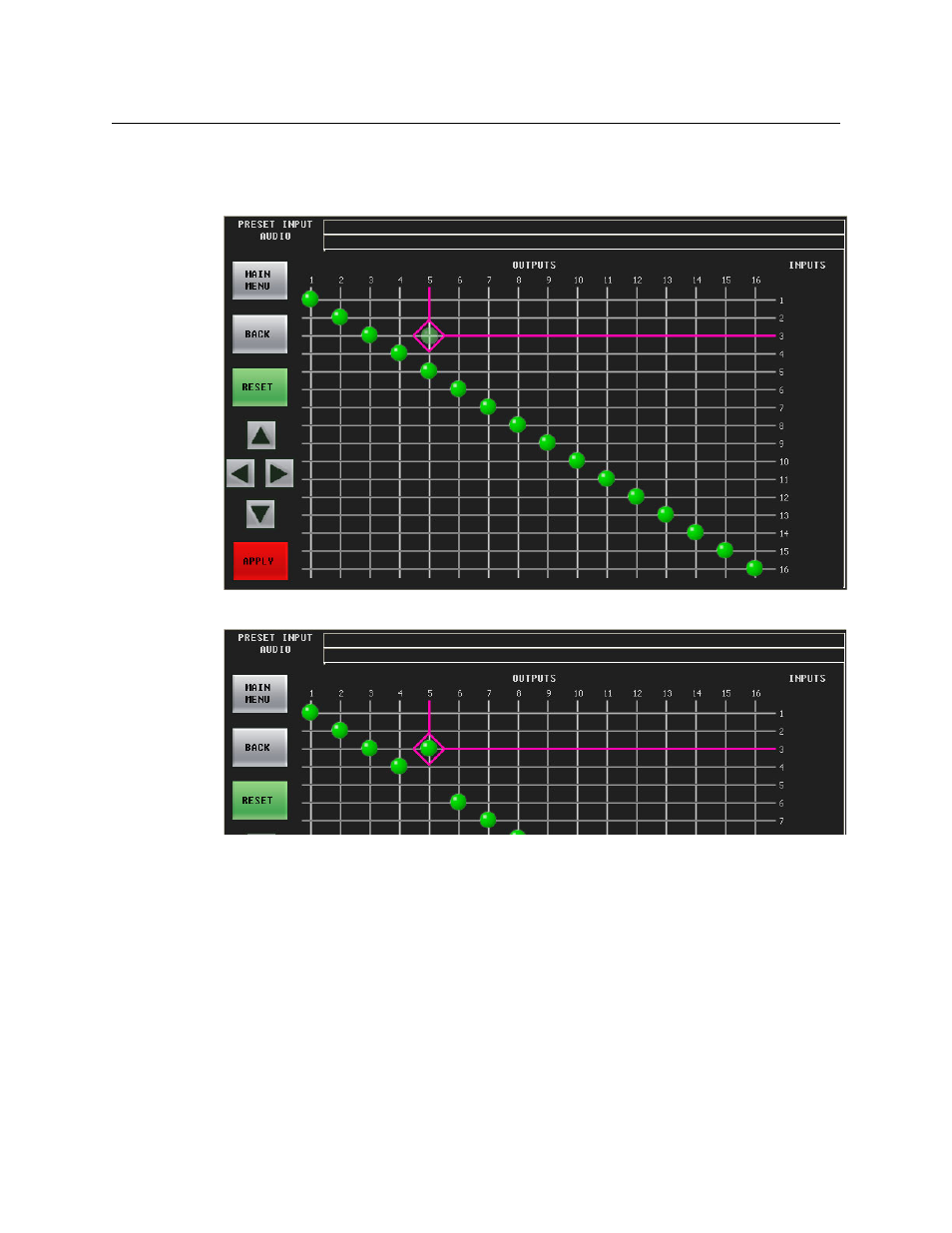
145
iMC-Panel-100
Operator’s Guide (for Imagestore 750s)
Position the reticle on the crosspoint you want. In this illustration, the reticle is on the column
for output 5 and will change the input for that column from 5 to 3. A faint circle appears at the
new location:
Now press the red ‘Apply’ button:
The faint circle turns solid.
You can now move the reticle to select another crosspoint to change.
It is possible to route a single input to multiple outputs. It is not possible to route multiple inputs
to a single output.
Press ‘Reset’ to restore the default channel configuration (which is diagonal).
Press the ‘Back’ button to return to the parent-level menu.
Press the ‘Main Menu’ button to return to the main menu.
Please note:
•
Shuffle changes occur immediately, letting you “hot swap” audio assignments directly on
program output.
•
You can save audio channel settings (including shuffles) in the Imagestore 750 or restore
audio channel data from the Imagestore 750.