Display, Mounting the display, Installation – Grass Valley iMC-Panel-100 v.7.2.9.0 User Manual
Page 62
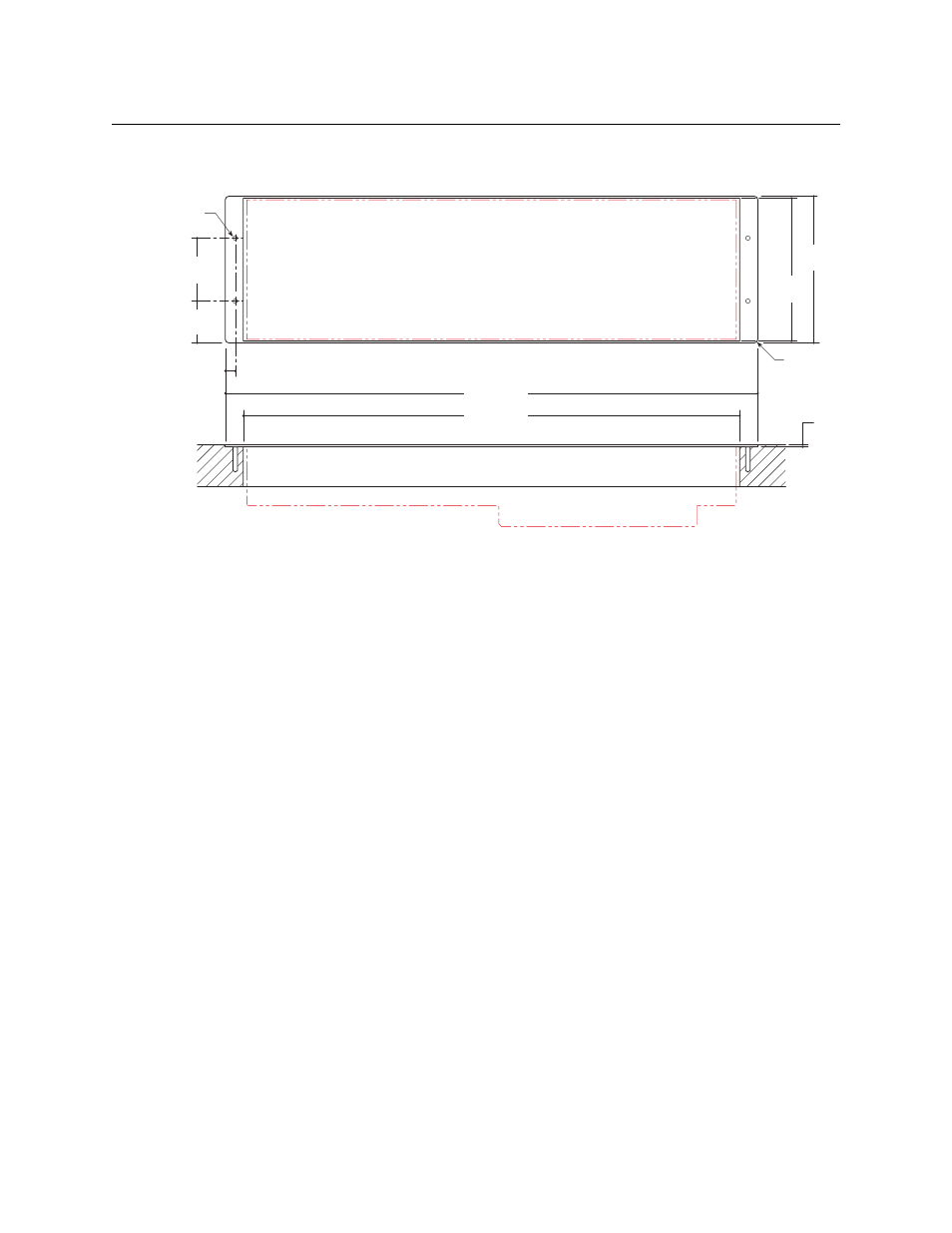
50
Installation
Display
If you wish to place the button panel in a recess of a console or desktop, you will need to cut a
hole in the console surface that will fit the button panel. This is a suggested cutout:
The dimensions given above allow 0.01
″ (0.25
mm) clearance on each edge of the front surface
of the button panel, about 0.125
″ (3
mm) clearance on each short side of the panel’s enclosure
for ventilation. and about 0.06
″ (1.5
mm) clearance on the long sides of the enclosure.
With recessed mounting, keep in mind that cables must run from the button panel to the
display unit and also to the Ethernet switch for the master control network and to external
power supplies (PS0001).
Display
(This applies to the Planar PT1945R touchscreen display. Other displays might differ.)
Mounting the display
Skip this section if you plan to use the display with its stand, on a flat surface.
19.02 [483.1]
17.73 [450.3]
5.10
[129.5]
0.355 [9.0]
0.13R, 4 places
5.24
[133.1]
0.075
Cut Through
Drill for 3/16
screws, 4 places
1.495
[38.0]
2.25
[57.2]