Grass Valley iTX Master Control v.2.3 User Manual
Page 12
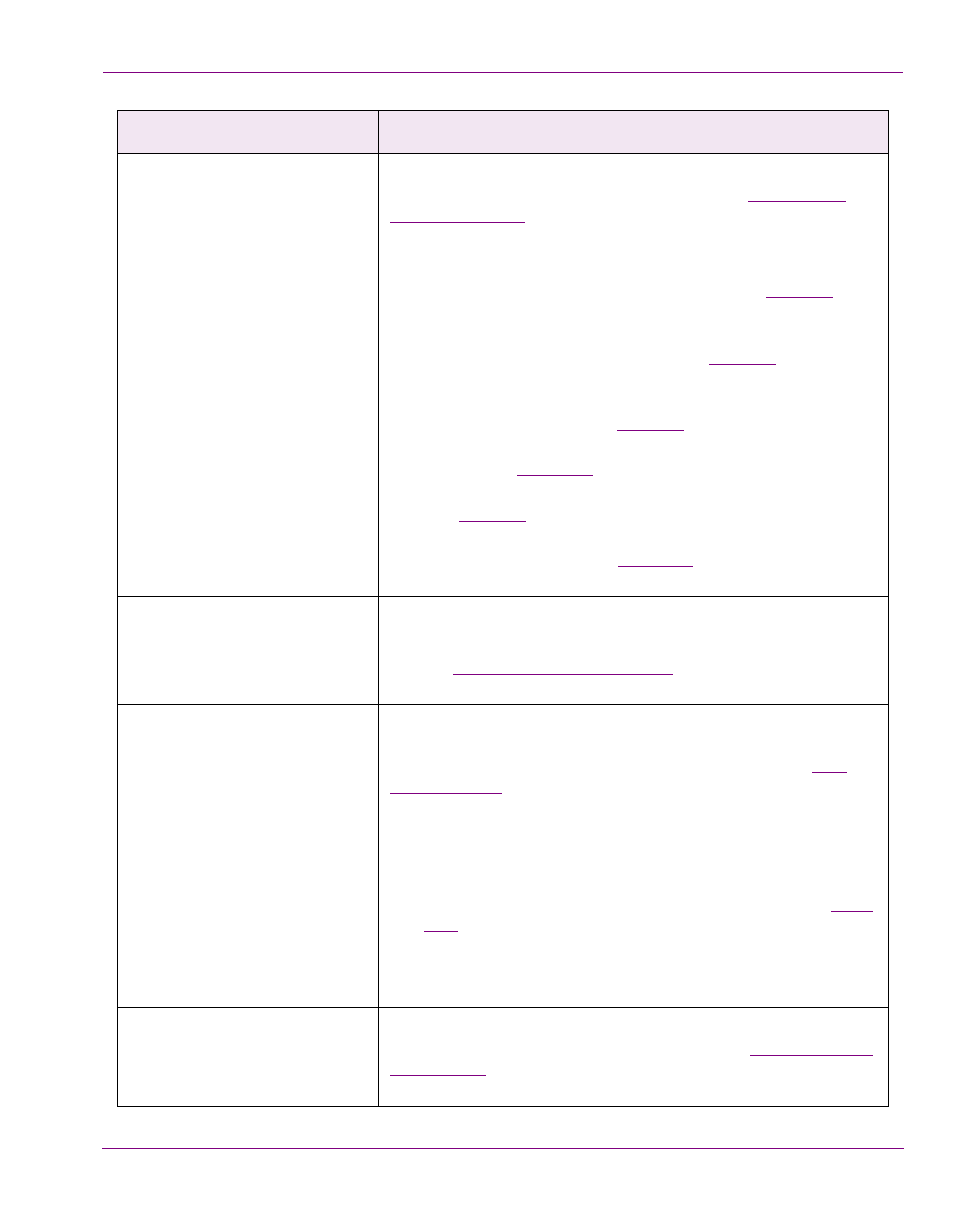
iTX-MC User Guide
2-2
iTX-MC system configuration
iTX Desktop Client
The iTX Desktop Client application must be installed and
configured for regular channel playou
re information and instructions.
iTX-MC related configuration tasks include:
•
Installing or updating the iTX Desktop Client and Hard
Panel Controller software components. See
more information and instructions.
•
Configuring the iTX Hard Panel Controller component on
the iTX Desktop client computer. See
for more
information and instructions.
•
Installing and configuring the
I
TX-MC
PLUGIN
within the iTX
Desktop application. See
for instructions.
•
Enabling the master control setting in the iTX Channel
Config See
for more information and instructions.
•
Adding the
I
TX MC
LAYOUT
to the iTX Desktop application.
for more information and instructions.
•
Configuring and setting up the iTX MC layout’s Mixer
Mapper component. See
for information and
instructions.
Imagestore 750
or
Imagestore-Modular
An Imagestore Master Control device must be configured to
receive input from a video source router.
See
for more information and
instructions.
iMC panel
Regardless of which model of iMC panel used (iMC100, iMC200,
or iMC300), the panel must be configured to control an
Imagestore 750 or Imagestore-Modular device. See the
cumentation (Oxtel series>Documentation) for
more information and instructions.
iTX-MC related configuration tasks include:
•
Adding the hardware control panel to the MCS Panel
Configuration Editor and the IP address of the computer
hosting the iTX Desktop client must be specified. See
for more information and instructions.
•
Configure the panel’s Automation Assist buttons (H
OLD
N
EXT
, C
UE
N
EXT
, T
AKE
N
EXT
, S
KIP
N
EXT
) and the
Automation Off button.
Router & Router Controller
Since the iTX automation system controls the router’s crosspoints
through the Imagestore 750, please consult th
for more information and instructions of configuring
the Imagestore 750 and router controller.
Component
Setup or configuration description