Configuring the itx hard panel controller, Configuring the itx hard panel controller -4 – Grass Valley iTX Master Control v.2.3 User Manual
Page 14
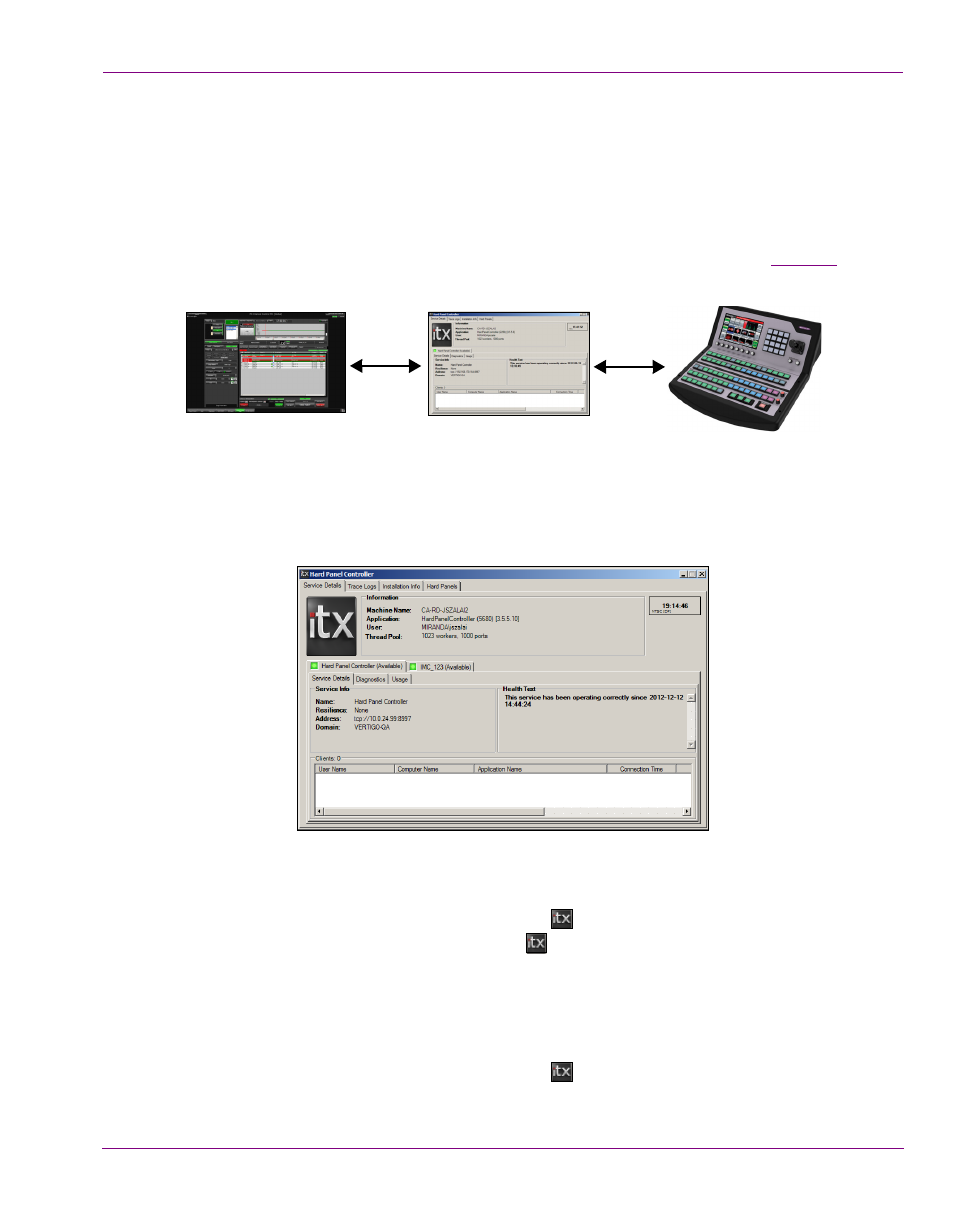
iTX-MC User Guide
2-4
iTX-MC system configuration
Configuring the iTX Hard Panel Controller
When iTX-MC is used in Automation Assist mode, the iMC panel (v.7.2.9 or later) is used
to manually control events scheduled for selected iTX playout channels.
This functionality is made possible by the iTX Hard Panel Controller, which is an iTX service
application that interfaces between the iTX Desktop application and the iMC panel. The iTX
Hard Panel Controller is run on the same computer as the iTX Desktop client (see
for installation instructions).
Since the Hard Panel Controller is an iTX service, it has a service window which provides
information and status about the service and its clients. To run the iTX Hard Panel Controller
service between a specific iMC panel and the iTX Desktop, you must create a hard panel
configuration profile (see instructions below).
To access the iTX Hard Panel Controller service window:
1.
Click the Windows Start button and navigate through the programs to ITX 2.0 > Hard
Panel Controller.
This activates the Hard Panel Controller icon
in the Windows applications tray.
2.
Right-click the Hard Panel Controller icon
and select the Show command. The
Hard Panel Controller window appears.
To create a new hard panel configuration profile in the iTX Hard Panel Controller:
1.
Click the Windows Start button and navigate through the programs to ITX 2.0 > Hard
Panel Controller.
This activates the Hard Panel Controller icon
in the Windows applications tray.
iTX Desktop
iTX Hard Panel Controller
iMC panel