Grass Valley iTX Master Control v.2.3 User Manual
Page 24
Advertising
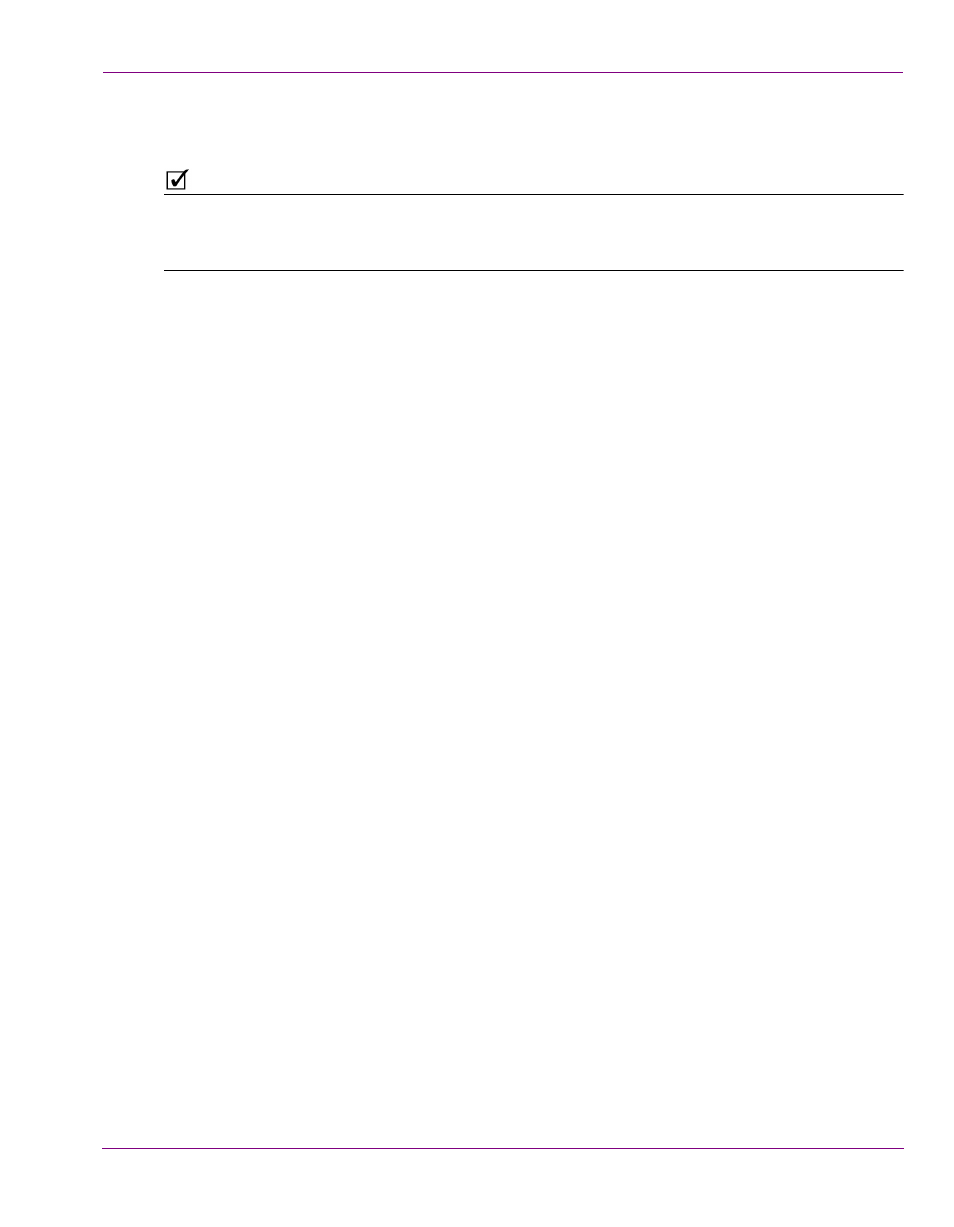
iTX-MC User Guide
2-14
iTX-MC system configuration
When the Channel List Display property is set to V
IEW
O
NLY
or V
IEW
AND
E
DIT
, the
channels listed in Selected Channels will be highlighted in the Mixer Mapper’s list.
N
OTE
Channels can be “selected” even if they do not have an Imagestore 750 configured.
However, the Mixer Mapper only highlights channels that have an Imagestore 750
configured and are control panel enabled.
6.
Click OK.
7.
Exit the iTX Desktop’s Edit Mode by right-clicking in an empty portion of the Layout
selection bar and selecting the Edit command.
Advertising