Grass Valley K2 Dyno S Replay Controller v.3.2 User Manual
Page 103
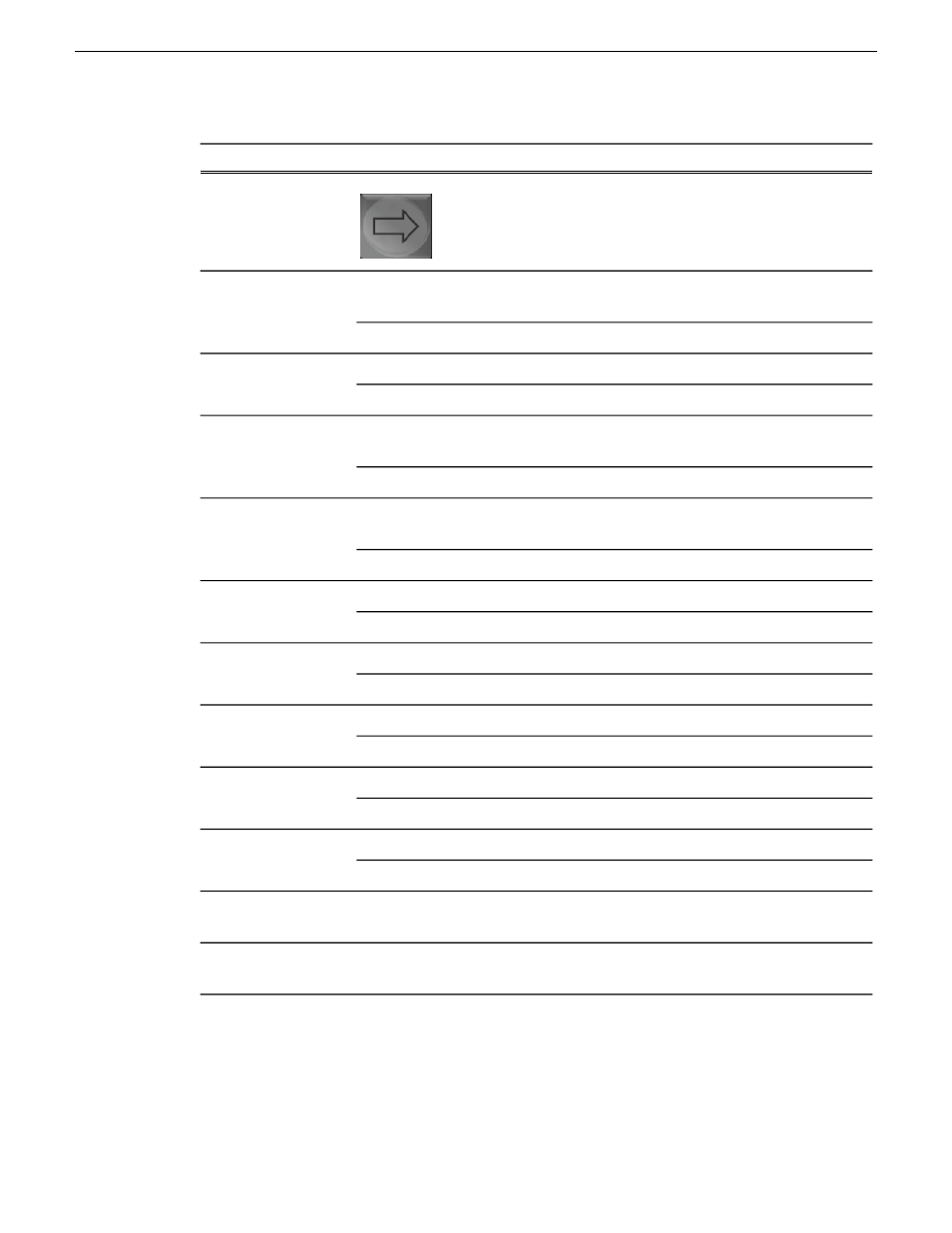
Function
Name
No.
Cues next and continue.
14
Controls your replay in still, slow motion, or
normal playout mode.
Local
15
Go LIVE mode.
Live
Opens Browse menu.
Brws
16
Adds mark.
Mark
On-air program mode or Multi-channel mode
toggle.
PGM
17
Select P1 channel (Gang off).
P1
On-air preview mode or Multi-channel mode
toggle
PVW
18
Select P2 channel (Gang off).
P2
Flying M/E On/Off
M/E
19
Displays the Playlist screen.
PL
Transfer.
Send
21
Opens goto window.
Goto
Go to the beginning of the item.
Top
22
Mark In.
In
Go to the end of the item.
Btm
23
Mark Out.
Out
Enter trim mode, Cancel.
Trim
24
Close, skip. In PGM/PVW mode push to air.
Take
Moving the T-Bar permits playback speed
control.
T-Bar
25
Turning the Jog Knob permits scrubbing
(forward and backwards playback).
Jog Knob
26
Functions when you press each quick keys are listed below:
20140207
K2 Dyno S User Manual
103
Appendix