Setting auto cue, Setting pre-roll, Setting auto cue setting pre-roll – Grass Valley K2 Dyno S Replay Controller v.3.2 User Manual
Page 25
Advertising
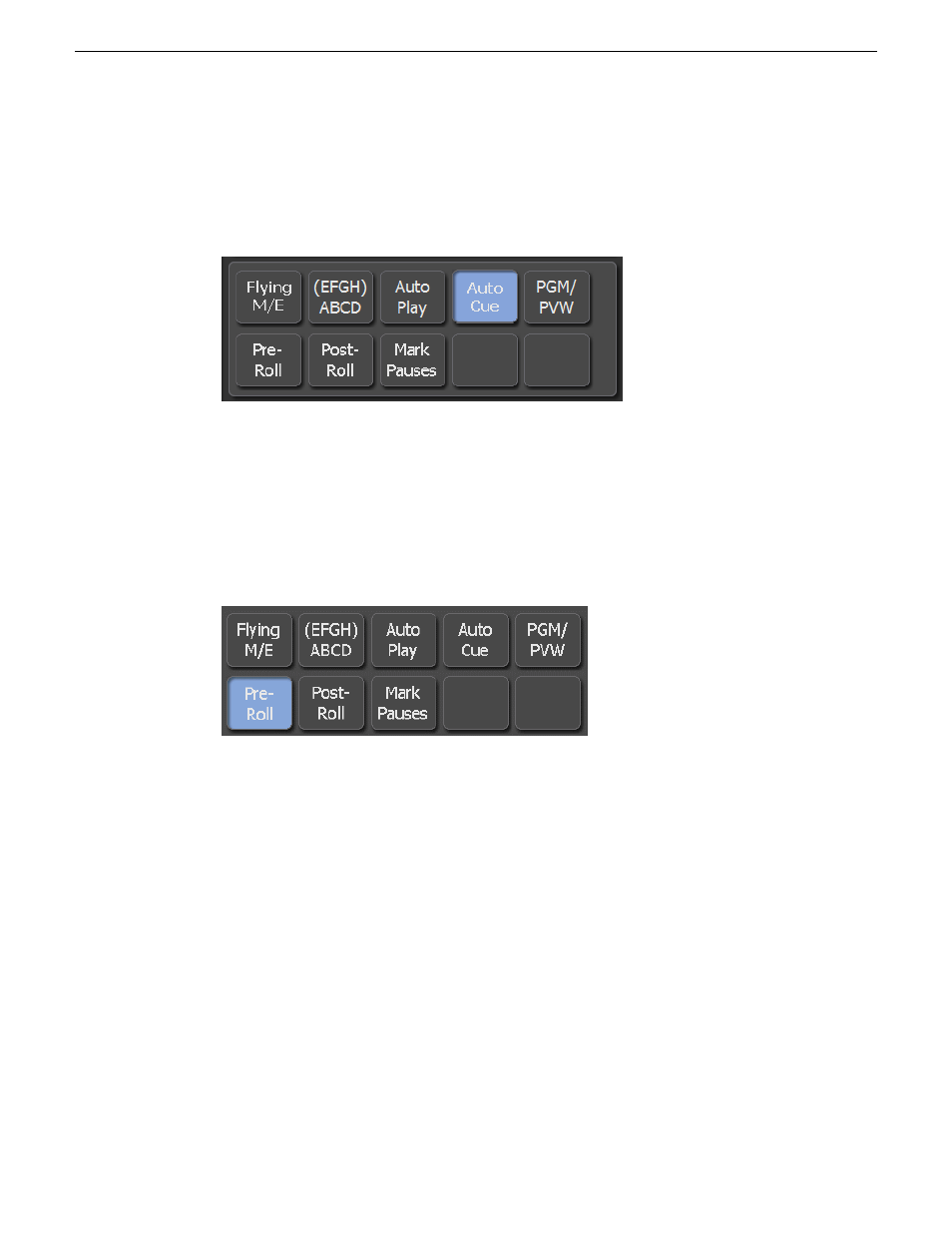
Setting Auto Cue
When this setting is selected, an item is automatically cued with a tap.
On the
HOME
screen, select
Auto Cue
.
Related Topics
on page 55
Setting Pre-Roll
When this setting is selected, a pre-roll adds to the clip.
1. On the
HOME
screen, select
Pre-Roll
.
NOTE: The Pre-Roll and clip duration cannot exceed the guard band duration.
2. To configure the pre-roll duration, select
CONFIG | CLIP
.
Related Topics
on page 35
20140207
K2 Dyno S User Manual
25
Home Screen
Advertising
This manual is related to the following products: