Name team and loopback – Grass Valley K2 Summit 3G v.9.0 User Manual
Page 53
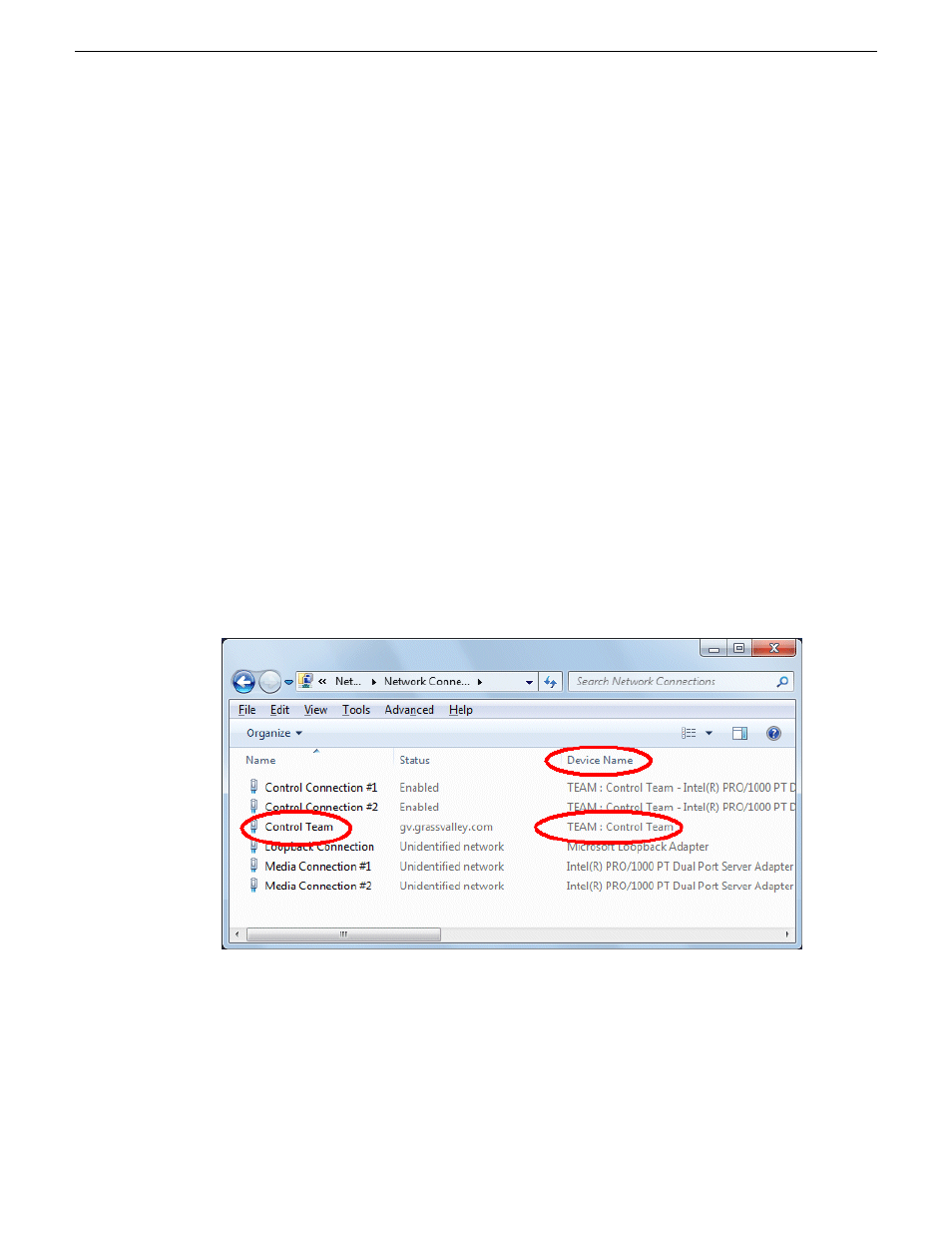
11. Open the Modify Team dialog box as follows:
a) In
Device Manager | Network Adapters
, right-click
Control Team
and select
Properties
. The
Properties dialog box opens.
b) Select the
Settings
tab.
c) Click
Modify Team
. A dialog box opens.
12. On the
Adapters
tab, do the following:
a) Select the top entry, which is the adapter name that maps to Control Connection #1 and click
Set Primary
.
b) Select the adapter name that maps to Control Connection #2 and click
Set Secondary
.
13. Click
OK
and
OK
and to close dialog boxes.
14. Restart the K2 Summit 3G system.
If continuing with network configuration, your next task is to name team and loopback.
Name team and loopback
Before beginning this task, make sure of the following:
•
Adapters are named
•
The control team is created
1. On the Windows desktop right-click
Start | Control Panel | Network and Sharing Center | Change
adapter settings
. The Network Connections window opens.
14 November 2012
K2 Summit 3G Service Manual
53
Service procedures