Power supply module removal, Codec module removal, Power supply module removal codec module removal – Grass Valley K2 Summit 3G v.9.0 User Manual
Page 97
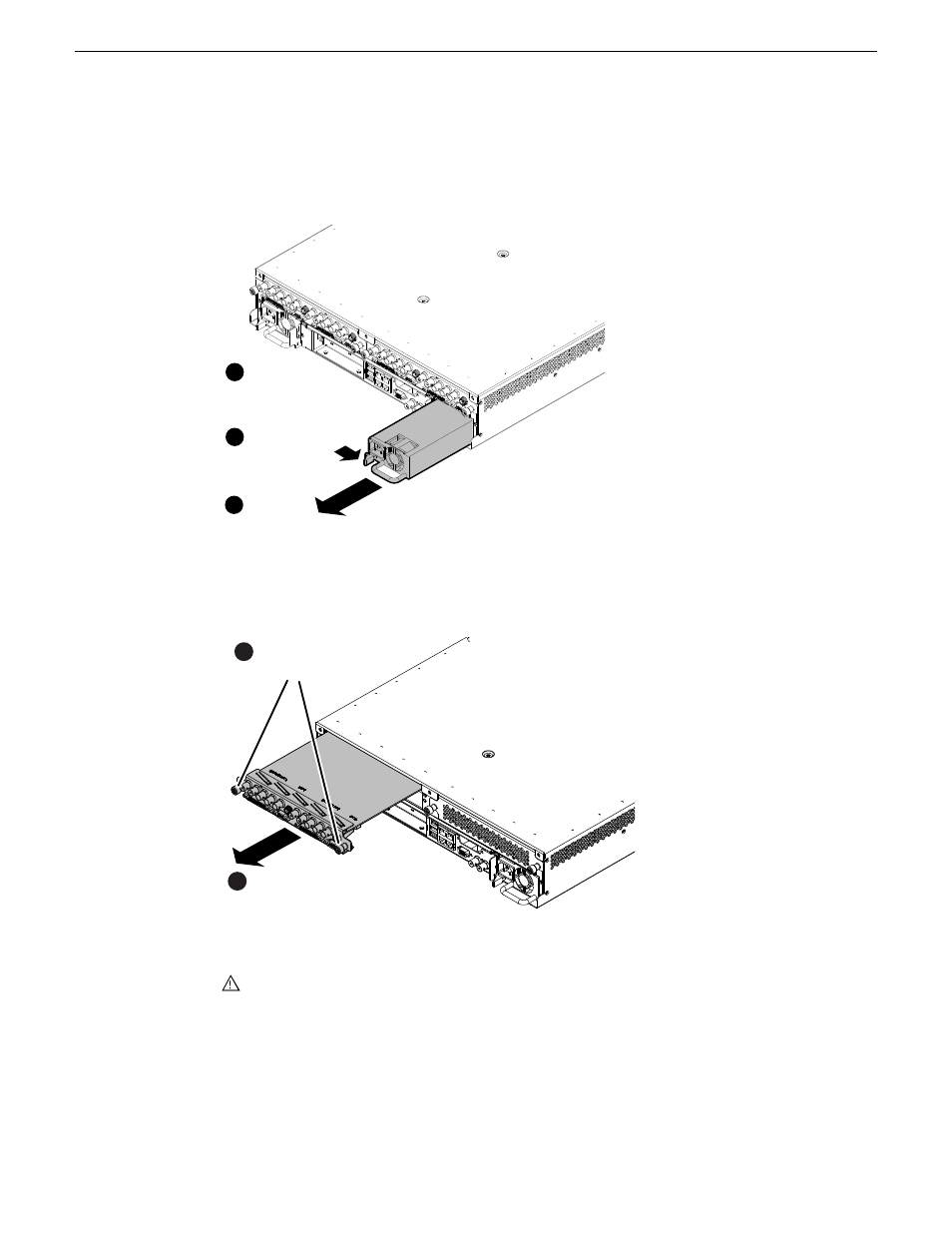
Power supply module removal
Access the power supply module from the rear panel. Remove as illustrated.
Slide out
3
Disconnect
power cord
1
Disengage lever
2
Codec module removal
Access the codec module from the rear panel. Remove as illustrated.
Slide out
2
Loosen
thumbscrews
1
NOTE: With a firm grip on the metal (EMI) bracket, ensure the board is level and parallel
to the card guides to avoid damage to the components on the edge opposite the rear panel.
CAUTION: Improper handling can damage components on the board. Do not allow the
board to come in contact with the chassis sheet metal during removal or installation. The
components on the edge opposite the rear panel are the most susceptible to damage.
You must also remove any codec option (mezzanine) cards from the faulty codec module and
install them on the replacement codec module.
14 November 2012
K2 Summit 3G Service Manual
97
Removing and replacing FRUs