Thermal problems, Codec board problems, Power supply problems – Grass Valley K2 Summit 3G v.9.0 User Manual
Page 81
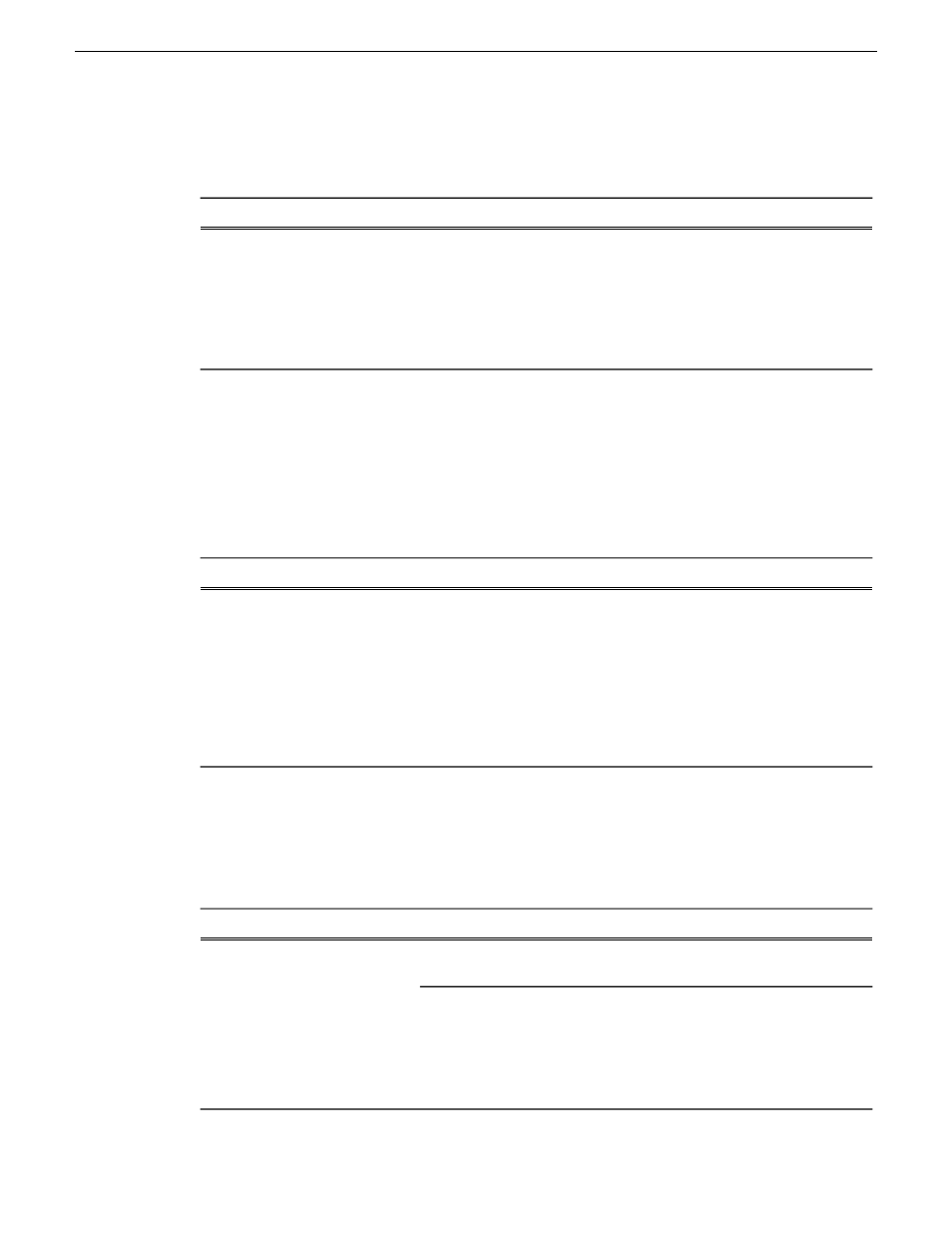
Thermal problems
Corrective Actions
Possible Causes
Problem
Ensure adequate airflow around
the K2 Summit 3G system.
Inspect the fans in the front bezel
assembly and its connections for
proper operation. If the fans are
not operating correctly, replace
the front bezel assembly.
Airflow is blocked. The fan
module is not operating
correctly.
The K2 Summit 3G system
overheats. This can be
accompanied by a StatusPane
message indicating a
temperature or fan problem.
Related Topics
on page 93
Codec board problems
Investigate the problem further as described in the following table. If the problem persists, contact
Grass Valley Support.
Corrective Actions
Possible Causes
Problem
Check the codec board indicator
(LED) on the rear panel.
Visually inspect codec module.
Make sure it is connected
properly and there is no sign of
physical damage. Restart the K2
Summit 3G system. If the
problem persists, replace the
codec module.
The codec module is not
connected properly or is faulty.
A system status message
indicates a problem with the
codec board.
Related Topics
on page 97
Power supply problems
Corrective Actions
Possible Causes
Problem
Make sure your power source is
reliable.
The power source is faulty.
The K2 Summit 3G system will
not power on or power fails
while the K2 Summit 3G
system is in operation. This can
be accompanied by a
StatusPane message indicating
a power supply problem prior
to the failure.
Both power supplies run and the
K2 Summit 3G system can
operate with just one power cord
connected. Connect one power
cord at a time and test with a
replacement cord.
A power cord is faulty.
14 November 2012
K2 Summit 3G Service Manual
81
Troubleshooting problems