Midplane board installation – Grass Valley K2 Summit 3G v.8.0 User Manual
Page 110
Advertising
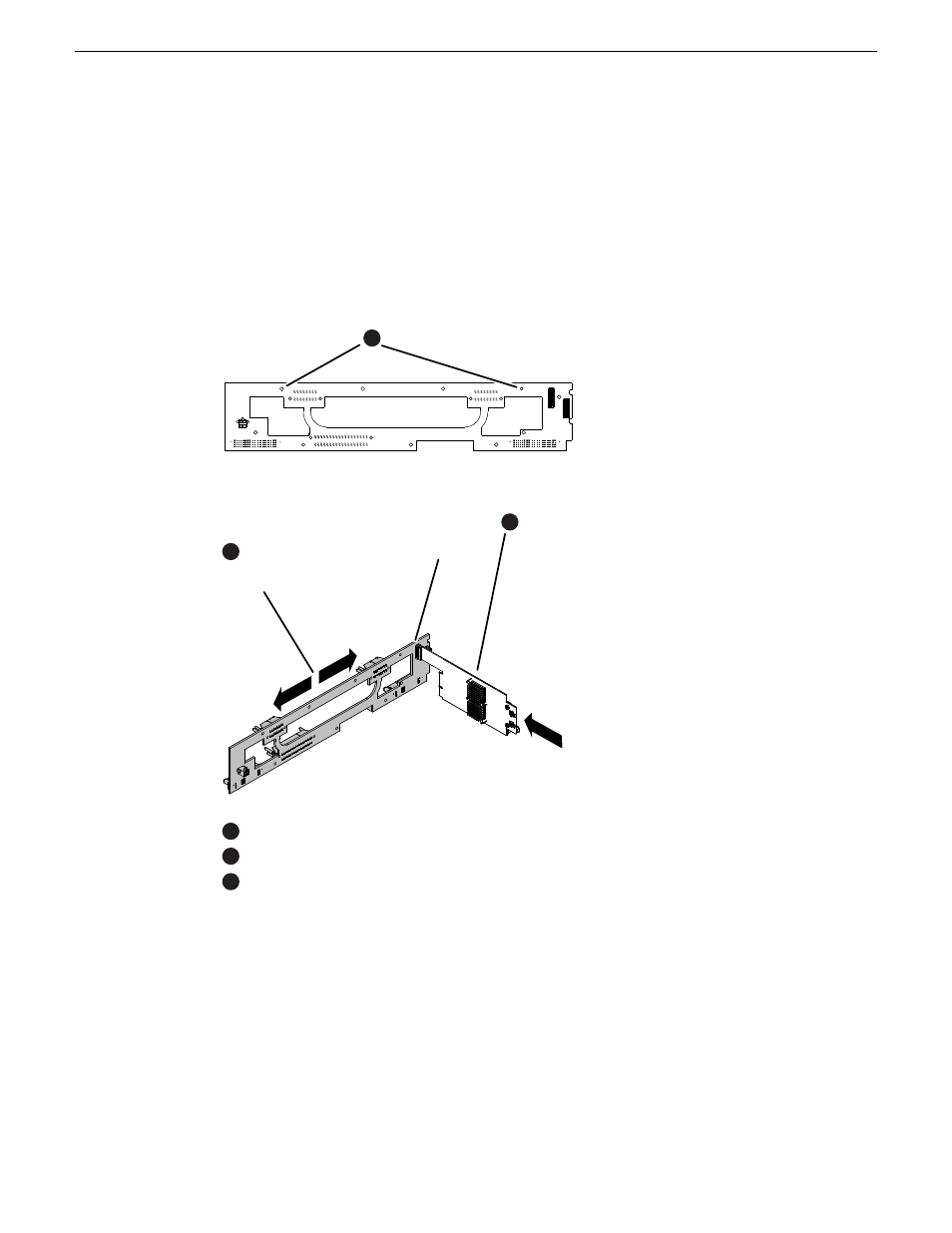
Midplane board installation
Installation of the midplane board is the reverse of removal except as follows:
•
When installing screws, use the disk controller board to index the position of the midplane board.
Refer to the removal procedure for other installation steps.
Index the position of the midplane board as illustrated.
Install 2 screws but do not tighten
1
While engaging the connection
allow the midplane to
shift into position
3
Slide the disk controller
board into position
2
Tighten the 2 midplane screws
4
Remove the disk controller board
5
Install and tighten remaining midplane screws
6
110
K2 Summit 3G Production Client Service Manual
02 February 2012
Removing and replacing FRUs
Advertising
This manual is related to the following products: