K2 summit system startup, Windows startup problems, K2 summit system startup windows startup problems – Grass Valley K2 Summit 3G v.8.0 User Manual
Page 86: Summit system startup
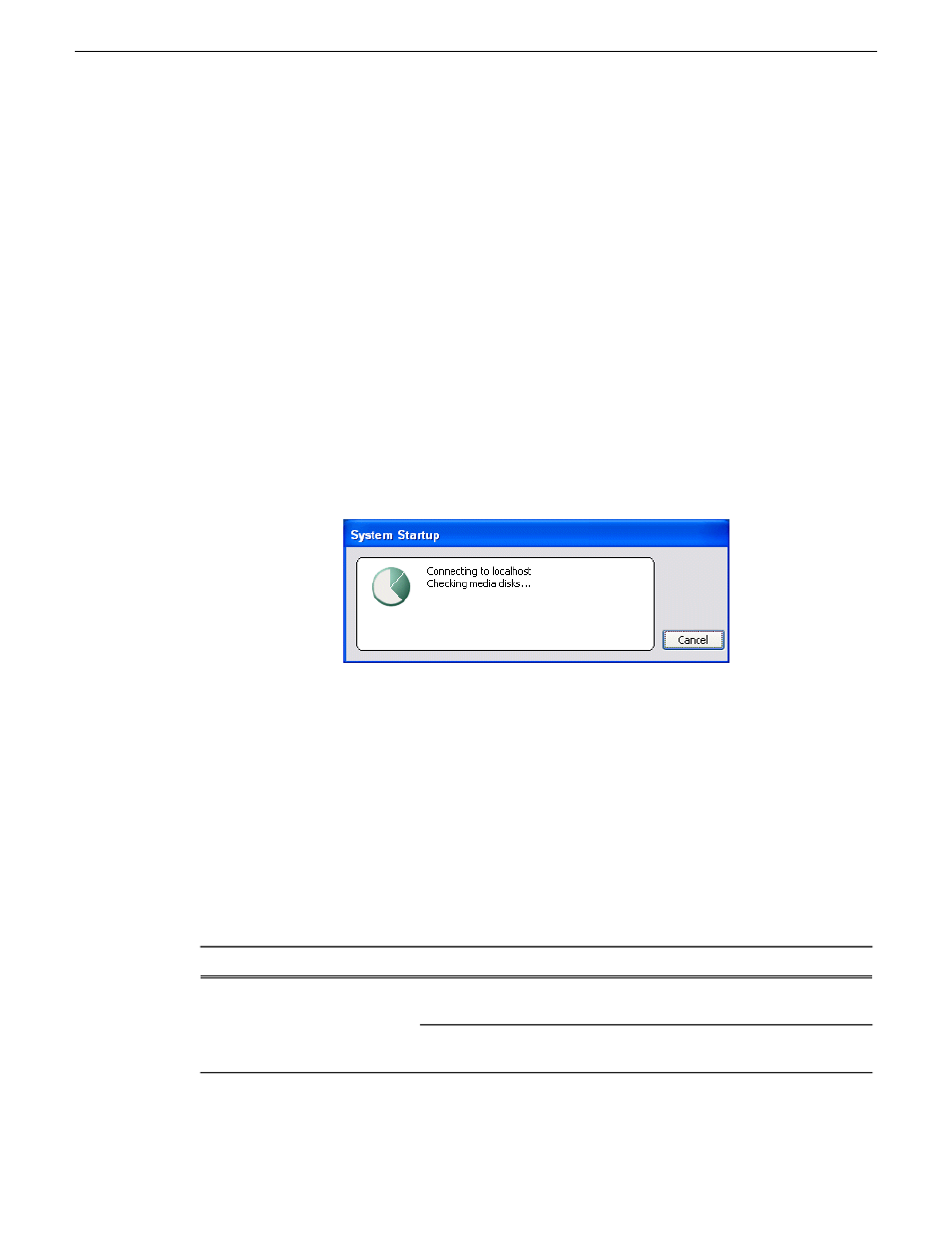
If the Windows startup screen does not proceed automatically or if a message appears that requires
your input, it indicates a problem at the operating system level. If the problem cannot be corrected
with a supported procedure (such as networking), the Windows operating system is not operating
as it should. To correct problems of this nature, restore the system drive image.
Related Topics
on page 86
on page 68
K2 Summit system startup
After the Windows operating system startup processes complete, you must log in to AppCenter to
trigger K2 Summit system startup processes to begin. The K2 Summit system determines that system
health is adequate by checking critical subsystems. Critical subsystems are those upon which the
K2 Summit system depends for core media functionality. Critical subsystem checks are displayed
in the System Startup message box.
When all critical subsystem checks are successful, AppCenter opens. If a critical error occurs, a
message appears and AppCenter does not open. You can check the list of the messages that can
appear.
To correct problems revealed at system startup, use the indicated troubleshooting information from
the following sections.
Related Topics
Critical system startup messages
on page 42
Windows startup problems
Corrective Actions
Possible Causes
Problem
Remove the USB drive, then
press any key to continue.
A non-bootable USB drive is
connected.
A “Non-system disk. Press any
key to restart” message appears.
Restore from the USB Recovery
Flash Drive.
The boot media is corrupted.
86
K2 Summit 3G Production Client Service Manual
02 February 2012
Troubleshooting problems