Rear panel indicators, Codec board indicator, Codec board indicator codes – Grass Valley K2 Summit 3G v.8.0 User Manual
Page 36: Lan connector indicator codes
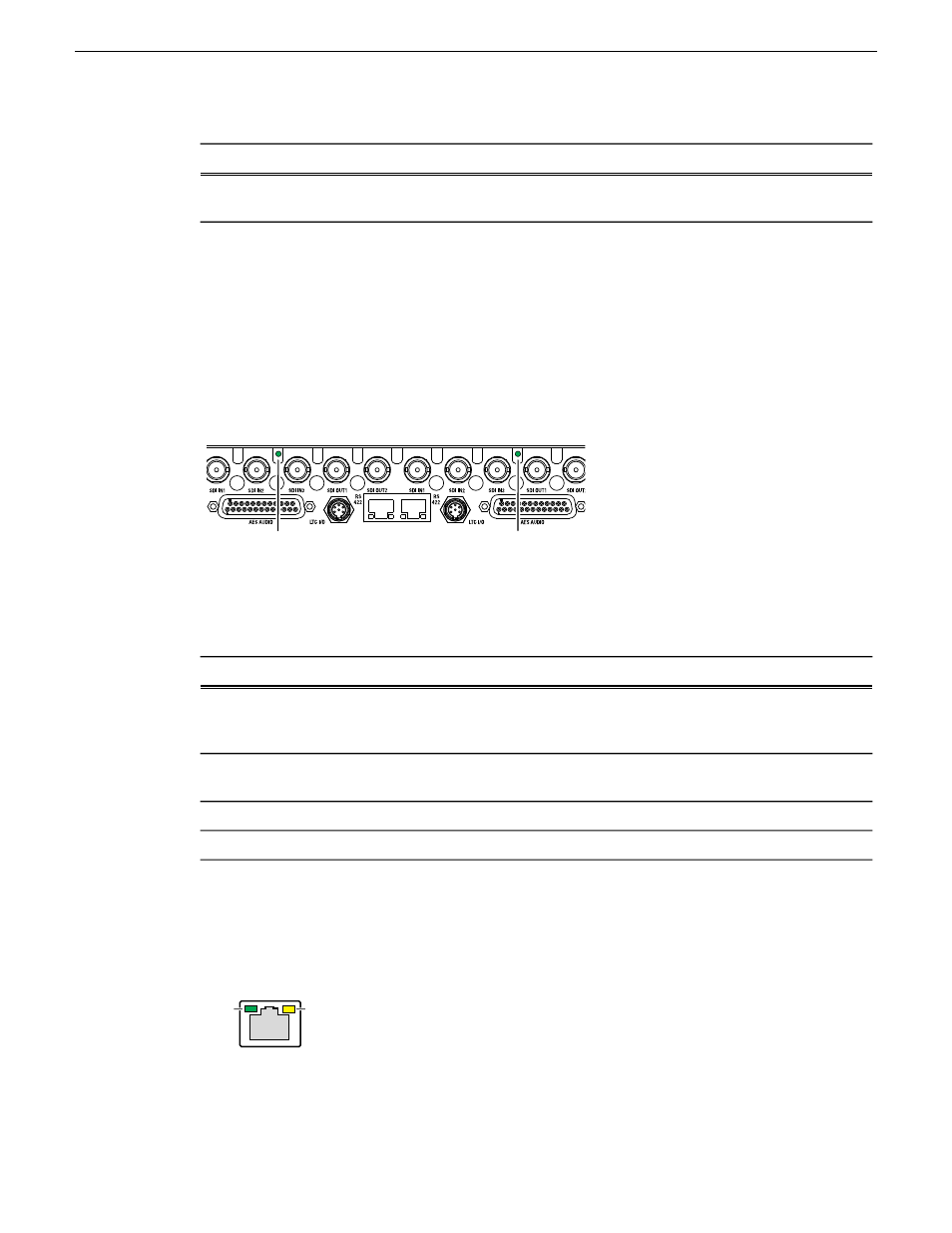
Priority
Status Condition
LED behavior
5
Normal — The K2 Summit system is healthy and
operating normally.
Off
Rear panel indicators
The following indicators are visible from the rear panel view.
Codec board indicator
Each channel has a green/red LED that indicates the status of the Real Time Processor (RTP).
RTP
RTP
Codec board indicator codes
Interpret the RTP LED as follows:
Status condition
LED behavior
RTP is up and connected to the host
Green flashing at
approximately 1 second
intervals
RTP is not connected to the host.
Green flashing at greater than
1 second intervals
RTP error condition. Real Time OS is not running.
Red
Real Time OS is not running.
Off
LAN connector indicator codes
The motherboard has four RJ-45 LAN connectors that include integrated status LEDs. The LEDs
are oriented as follows:
Green/Yellow/Orange
Green
The meanings of the LED states are described in the following table:
36
K2 Summit 3G Production Client Service Manual
02 February 2012
Product description