Snmp licensed configuration, Switcher device snmp configuration procedure – Grass Valley Karrera Video Production Center Installation v.4.1 User Manual
Page 269
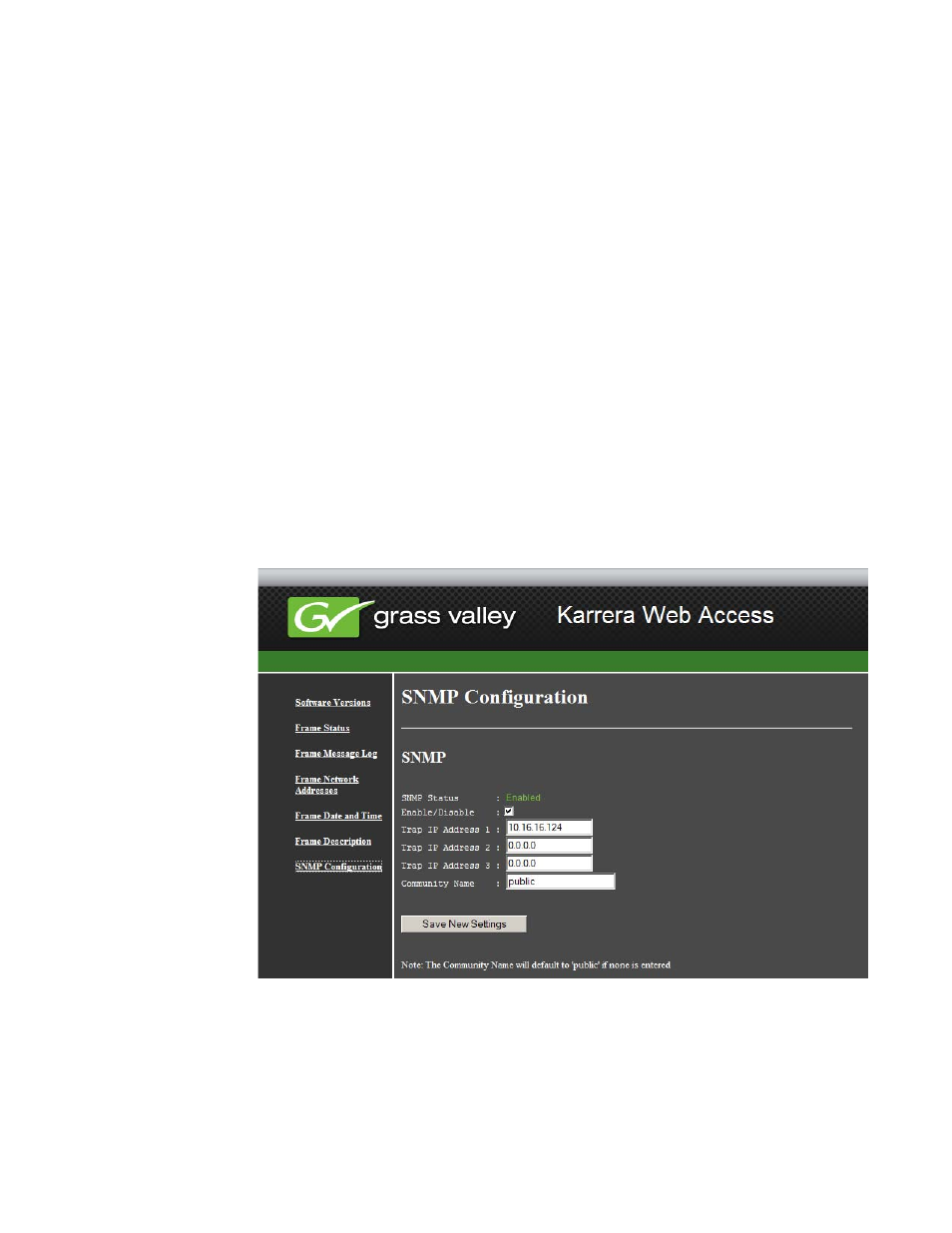
KARRERA — Installation & Service Manual
269
SNMP Monitoring
Panel initialize SNMP licensed capabilities. SNMP Licensed Configuration
must be done to properly configure some of the licensed capabilities.
SNMP Licensed Configuration
SNMP Licensed capabilities require additional configuration though the
web interface as noted in this document. The Video Processor Frame and
Control Panel have separate web interfaces that are accessed by specifying
the correct IP address in the URL (example:
http://192.168.1.170
). An example
of a Video Processor Frame webpage is shown in
Configuration steps consist of:
•
Enable/Disable SNMP
•
Configure Trap Destination IP addresses
•
Configure Community Name
Configuration of the NMS software itself will also be required to make full
use of the SNMP feature.
Figure 219. Video Processor Frame SNMP Web Page
Switcher Device SNMP Configuration Procedure
for reference.
1.
Check the
Enable/Disable
box to activate SNMP for that device.