Time zones and the autotiming window – Grass Valley Karrera Video Production Center Installation v.4.1 User Manual
Page 71
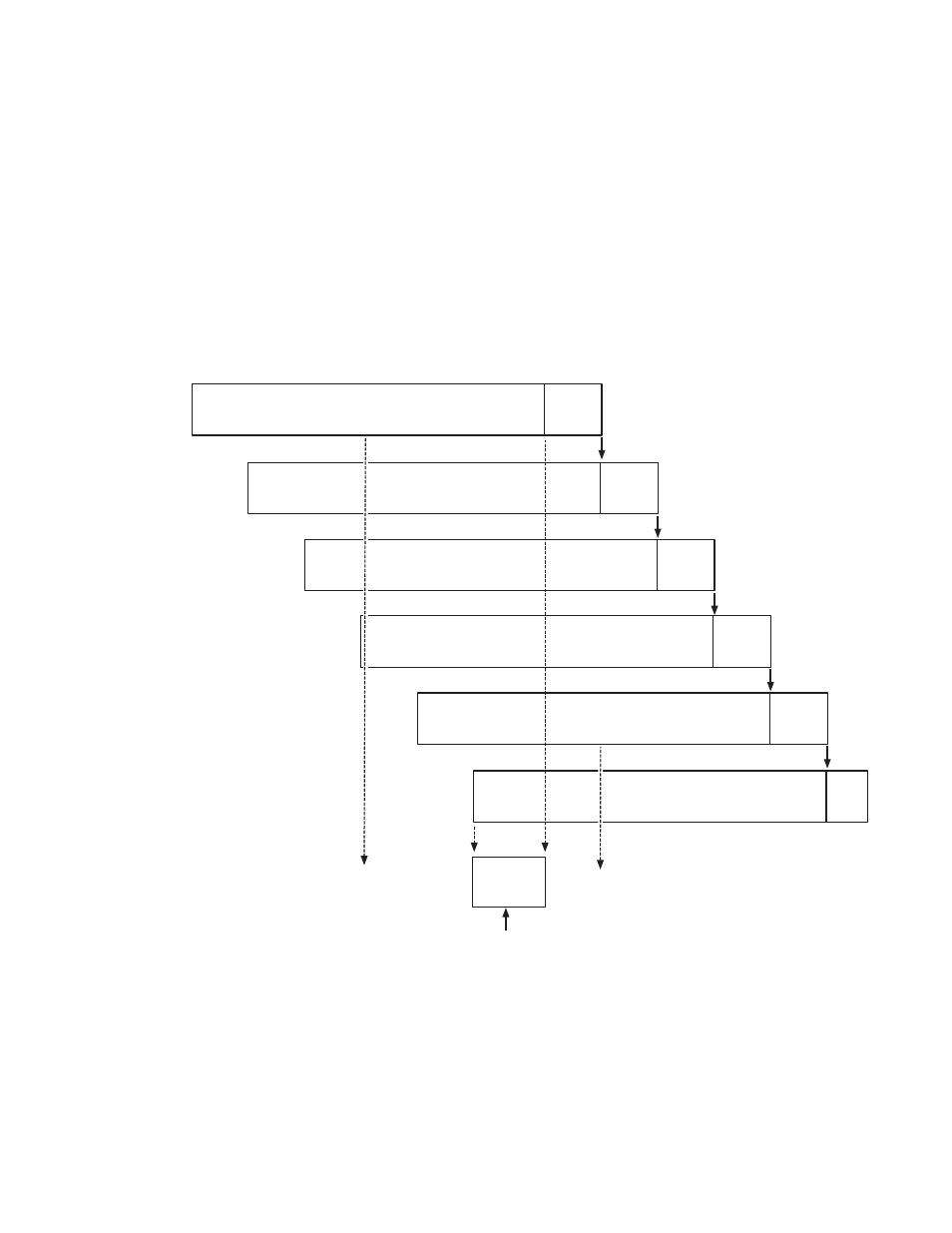
KARRERA — Installation & Service Manual
71
Karrera System Video Timing and Delay
Time Zones and the Autotiming Window
Each ME has a fixed amount of delay from its input to output. To allow
reentries to remain in time, ME timings are staggered such that the up
stream ME outputs are in time (or earlier) than down stream ME inputs. A
4-1/2 ME production switcher has six time zones to accommodate reentry
through all the MEs to any output (
). When all MEs are cascaded
into each other, the most up stream ME is in the earliest time zone. Aux
buses and other outputs are always in the latest time zone. The overlapping
range of all the autotimers is the published autotiming window for the
switcher.
Figure 40. Production Switcher Time Zones
Any source fed to the switcher must be within the autotiming range of all
six time zones. If not, the source will be in time on some MEs but not on
others. As illustrated in the figure, a source centered in one time zone’s
autotiming range can be too early or late for other switcher time zones.
Autotiming Range
M/E
Processing
Delay
Time
Zone
1
Autotiming Range
M/E
Processing
Delay
Time
Zone
2
Autotiming Range
M/E
Processing
Delay
Time
Zone
3
Autotiming Range
M/E
Processing
Delay
Time
Zone
4
Autotiming Range
M/E
Processing
Delay
Time
Zone
5
Autotiming Range
Aux
Output
Delay
Time
Zone
6
Autotiming
Window
Center of
Autotiming Window
Center of Time Zone 5
Autotiming Range
Too Late for Time Zone 1
Center of Time Zone 1
Autotiming Range
Too Early for Time Zones 5 and 6
8623266_75