Fade to black, Black cut, Black mix – Grass Valley 1200 Operation Manual User Manual
Page 62
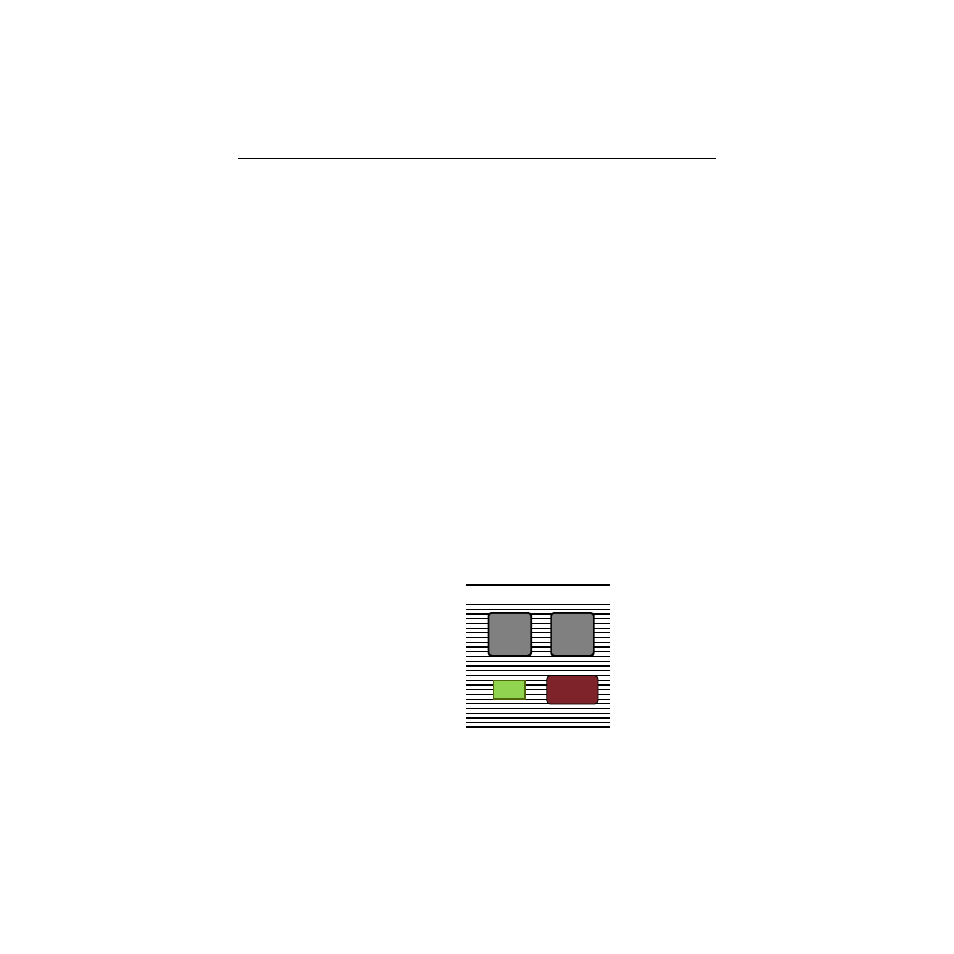
3-16
Section 3 — Controls & Menus
Fade To Black
The Fade To Black controls (Figure 3-8) allow the Program output
of the switcher to be cut or faded to black and up from black. The
BLACK ON
indicator lights when black is partly or fully on. When
black is fully on, all switcher levels, including the DSK, are
covered up by black, and the crosspoints go to low tally.
Black Cut
Pressing the [BLACK CUT] button cuts the switcher Program output
to black. Pressing it again cuts black off.
Black Mix
Pressing the [BLACK MIX] button fades the entire switcher Program
output to black (or up from black if it was already faded) at the
frame rate shown in the Fade To Black transition rate display.
■
The button lights for the duration of the fade and remains lit
as long as the output is in black.
■
If you press the button a second time during a fade (up or
down), the fade will reverse.
Figure 3-8. Fade To Black Panel
Fade To Black
Black
Cut
Black
Mix
60
Black
On