Key fill: video or matte, Linear key – Grass Valley 1200 Operation Manual User Manual
Page 65
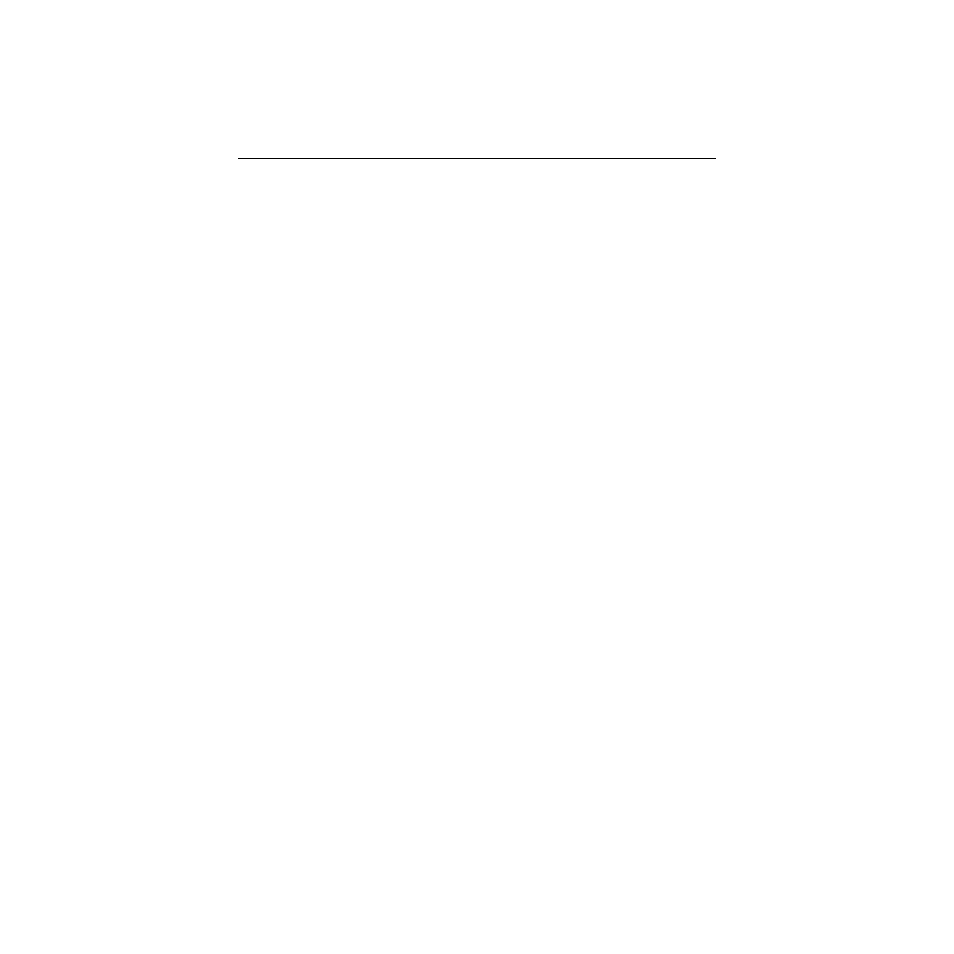
3-19
Keyer
Key Fill: Video or Matte
Using the [VIDEO FILL] and [MATTE FILL] buttons you can choose to
fill the key with video or matte. Only one of the two buttons can
be selected at a time. In either case, the signal is supplied by
selecting a Key bus crosspoint that has been designated as a video
fill or a matte fill.
Key Type: Linear Key, Luma Key, Chroma Key, and Preset Pattern
For any of the switcher’s three keyers you can select from among
four key types: [LINEAR KEY], [LUMINANCE KEY], [CHROMA KEY]
(optional), and [PRESET PATTERN]. Only one of these types can be
selected at time. Double-pressing any of these buttons brings up a
related display menu. For details about menus and adjustable
controls relating to these four buttons, refer to the Key Modifiers
section that follows and to the menu descriptions at the end of this
chapter.
Linear Key
Selecting [LINEAR KEY] produces a luminance key with a gain near
unity and no key edge shaping. A linear key is generally used for
keying from anti-aliased characters or graphics. The fill and
source are taken from the Key Bus. Adjustments and modifiers
include (CLIP), (GAIN), (KEY OPACITY), [KEY MASK], [KEY INVERT],
optional Borderline edge effects, and additional adjustments in
the Keyer menu. If you adjust the gain away from unity, the [LUMA
KEY]
button lights to indicate that the key is no longer exactly
linear.