Chroma key menus – Grass Valley 1200 Operation Manual User Manual
Page 93
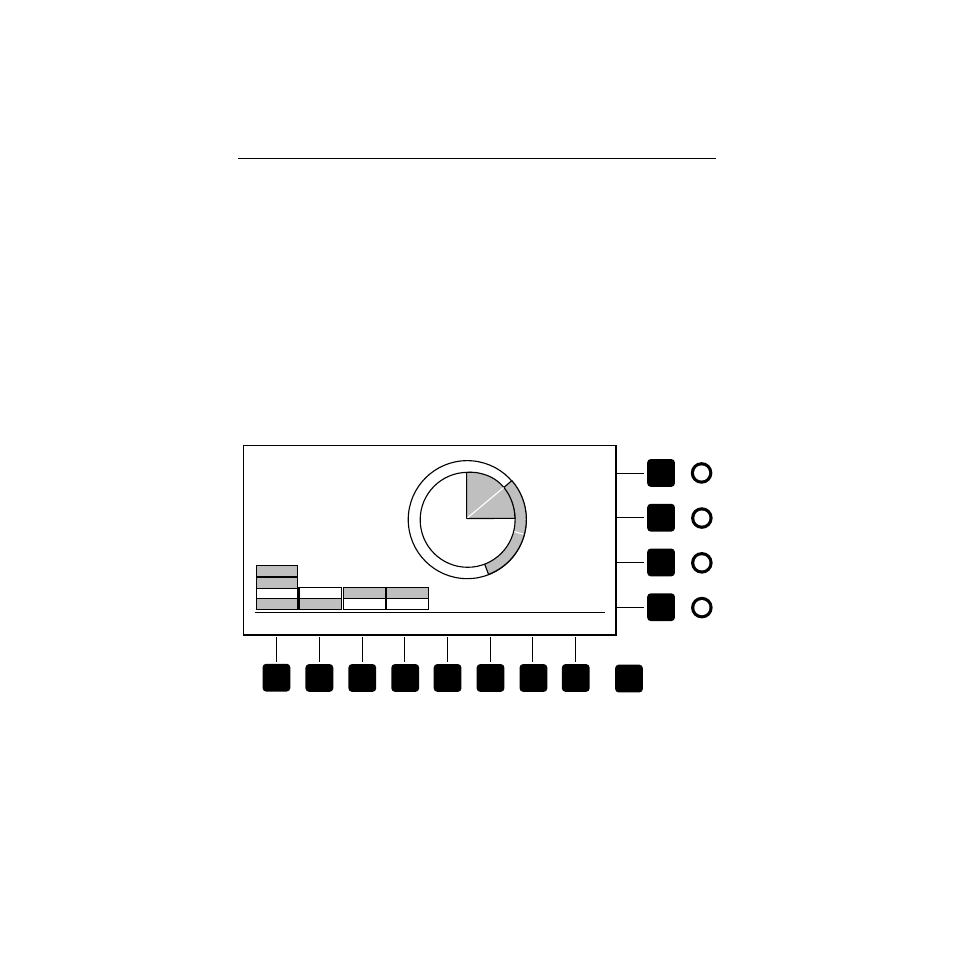
3-47
Chroma Key Menus
[SUPPRESS LEVEL]
—Selects foreground chroma or luminance
suppression level adjustment.
(FOREGROUND LUMA SUPPRESS LEVEL)
—Appears when
[SUPPRESS LEVEL]
is set to LUMA. Adjusts the level of
luminance suppression applied to the foreground video.
(FOREGROUND CHROMA SUPPRESS LEVEL)
—Appears when
[SUPPRESS LEVEL]
is set to CHROMA. Adjusts the level of
chroma suppression applied to the foreground video.
Normally this control should be set at about 100%.
(FRINGE CONTROL)
—Controls the color of the foreground video in
the fringe areas. Sometimes the fringe area is affected by the
background color in such a way that the color in the fringe area is
lost. The Fringe control allows you to add color back into the
fringe area.
Figure 3-19. Chroma Key Foreground Suppress Menu
CHROMA KEY FGD SUPPRESS
FG NOISE
SUPPRESS
FG COLOR
SUPPRESS
SUPPRESS
LEVEL
FGND HUE
SELECT ANGLE
= 53 DEGREES
SELECTIVITY
= 54%
FGND LUMA
SUPPRESS LEVEL
= 30%
FRINGE CONTROL
= 7%
LOW
OFF
CHROMA
LUMA
ON
OFF
MEDIUM
HIGH
Exit
HUE
ANGLE
SUPPRESS
SELECT
R
Y
G
C
B
M