Updating raid controller firmware – Grass Valley Network Attached Storage System Serial ATA Network User Guide v.1.0.04 User Manual
Page 145
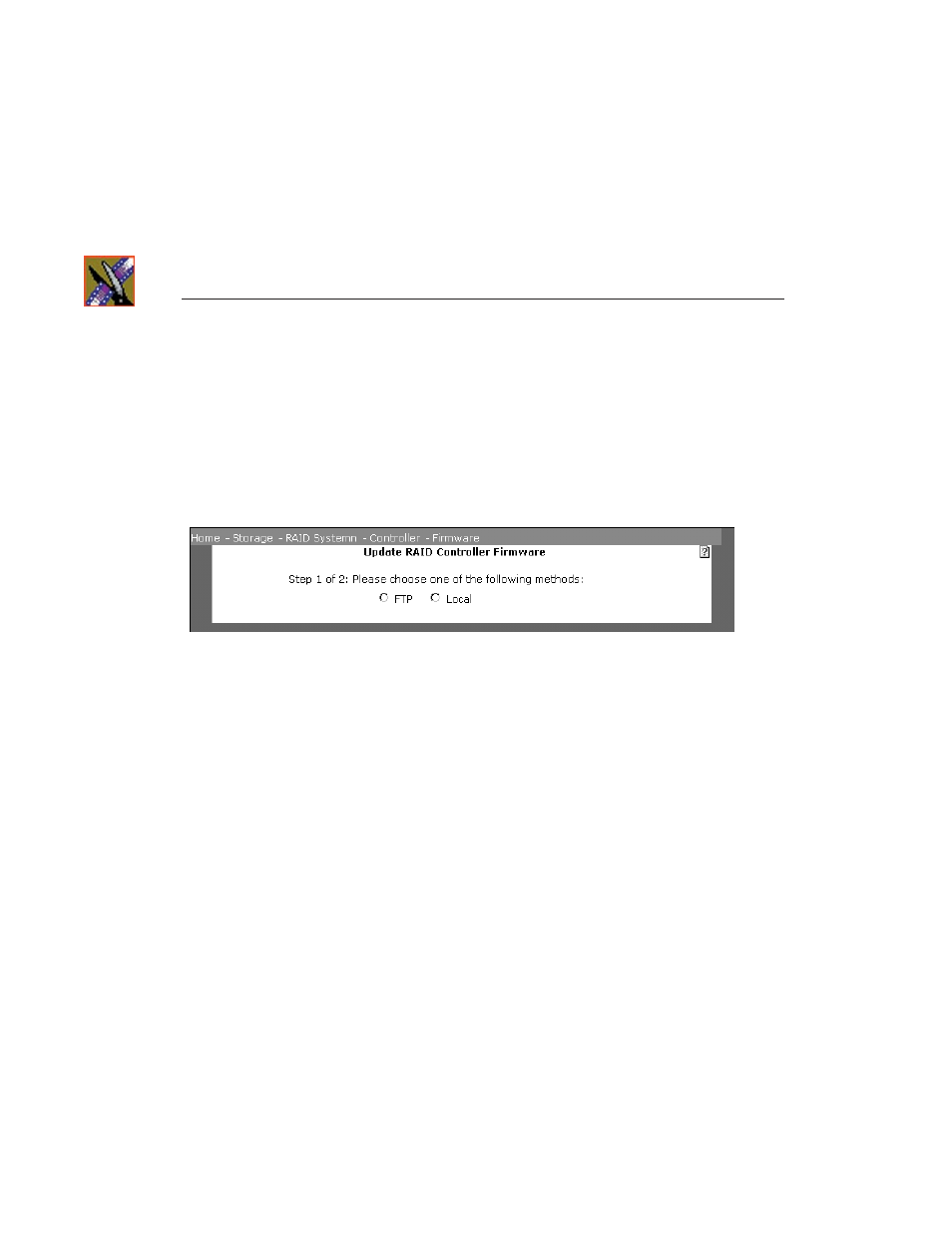
Chapter 10 RAID System Administration
144
Digital News Production
Updating RAID Controller Firmware
Use the Update Controller Firmware window to update the RAID controller
firmware. Access the window from the Storage menu by choosing
RAID
System | Controller | Firmware
.
You can update the RAID controller firmware from a Thomson Grass Valley-
supplied CD or from the Ciprico FTP site.
Click on one of the following options:
•
FTP
: Use this method if the RAID controller firmware does not reside on the
local host machine. To download the RAID controller firmware from the
Ciprico NewsShare NAS FTP site, contact Ciprico Customer Support.
Customer Support can provide you access to the Ciprico FTP server.
•
Local
: Use this method if the RAID controller firmware is directly available
from the host computer (the local host machine) that the NewsShare NAS
GUI accesses.
A window to update the firmware by the method you selected appears.
>>> Stop all reading and writing to the array before updating the firmware.