Local host database, Adding a device – Grass Valley Network Attached Storage System Serial ATA Network User Guide v.1.0.04 User Manual
Page 83
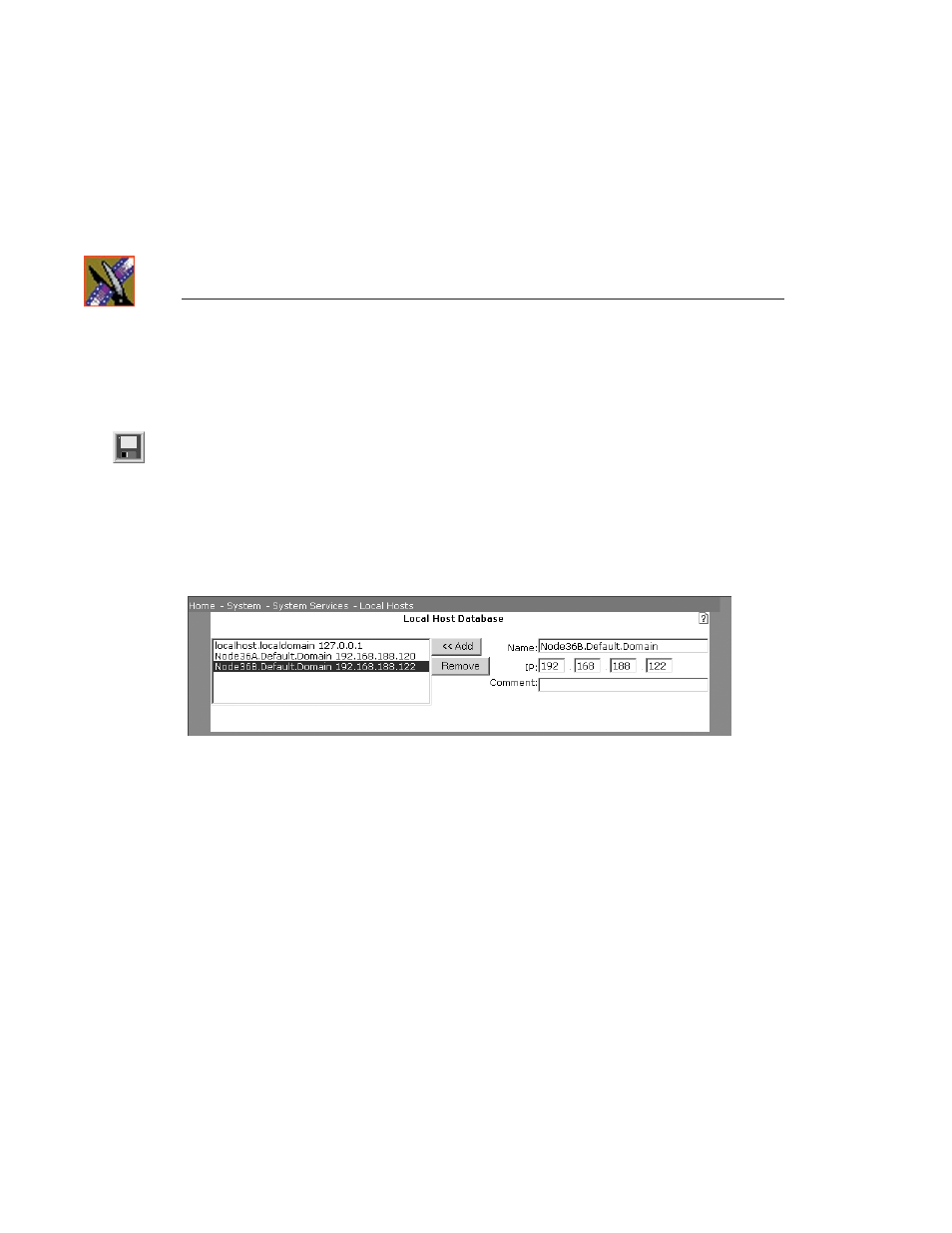
Chapter 5
System Services
82
Digital News Production
2. (Optional) Enter the IP address of a backup server.
3. (Optional) Enter an IP address of a second backup server.
4. Click
Save
to save the information you entered.
Local Host Database
A local host database contains IP addresses of machines that provide services
NewsShare NAS needs to access. For example, a local host database allows
NewsShare NAS to access NIS, NTP, or DNS. To display the window shown,
choose
System | System Services | Local Hosts
.
Adding a Device
1. Enter a
name
for any device that NewsShare NAS accesses by name, such
as an NTP server or NIS server. Use a maximum of 64 valid characters. (See
“Restricted Input Characters” on page 169.) Blanks and dashes (-) are not
accepted. The first character must be alpha.
NOTE: For information on using IP addresses in a network, refer to
“Basics of IP Addresses” on page 42.
2. Enter the
IP address
of the device.
3. (Optional) Enter any
comments
for each pair of device names and addresses
you enter. Use a maximum of 128 characters. The characters back slash (\),
double quote, pound sign (#), semi-colon (;), and apostrophe are not
accepted.
4. After typing the name and IP address of each local host device, click
Add
.
This adds a name and address pair to the local host file.