Setting playback options – Grass Valley NewsQ Pro v.2.1 User Manual
Page 105
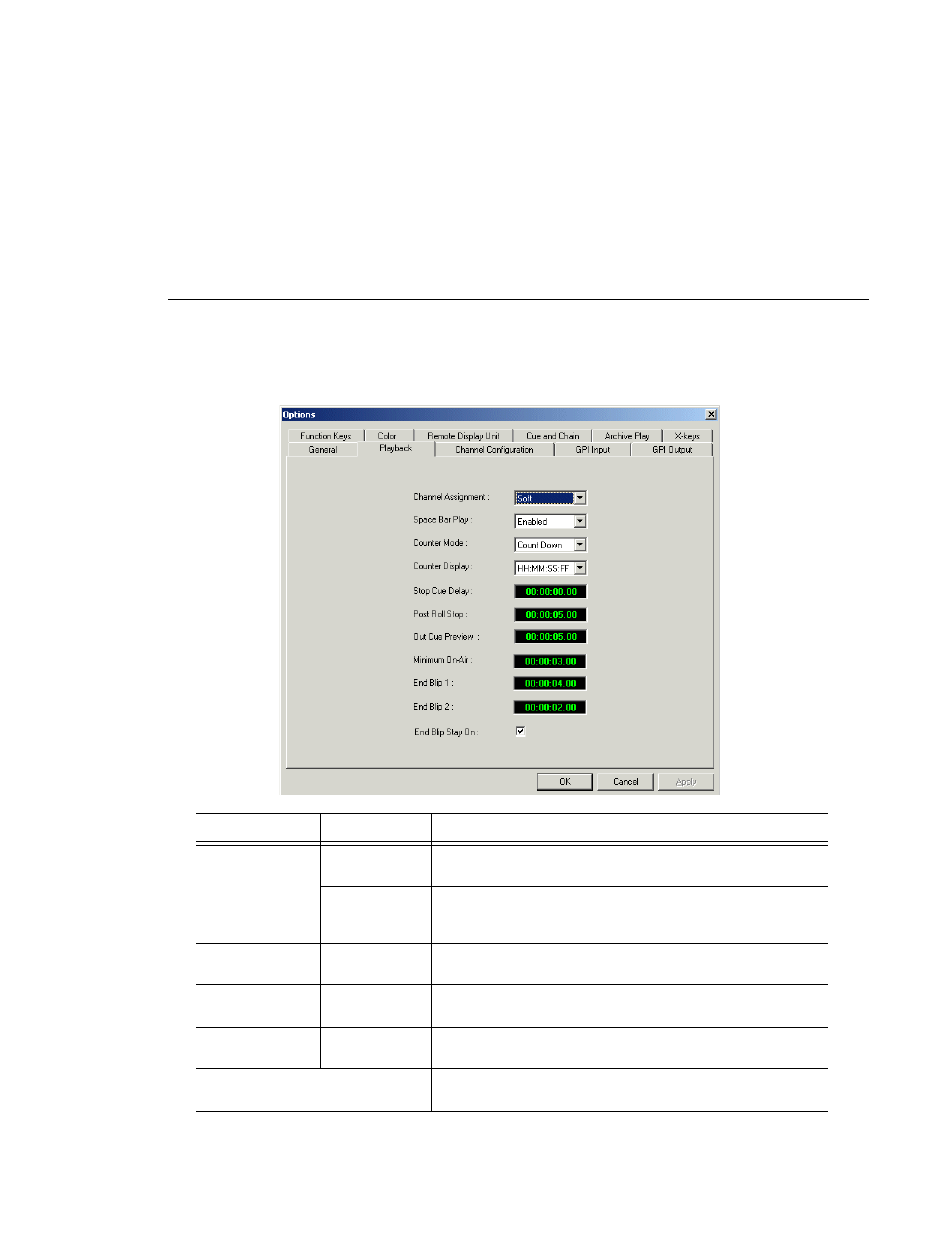
Setting Playback Options
Digital News Production
91
Setting Playback Options
Setting
Options
Description
Channel
Assignment
Soft
When a rundown is loaded, does not assign channels to stories; clips
will be cued to the first available channel.
Hard
When a rundown is loaded, assigns channels to all stories without a
current channel assignment and maintains that assignment
regardless of the available channels.
Space Bar Play
Enabled
Disabled
Enables or disables use of the space bar to play the next cued clip.
Counter Mode
Count Down
Count Up
Sets the clip duration counter to count time down from the clip
duration to zero, or from zero up to the clip duration.
Counter Display
HH:MM:SS:FF
MM:SS
Determines how the counter is displayed.
Stop Cue Delay
Determines the amount of time to freeze a clip on its last frame
before cueing the next clip on that channel.