Configuring the remote display unit (rdu), Appendix installing and configuring newsq pro – Grass Valley NewsQ Pro v.2.1 User Manual
Page 110
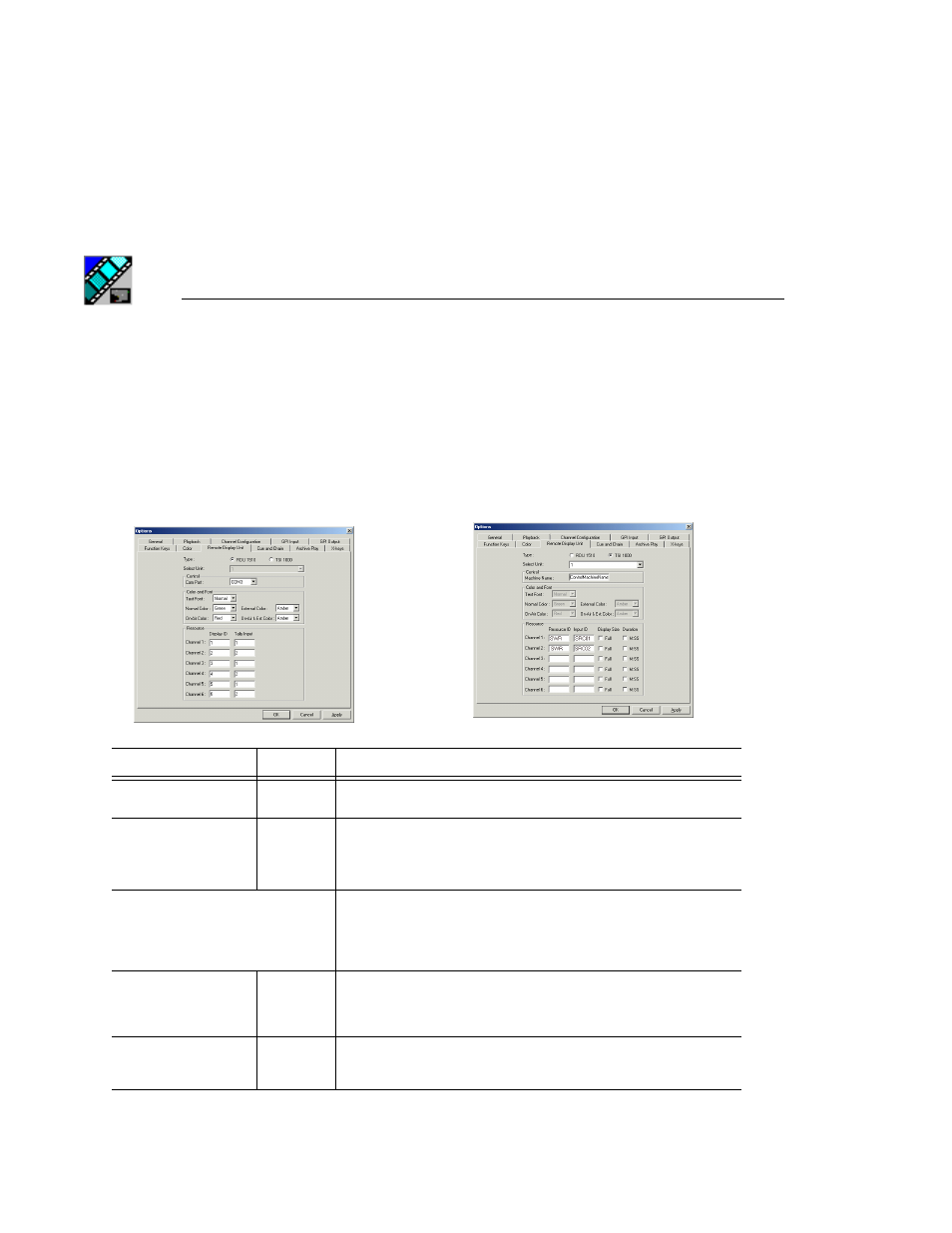
Appendix
Installing and Configuring NewsQ Pro
96
Digital News Production
Configuring the Remote Display Unit (RDU)
A Remote Display Unit (RDU) lets you see the clips playing on each channel
and the status of each clip. The RDU usually resides in the control room so that
operators can monitor playback status during a broadcast. There are two
different RDUs you can use with NewsQ Pro: RDU 1510 or TSI 1000.
Setting
Options
Description
Type of Display Unit
RDU 1510
TSI 1000
Select your type of Remote Display Unit.
Select Unit
1
2
3
For the TSI, select the unit that you want to use. You can connect the
NewsQ Pro system to up to three TSI Remote Display Units. The
default values of these units are 1,2, and 3. You can configure these to
more appropriate names for your needs.
Control
For the RDU 1510, select the Com Port on the NewsQ Pro that the
RDU is connected to (usually COM1).
For the TSI 1000, enter the IP address or the host name of the TSI
1000 machine.
Text Font
Normal
Spaced
Thin
Small
Select the text format to display on the RDU.
Tally Normal Color
Red
Green
Amber
Select the color to display on the RDU during normal operation.