Toolbar – Grass Valley NewsQ Pro v.2.1 User Manual
Page 57
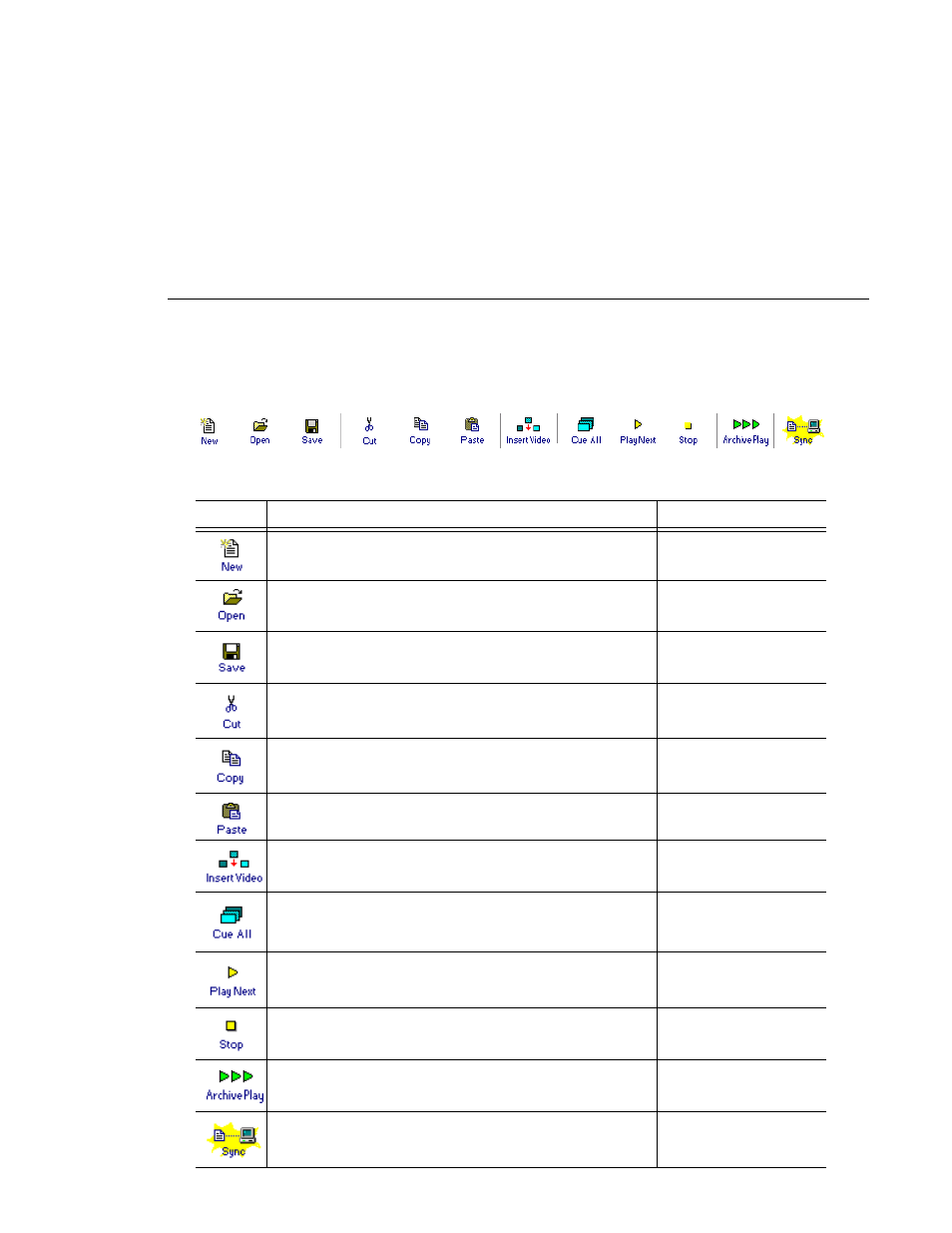
Toolbar
Digital News Production
43
Toolbar
The NewsQ Pro Toolbar lets you access common features:
Icon
Function
Other Ways to Access...
Creates a blank playlist.
File | New Playlist
or
Ctrl + N
Opens a saved local (.pls) playlist.
File | Open Playlist
or
Ctrl + O
Saves the current playlist as a local (.pls) playlist.
File | Save Playlist
or
Ctrl + S
Cuts selected clips from the playlist to the clipboard.
Edit | Cut
or
Ctrl + X
Copies selected clips from the playlist to the clipboard.
Edit | Copy
or
Ctrl + C
Pastes clips from the clipboard into the playlist.
Edit | Paste
or
Ctrl + V
Opens the Clip Browser, so you can add clips to the playlist.
Ctrl + I
Cues all channels specified in the automatic channel assignment
starting with the currently selected story.
---------------
Plays the next clip in the playlist.
Spacebar
(if enabled)
and external GPI
Stops playing all clips.
---------------
Puts the NewsQ Pro application into Archive Play mode, which lets
you archive stories to tape.
---------------
When sync has been broken with the NSC rundown, such as by
reordering stories, re-syncs the NewsQ Pro playlist with the NCS.
---------------