Gpio section, Commitment buttons, Clear configuration button – Grass Valley NV9649 v.1.1 User Manual
Page 32: Common configuration tasks
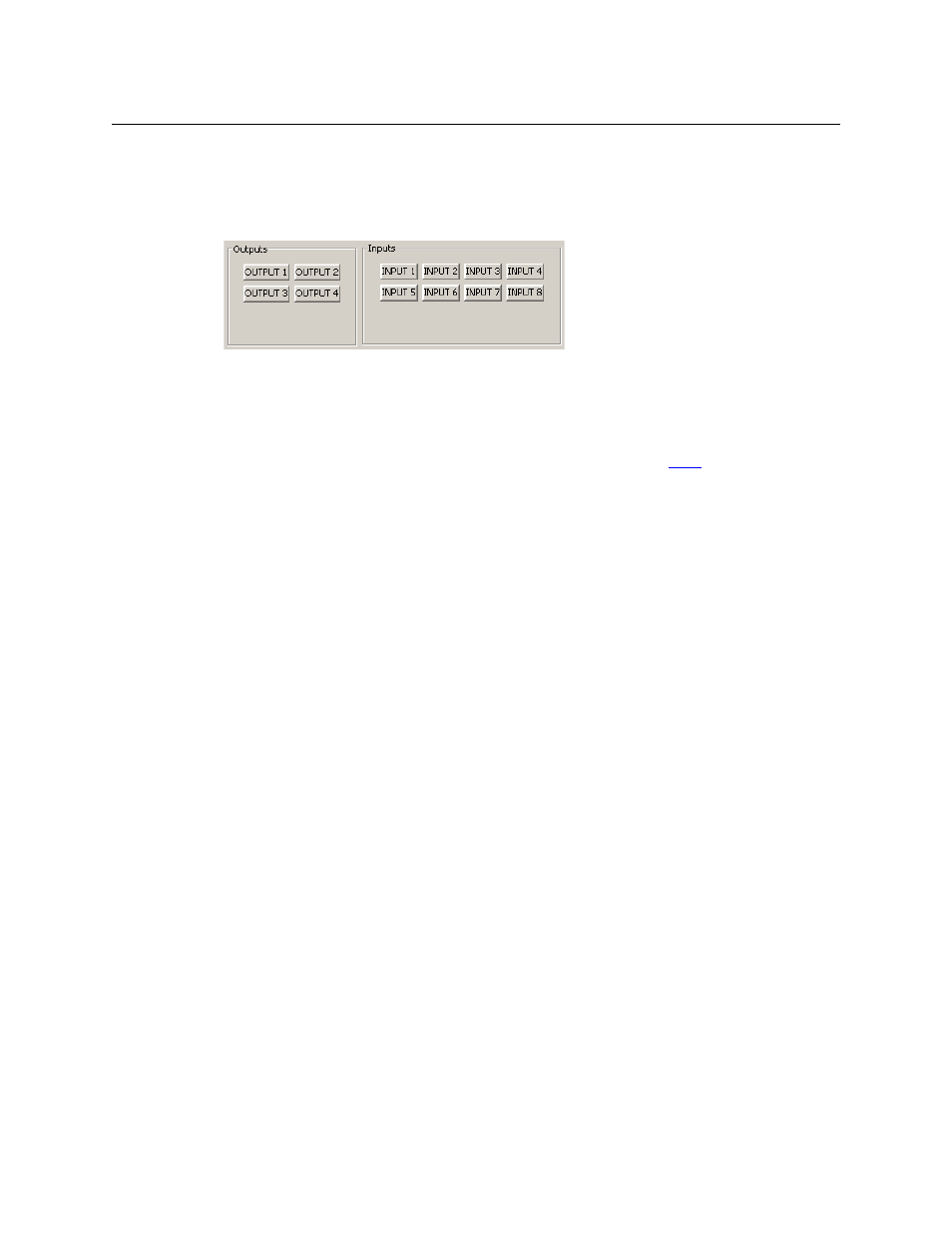
20
Configuration
NV9649 Panel Configuration Page(s)
GPIO Section
In this section, configurers may define GPIO logic. The control panel has a rear connector that
provides 4 relay outputs and 8 optically isolated inputs. The section has two parts: inputs and
outputs.
By clicking on one of the input or output buttons, you can configure the input or output.
(The NV9649 has no actual tally buttons. These buttons represent the DB25 connector at the
rear. The buttons are present in the configuration page to allow you to configure the tally
interface.)
If you are interested in configuring the tally interface, read chapter 6,
GPIO
, on page 75.
Commitment Buttons
Two buttons at the bottom of the configuration page are self-explanatory and present on most
configuration pages:
•
Revert to Saved. Press this button if you want to discard any recent changes you have made.
•
Save. Press this button to commit all your recent changes.
Neither of these actions is reversible.
The ‘Save and Close’ button, also at the bottom, dismisses the configuration page in addition to
saving the configuration changes.
Clear Configuration Button
The ‘Clear Configuration’ button, located in the ‘Panel Options’ regions, completely empties the
configuration, reverting to default values. The button does not, however, change the selected
behavioral model.
Common Configuration Tasks
The person configuring an NV9649 panel will want to consider how best to use the buttons to
support the devices and routers in the router control system at hand. The task is non-trivial. In
support of that effort, the configurer will do the following:
•
Select panel options.
•
Assign functions to buttons.
•
Define logic for some or all of the tally inputs and outputs.