Grass Valley SCRIPT Viewer News Rev.A User Manual
Page 2
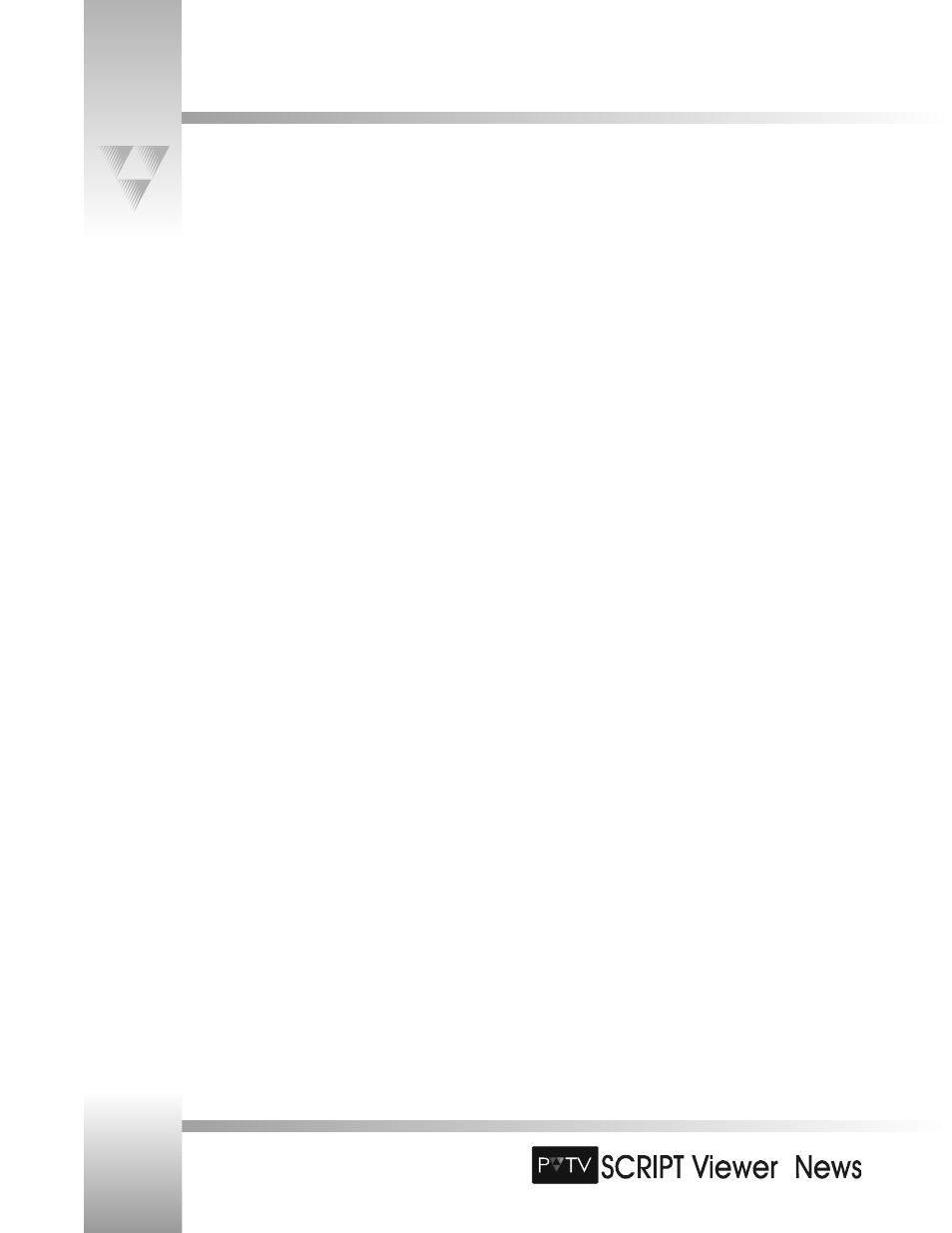
TM
Table of Contents
This manual covers the entire SCRIPT Viewer system, which consists of SCRIPTedit, SCRIPTview, miniVIEWER, and integration with
PVTV STUDIO. If you are using SCRIPTedit as a stand-alone product, or you are not using SCRIPT Viewer with the PVTV STUDIO
system, then you can use this Table of Contents to find the sections that apply to your configuration.
I. Meet Your SCRIPT Viewer
▼ Congratulations on Your Purchase . . . . . . . . . . . . . . . . . . . . . . . . .1
▼ Product Description . . . . . . . . . . . . . . . . . . . . . . . . . . . . . . . . . . . .1
▼ General Information . . . . . . . . . . . . . . . . . . . . . . . . . . . . . . . . . . .2
▼ For Your Safety . . . . . . . . . . . . . . . . . . . . . . . . . . . . . . . . . . . . . . .3
▼ SCRIPT Viewer Components . . . . . . . . . . . . . . . . . . . . . . . . . . . .4-5
II. Install Your SCRIPT Viewer
▼ Rackmount Rear Panel I/O Connections . . . . . . . . . . . . . . . . . . . . .6
▼ Rack-Mounting the CPU . . . . . . . . . . . . . . . . . . . . . . . . . . . . . . . .7
▼ Connection Block Diagrams . . . . . . . . . . . . . . . . . . . . . . . . . . . .8-9
▼ Installing the Flat-Panel Display
• Installing the Anti-glare Hood . . . . . . . . . . . . . . . . . . . . .10
• Mounting the Display . . . . . . . . . . . . . . . . . . . . . . . . . .10
• Attaching the Display . . . . . . . . . . . . . . . . . . . . . . . . . . .11
▼ Connecting the SCRIPT Viewer System
• Connecting the DA to the SCRIPT Viewer CPU . . . . . . . . .12
• Connecting the DA to the SCRIPTview Displays . . . . . . . .12
• Connecting SCRIPT Viewer CPU to the Cameras . . . . . . .13
• Connecting SCRIPT Viewer to PVTV STUDIO . . . . . . . . . .14
• Connecting the Keyboard and Mouse . . . . . . . . . . . . . .15
• Connecting the Monitor . . . . . . . . . . . . . . . . . . . . . . . . .15
▼ Connecting the SCRIPT Viewer Keypad
• Attaching the Keypad . . . . . . . . . . . . . . . . . . . . . . . . . .16
• Changing the Keypad Address . . . . . . . . . . . . . . . . . . . .16
▼ Powering Up . . . . . . . . . . . . . . . . . . . . . . . . . . . . . . . . . . . . . . . .17
III. Use Your SCRIPT Viewer System
▼ Adjusting the Flat-Panel Display’s Image . . . . . . . . . . . . . . . . . . . .18
▼ PVTV SCRIPT Viewer Software . . . . . . . . . . . . . . . . . . . . . . . . . . .19
▼ Introduction to SCRIPTedit
• Opening SCRIPTedit . . . . . . . . . . . . . . . . . . . . . . . . . . . .20
• The SCRIPTedit Window . . . . . . . . . . . . . . . . . . . . . . . . .20
▼ The SCRIPTedit Menus and Toolbars
• File Menu and Toolbar Icons . . . . . . . . . . . . . . . . . . . . .21
• Edit Menu and Toolbar Icons . . . . . . . . . . . . . . . . . . . . .22
• View Menu and Toolbar Icons . . . . . . . . . . . . . . . . . . . .23
• Insert Menu and Toolbar Icons . . . . . . . . . . . . . . . . . . . .24
• Format Menu and Toolbar Icons . . . . . . . . . . . . . . . . . . .25
• Spelling Menu . . . . . . . . . . . . . . . . . . . . . . . . . . . . . . . .26
• Viewer Menu and Toolbar Icons . . . . . . . . . . . . . . . . .27-28
• Script List Menu . . . . . . . . . . . . . . . . . . . . . . . . . . . . . .28
• Help Menu . . . . . . . . . . . . . . . . . . . . . . . . . . . . . . . . . .28
• Other Toolbar Icons . . . . . . . . . . . . . . . . . . . . . . . . . . . .29
▼ The SCRIPT Viewer Keypad . . . . . . . . . . . . . . . . . . . . . . . . . . . . .30
▼ The SCRIPTedit Basics
• Customizing the SCRIPTedit Window . . . . . . . . . . . . . . .31
• Creating a New Script . . . . . . . . . . . . . . . . . . . . . . . . . .32
• Opening and Existing Script . . . . . . . . . . . . . . . . . . . . . .32
• Formatting the Text . . . . . . . . . . . . . . . . . . . . . . . . .33-35
• Saving a Script . . . . . . . . . . . . . . . . . . . . . . . . . . . . . . .36
• Printing a Script . . . . . . . . . . . . . . . . . . . . . . . . . . . .36-37
▼ The SCRIPTview Basics
• Loading a Script into SCRIPTview . . . . . . . . . . . . . . . . . .38
• Activating The miniVIEWER . . . . . . . . . . . . . . . . . . . . . .39
• The miniVIEWER Window . . . . . . . . . . . . . . . . . . . . . . .40
• The SCRIPTview Status Window . . . . . . . . . . . . . . . . . . .40
• The SCRIPTview Toolbar . . . . . . . . . . . . . . . . . . . . . . . . .41
▼ SCRIPTview Commands . . . . . . . . . . . . . . . . . . . . . . . . . . . . . . . .42
▼ Setting SCRIPTview options . . . . . . . . . . . . . . . . . . . . . . . . . . .42-44
▼ Testing PVTV SCRIPT Viewer - STUDIO Functionality . . . . . . . . .45-46
▼ The Keyboard Overlay . . . . . . . . . . . . . . . . . . . . . . . . . . . . . . . . .47
IV. Appendices
▼ Appendix A: Specifications . . . . . . . . . . . . . . . . . . . . . . . . . . . . . .48
▼ Appendix B: Warranty Information . . . . . . . . . . . . . . . . . . . . . . . .49
▼ Appendix C: Closed-Caption Installation & Operations . . . . . . .50-51
▼ Appendix D: Standard AP NewsCenter Installation & Operations 52-53
▼ Appendix E: AvStarInstallation & Operations . . . . . . . . . . . . . . .54-55
▼ Appendix F: Advanced AP Installation & Operations . . . . . . . . .56-57
Installation and Operations Manual • © 1999 ParkerVision, Inc.