3 application errors – HEIDENHAIN MSE 1000 User Manual
Page 139
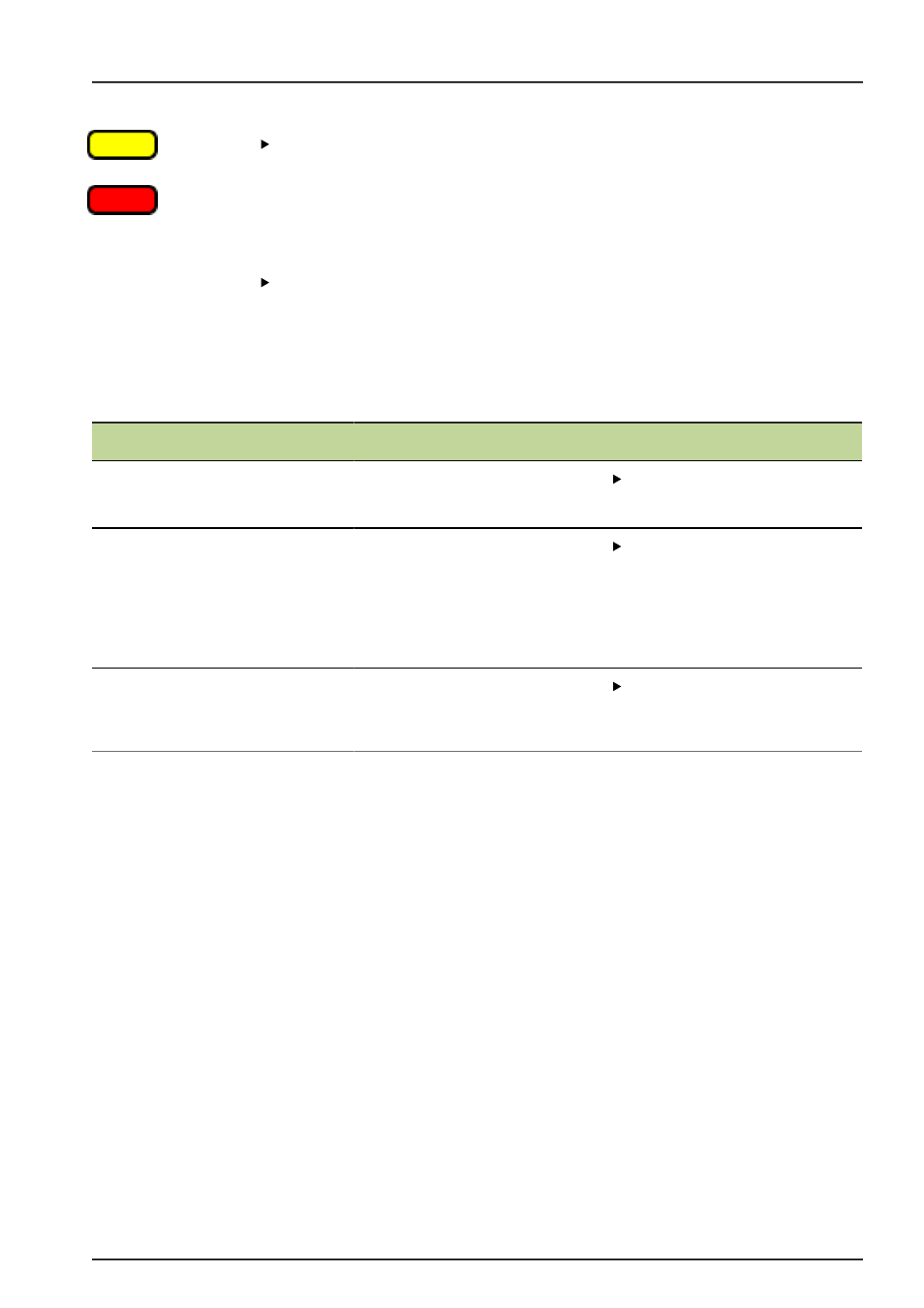
Troubleshooting
Application errors
Operating Instructions
139
Warning button
Error button
To open the error screen:
Click the flashing «Warning» or «Error» button located in the message area.
The Error screen is displayed in the content area. Warnings and errors are listed
with information specific to the module and channel generating the warning or
error.
Clear warnings and
errors
To clear warnings and errors:
Click the «Delete all errors» button.
Warnings and errors are deleted from the list. A message verifying the action is
displayed in the message area.
12.3
Application errors
Error
Cause
Corrective action
Printer is not installed
The Log or Error screen failed to
be printed because a printer is not
installed.
Verify a default printer is installed
on the workstation PC.
Lost communication to the MSE
1000
Communication between MSEsetup
and MSE 1000 modules has been
lost or failed.
Attempt to recover from the Error
screen.
If unable to recover from the Error
screen, refer to "Communication
errors", page 146 for additional
information.
Timeout while the progress bar was
waiting for a result
Occurs when a progress bar times
out before a process has completed.
This error may cause other screens
to load incorrectly.
Restart MSEsetup.
If the error continues contact
HEIDENHAIN technical support.