1 operating elements, Title bar buttons – HEIDENHAIN MSE 1000 User Manual
Page 36
Advertising
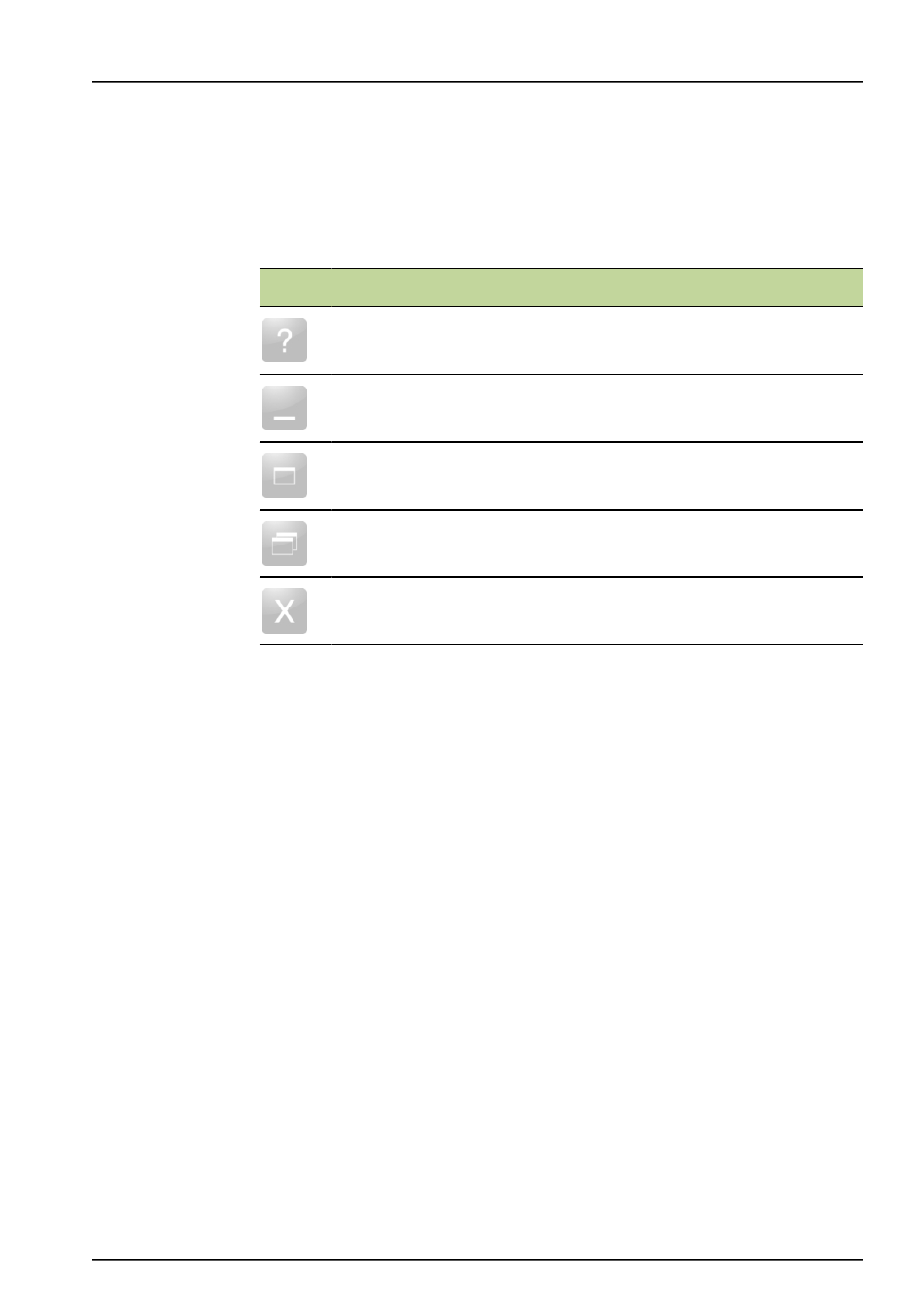
Software setup
MSEsetup overview
36
Operating Instructions
7.2.1
Operating elements
Setup and operation of MSE 1000 modules is performed from a workstation PC running
the MSEsetup application software. Refer to "MSEsetup overview", page 35. Operation
and navigation in MSEsetup is accomplished through the operating elements described
in the following tables.
Title bar buttons
Button
Function
About: Displays the software version and HEIDENHAIN company information.
Minimize: Minimizes the MSEsetup window into the task bar.
Maximize: Maximizes the MSEsetup window to fill the full screen.
Restore: Restores the MSEsetup window from full screen to normal. The
MSEsetup window can be moved around the screen when it is restored.
Close: Closes MSEsetup.
Advertising