HEIDENHAIN MSE 1000 User Manual
Page 92
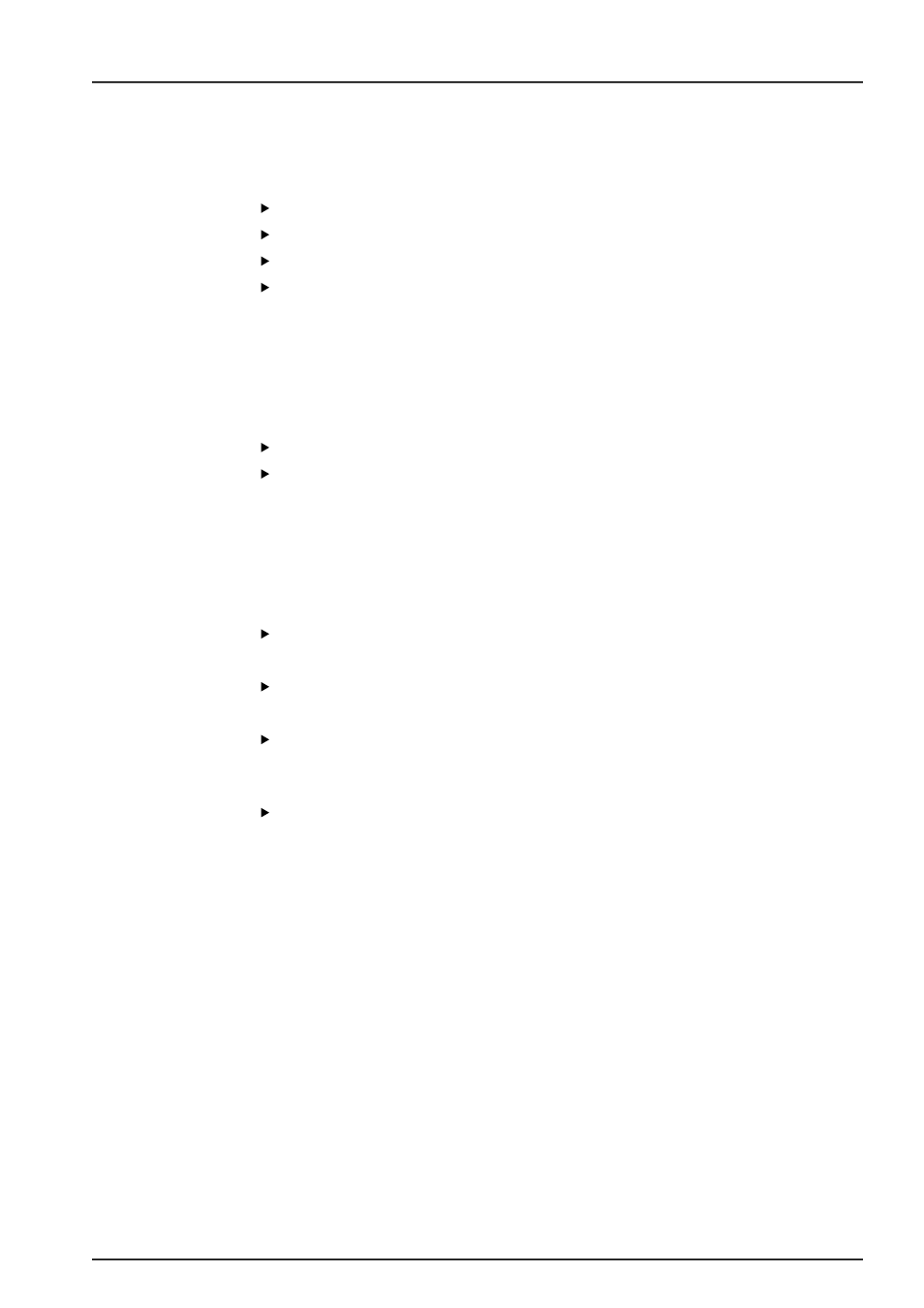
Commissioning and preparing to measure
Device setup
92
Operating Instructions
Assign line count
The line count is based on the type of 1 V
PP
or TTL rotary encoder used. The line count
is used to convert the count returned from the encoder to a rotary position. Refer to
the documentation provided with the device for the correct line count setting.
To assign a line count:
Click inside the Line count text field.
Delete the current value.
Enter the required line count value.
Click the «OK» button.
A message verifying the action is displayed in the message area.
Assign interpolation
The interpolation setting is used with TTL encoders. The interpolation is used in
conjunction with the signal period or line count when converting the count returned
from the encoder to a position.
To assign the interpolation:
Click the Interpolation drop-down arrow and select the required value.
Click the «OK» button.
A message verifying the action is displayed in the message area.
Teach gain
Teaching gain is used with LVDT sensors. Teaching gain sends a command to the LVDT
module to determine the optimal gain value. The gain value is used to select the best
voltage range for the sensor.
To teach the gain:
Click the «OK» button to the right of the Teach gain text field.
A dialog window appears requesting to hold the sensor at the minimum position.
Hold the sensor at the minimum position and click the «OK» button.
A dialog window appears requesting to hold the sensor at the maximum position.
Hold the sensor at the maximum position and click the «OK» button.
A dialog window appears requesting to hold the sensor at either the minimum or
the maximum position.
Hold the sensor at the minimum or maximum position and click the «OK» button.
A dialog window appears informing if the teach gain passed or failed.
The Gain code will be updated with the new value.