2 workstation ip – HEIDENHAIN MSE 1000 User Manual
Page 65
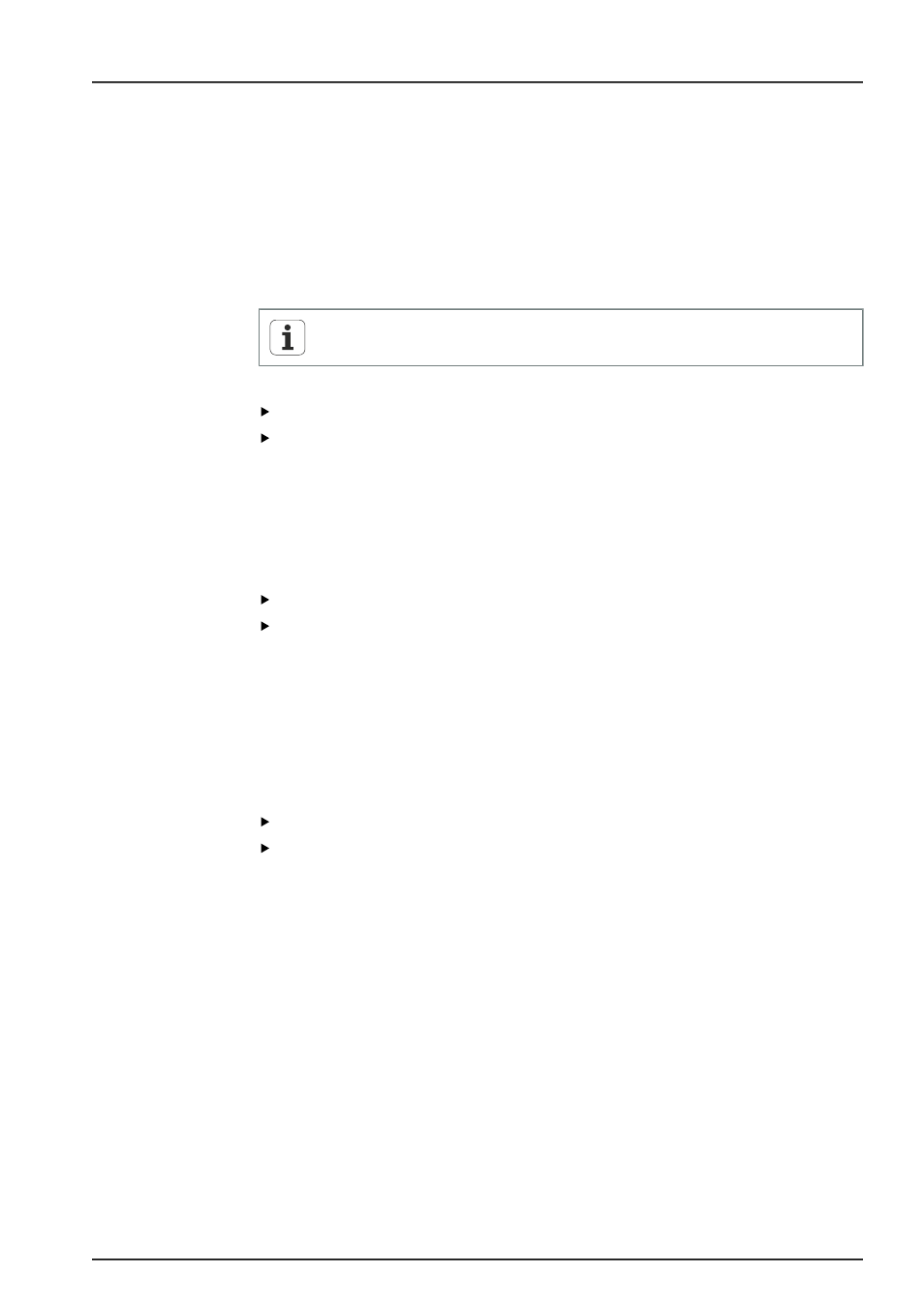
Commissioning and preparing to measure
Network configuration
Operating Instructions
65
8.1.2
Workstation IP
Workstation IP options set the IP address, netmask and port used for communication
between the workstation and the MSE 1000 modules. All changes are saved to the
System Configuration file.
Select IP address
The first drop-down list shows the available IP addresses of the workstation. The IP
address of the workstation NIC connected to the MSE 1000 base module should be
chosen from the list. If it exists, the default subnetwork is 172.31.46. This is the default
subnetwork assigned to MSE 1000 modules.
The workstation IP address will not appear if the network cable is not
attached to a powered router or the MSE 1000 base module.
To select the workstation IP address:
Click the IP address drop-down arrow.
Select the IP address assigned to the workstation NIC that is connected to the
MSE base module.
A message verifying the change is displayed in the Connect screen message area.
Select netmask
The second drop-down list shows the netmask options. This option only needs to be
modified if the modules are changed by DHCP. The default netmask is 255.255.255.0.
To select a Netmask:
Click the netmask drop-down arrow.
Select the required netmask.
Set Port
The Port number is used to receive messages from MSE 1000 modules on the
selected IP address. This option only needs to be modified if there is another
application using the same IP address and port number.
The port number must be between 1024 - 49151 and cannot be 27015 or 27300. Port
number 27015 is reserved for use by modules. Port number 27300 is reserved for
asynchronous messaging from modules. The default port number is 27016.
To set the Port:
Enter a port value into the Port field.
Click the «Port» button.
A message verifying the change is displayed in the Connect screen message area.