1 tool database, Tool types, 1 t o ol database 7.1 tool database – HEIDENHAIN SW 54843x-03 User Manual
Page 502
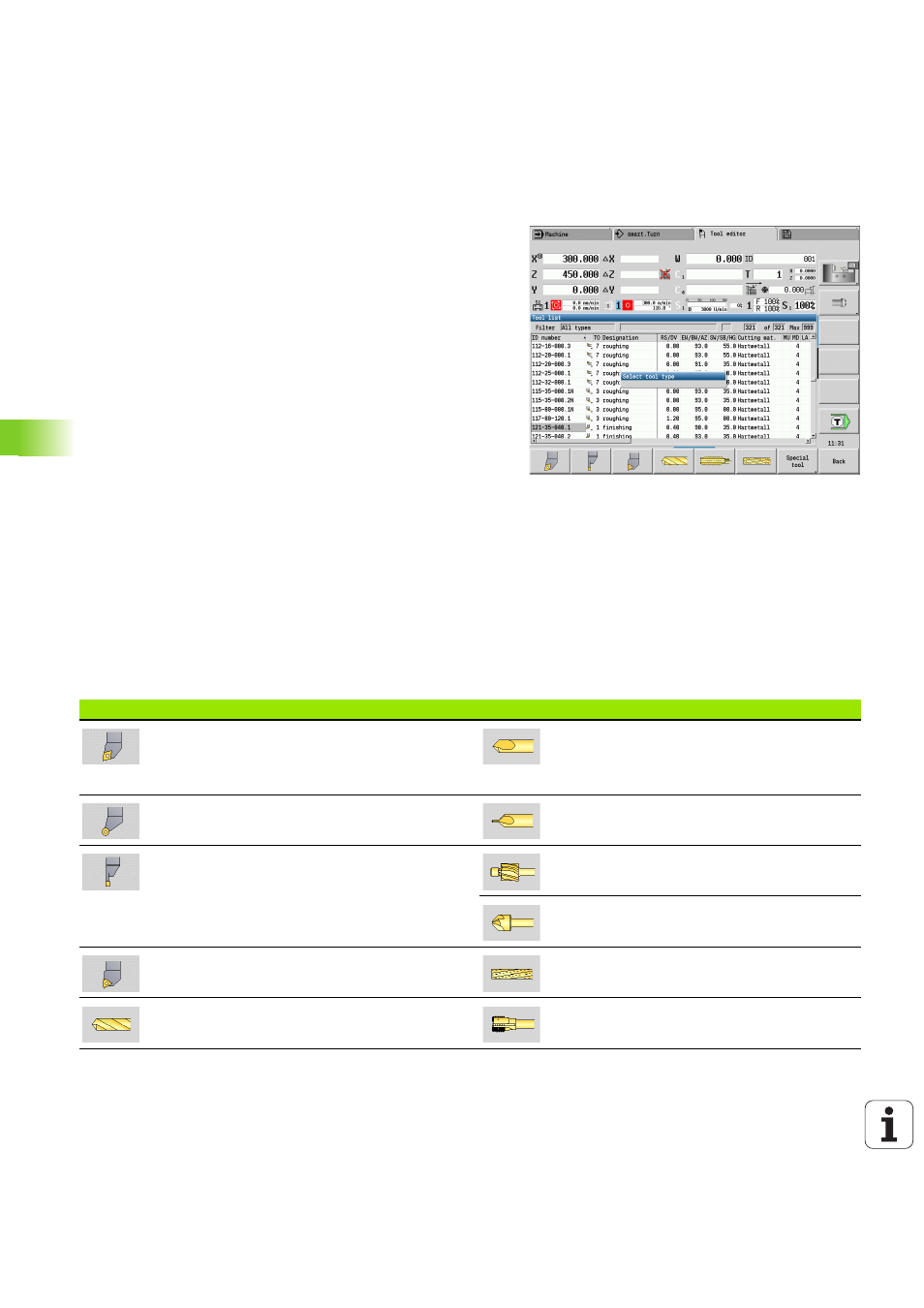
502
Tool and technology database
7.
1 T
o
ol database
7.1
Tool database
You usually program the coordinates for the contour by taking the
dimensions from the drawing. To enable the MANUALplus to
calculate the slide path, compensate the cutting radius and determine
the number of cutting passes, you need to enter the tool length,
cutting radius, tool angle, etc.
The MANUALplus can save tool data for up to 250 tools (optionally
999), whereby each tool is identified with a number (ID code). The tool
list indicates the maximum number of tool data records and the
number of data records found. For each tool, you can enter an
additional tool description which makes it easier to find the tool data
again when needed.
The Machine mode has functions for determining the tool length
dimensions (see “Tool measurement” auf Seite 106).
Wear compensation is managed separately. This allows you to enter
new compensation values at any time, even during program run.
You can also assign a cutting material to the tools, which gives you
direct access to the technology database (feed rate, cutting speed).
This saves you a lot of time since you only need to determine and
enter the cutting data once.
Tool types
Tools for drilling, recessing, finishing, etc., have very different shapes.
Therefore, the reference points for determining the tool length and
other tool data also vary.
The following table provides an overview of the tool types.
Tool types
Tool types
Standard turning tools (Seite 521)
Roughing tools
Finishing tools
NC center drills (Seite 525)
Button tools (Seite 521)
Centering tools (Seite 526)
Recessing tools (Seite 522)
Recessing tools
Parting tools
Recess-turning tools
Counterbores (Seite 527)
Countersinks (Seite 528)
Thread-cutting tools (Seite 523)
Standard milling tools (Seite 530)
Twist drills (Seite 524)
Thread mills (Seite 531)