3 mac h ine data – HEIDENHAIN SW 54843x-03 User Manual
Page 84
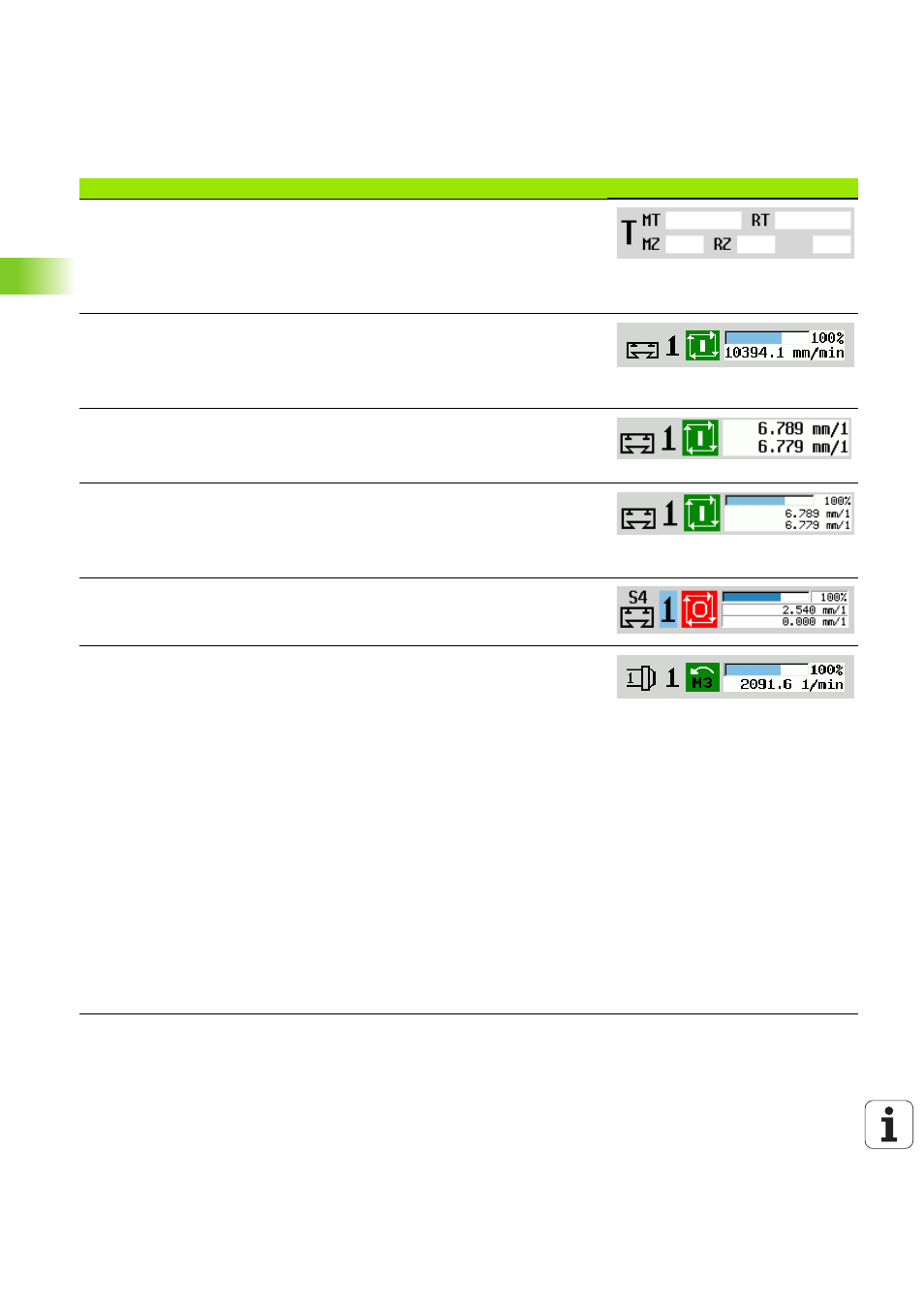
84
Machine mode of operation
3.3 Mac
h
ine data
Tool life information
"T": Black=global tool life monitoring on; white=global tool life monitoring off
MT, RT active: Monitoring for tool life
MZ, RZ active: Monitoring for part quantity
All fields empty: Tool without tool-life monitoring
Slide display and cycle status
Upper field: Setting of the override control
Lower field with white background: Actual feed rate
Lower field with gray background: Programmed feed rate with stationary slide
Slide display and cycle status
Upper field: Programmed feed rate
Lower field: Actual feed rate
Slide display and cycle status
Upper field: Setting of the override control
Middle field: Programmed feed rate
Lower field: Actual feed rate
Slide display with rear-face machining
If rear-face machining is enabled, the slide number is highlighted in blue.
Spindle display with spindle number, gear range and spindle status
Upper field: Setting of the override control
Lower field: Actual speed or spindle position
For all of the spindle displays:
Spindle symbol: Black means the spindle is enabled; white means it is not.
Numeral in spindle symbol: Gear range
Numeral at right next to the spindle symbol: Spindle number
If a spindle key exists, the number of the selected spindle is highlighted in color.
Spindle status: Siehe “Spindle” auf Seite 87.
Display of the programmed speed in rpm or m/min
Display of the actual speed in rpm
If M19 is active and the machine tool builder has made the setting, when the
spindle is not turning, the display shows the spindle position instead of the
spindle speed.
If a spindle is in slave mode during synchronous operation, the value "0" is
displayed instead of the programmed speed.
During synchronous operation, the spindle symbol is highlighted in color for both
the master spindle and the slave spindle
Elements of machine data display