1 w o rk ing with cy cles – HEIDENHAIN TNC 320 (340 551-02) User Manual
Page 184
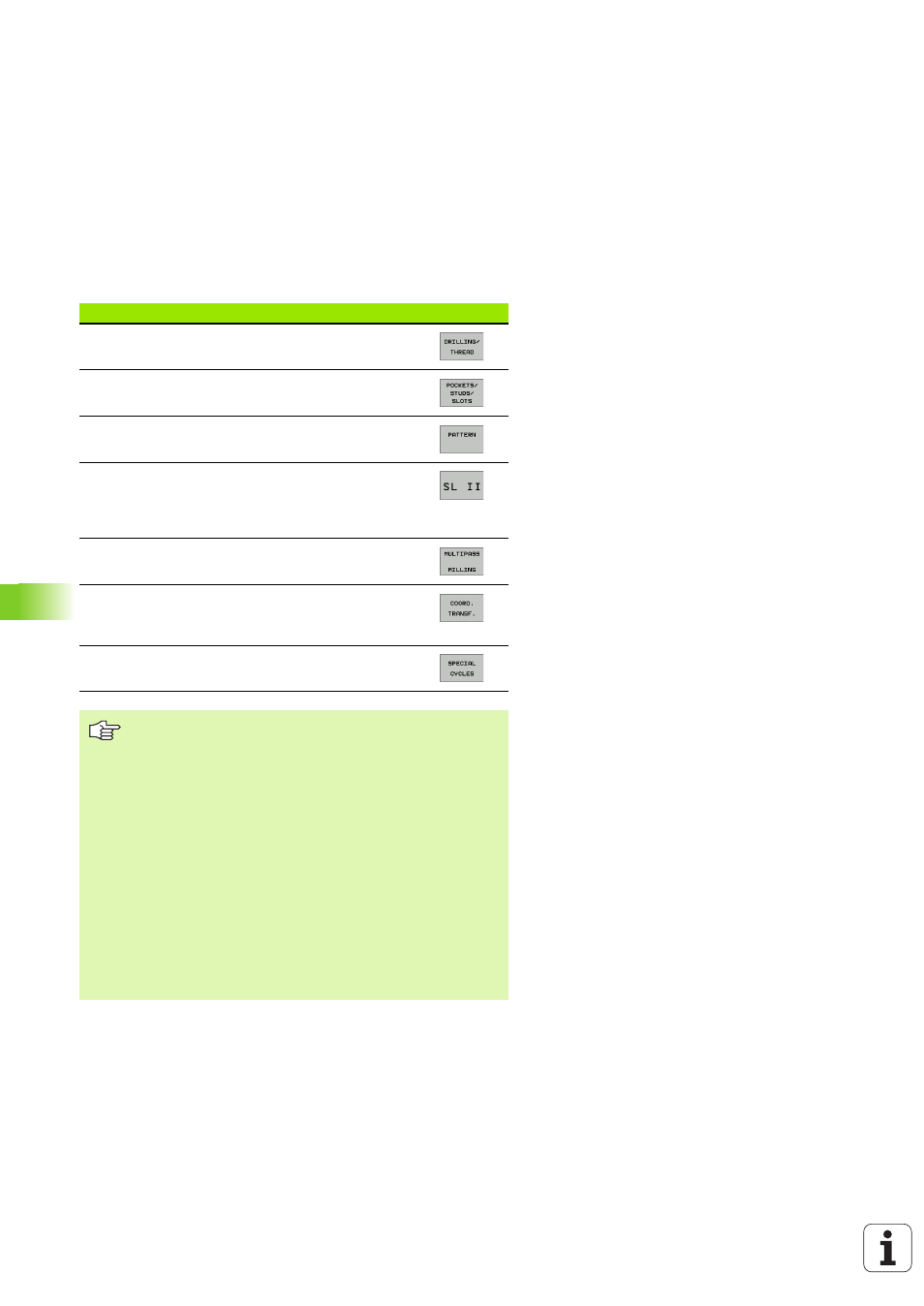
184
8 Programming: Cycles
8.1 W
o
rk
ing with Cy
cles
Cycles for pecking, reaming, boring, counterboring,
tapping and thread milling
Cycles for milling pockets, studs and slots
Cycles for producing point patterns, such as circular or
linear hole patterns
Cycles for face milling of flat or twisted surfaces
Special cycles such as dwell time,program call and
oriented spindle stop
If you use indirect parameter assignments in fixed cycles
with numbers greater than 200 (e.g. Q210 = Q1), any
change in the assigned parameter (e.g. Q1) will have no
effect after the cycle definition. Define the cycle
parameter (e.g. Q210) directly in such cases.
If you define a feed-rate parameter for fixed cycles greater
than 200, then instead of entering a numerical value you
can use soft keys to assign the feed rate defined in the
TOOL CALL
block (FAUTO soft key), or rapid traverse (FMAX
soft key).
Note that, after a cycle definition, a change of the FAUTO
feed rate has no effect, because internally the TNC
assigns the feed rate from the TOOL CALL block when
processing the cycle definition.
If you want to delete a block that is part of a cycle, the TNC
asks you whether you want to delete the whole cycle.