Informational texts, Saving service files, 8 the er ro r messag e s – HEIDENHAIN TNC 320 (340 551-02) User Manual
Page 93
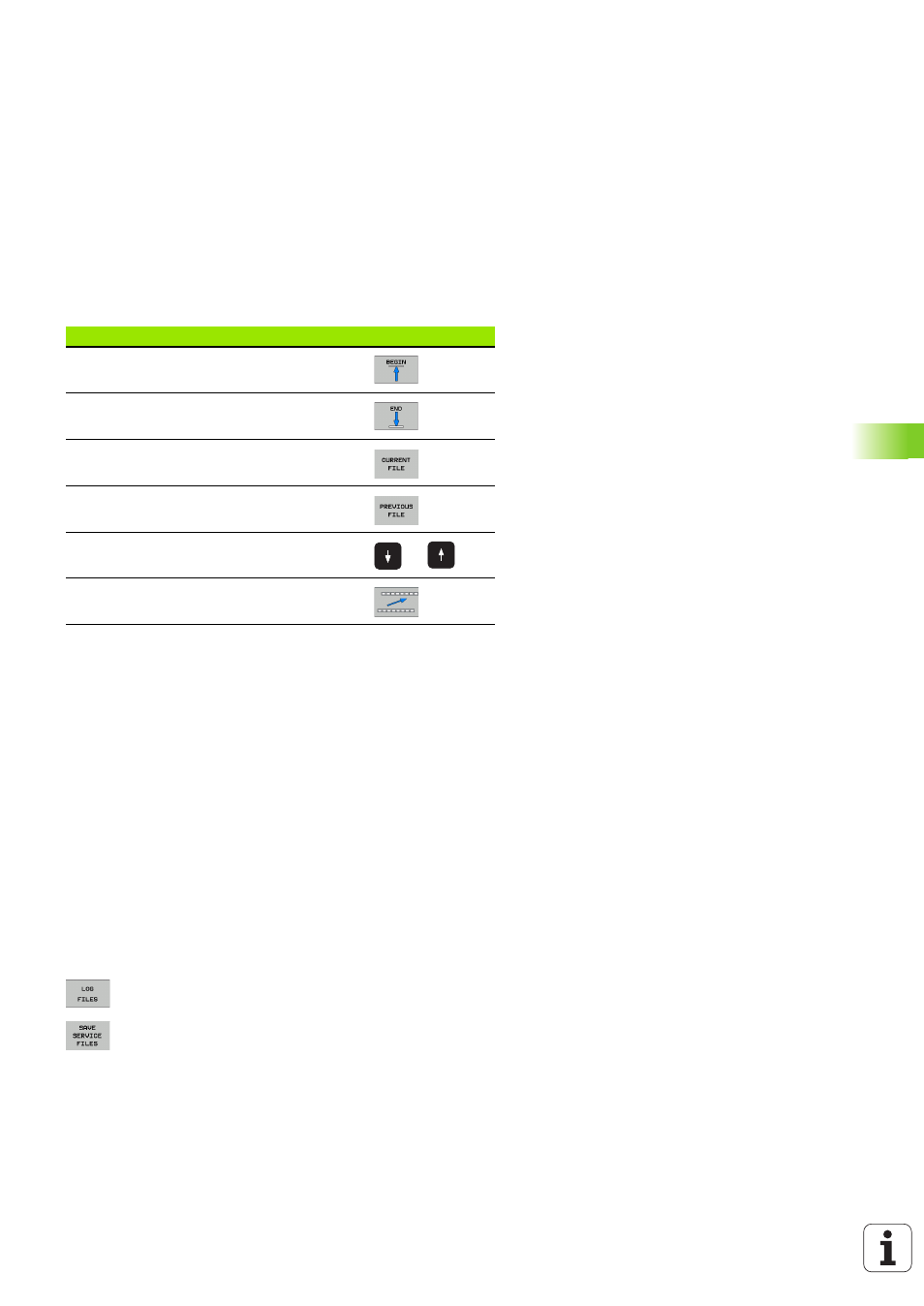
HEIDENHAIN TNC 320
93
4.8 The Er
ro
r Messag
e
s
Overview of the buttons and soft keys for viewing the log files:
Informational texts
After a faulty operation, such as pressing a key without function or
entering a value outside of the valid range, the TNC displays a (green)
text in the header, informing you that the operation was not correct.
The TNC clears this informational text upon the next valid input.
Saving service files
If necessary, you can save the “Current status of the TNC,” and make
it available to a service technician for evaluation. A group of service
files is saved (error and keystroke log files, as well as other files that
contain information about the current status of the machine and the
machining).
If you repeat the “Save service data” function, the previously saved
group of service data files is overwritten.
Saving service files:
8
Open the error window.
8
Press the LOG FILES soft key.
8
To save service files, press the SAVE SERVICE FILES
soft key.
Function
Soft key/key
Go to beginning of log file
Go to end of log file
Current log file
Previous log file
Up/down one line
Back to the main menu