4 exchanging the buffer battery – HEIDENHAIN TNC 320 (340 55x-03) User Manual
Page 501
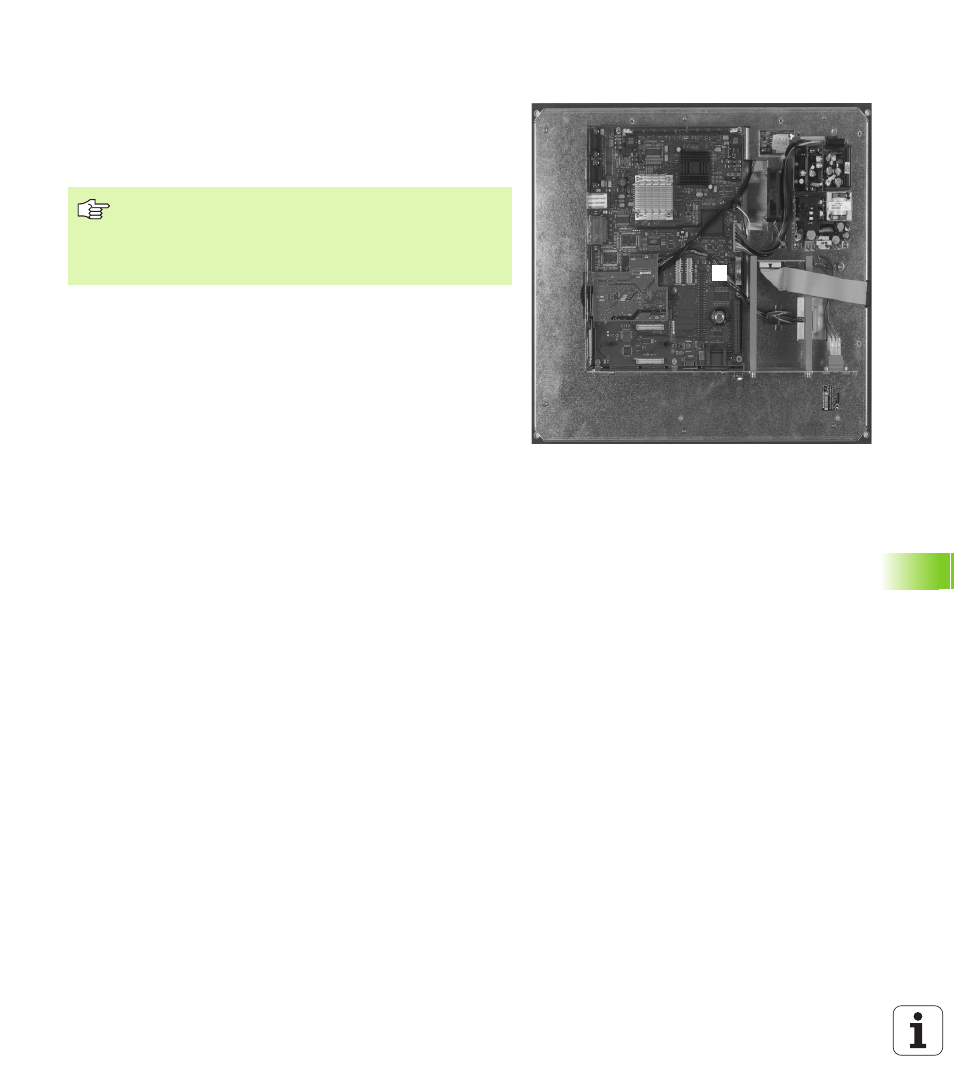
HEIDENHAIN TNC 320
501
13.4 Ex
c
h
anging the Buf
fer Bat
tery
13.4 Exchanging the Buffer Battery
A buffer battery supplies the TNC with current to prevent the data in
RAM memory from being lost when the TNC is switched off.
If the TNC displays the error message Exchange buffer battery, then
you must replace the batteries:
Battery type: 1 Lithium battery, type CR 2450N (Renata)
ID 315 878-01
1
The buffer battery is on the main board of the MC 320
2
Remove the five screws of the MC 320 housing cover
3
Remove the cover
4
The buffer battery is at the border of the PCB
5
Exchange the battery. The socket accepts a new battery only in the
correct orientation.
1
Make a data backup before changing the buffer battery!
To exchange the buffer battery, first switch off the TNC!
The buffer battery must be exchanged only by trained
service personnel.