3 w o rk ing with the file manag e r – HEIDENHAIN iTNC 530 (340 49x-04) ISO programming User Manual
Page 136
Advertising
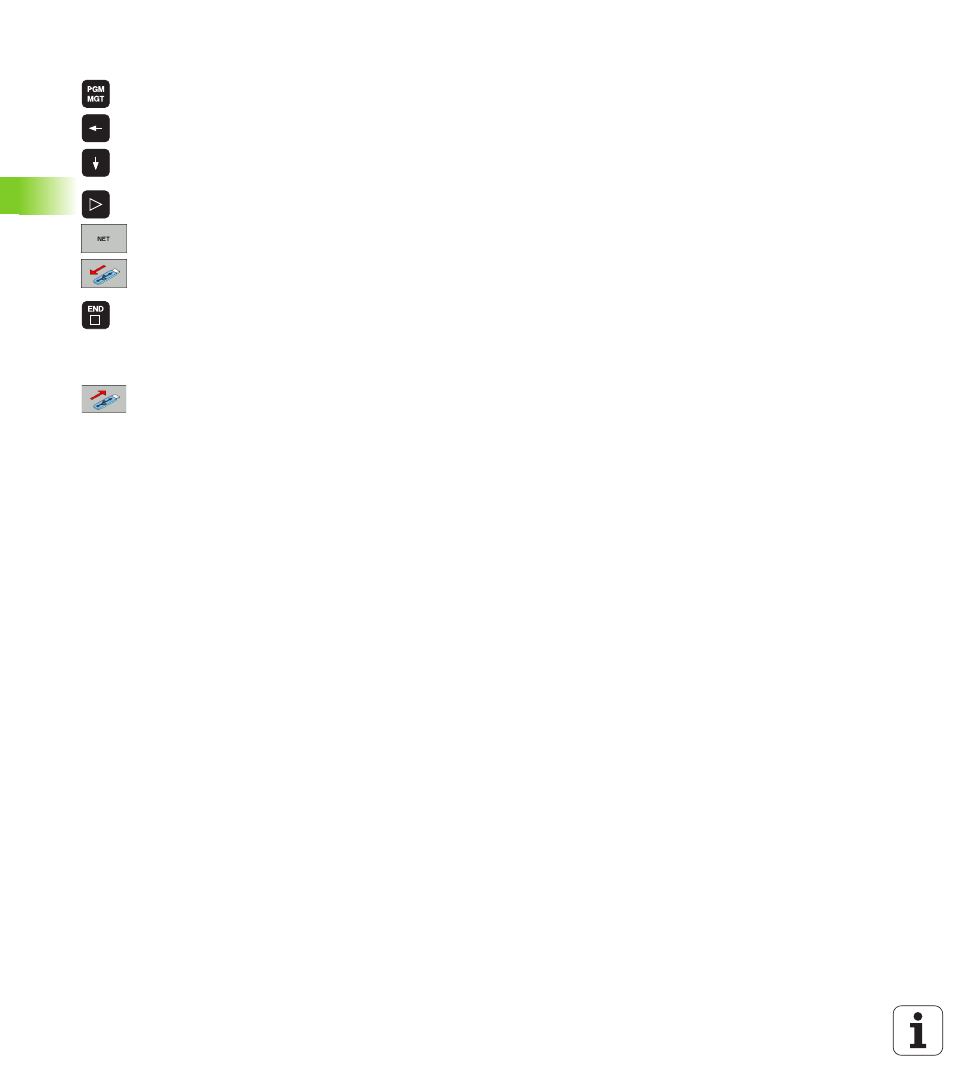
136
4 Programming: Fundamentals of NC, File Management, Programming Aids, Pallet Management
4.3 W
o
rk
ing with the File Manag
e
r
In order to remove a USB device, you must proceed as follows:
Press the PGM MGT soft key to call the file manager.
Select the left window with the arrow key.
Use the arrow keys to select the USB device to be
removed.
Scroll through the soft-key row.
Select additional functions.
Select the function for removing USB devices: The
TNC removes the USB device from the directory tree
Exit the file manager.
In order to re-establish a connection with a USB device that has been
removed, press the following soft key:
Select the function for reconnection of USB devices.
Advertising