11 immediate help for nc error messages, Displaying error messages, Display help – HEIDENHAIN iTNC 530 (340 49x-04) ISO programming User Manual
Page 162
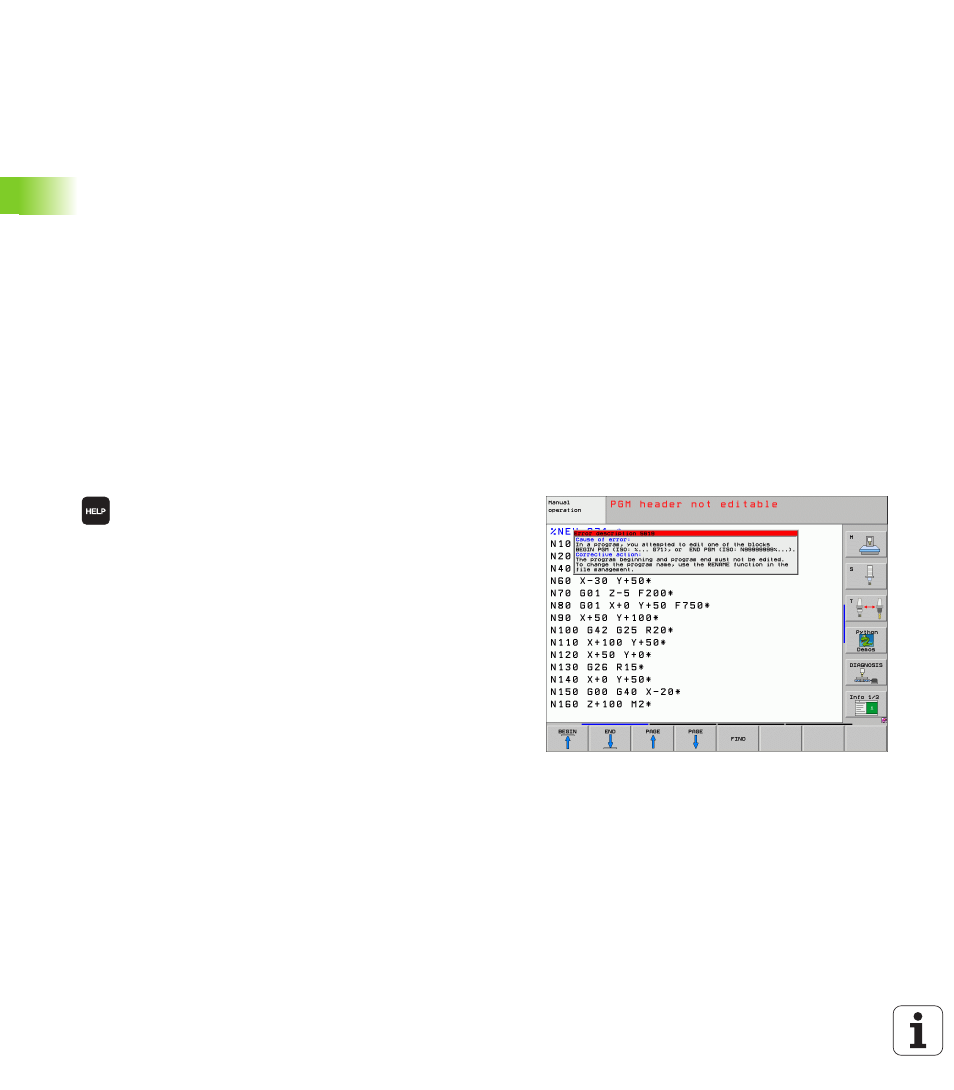
162
4 Programming: Fundamentals of NC, File Management, Programming Aids, Pallet Management
4.1
1
Immediat
e Help f
o
r NC Er
ro
r Messag
es
4.11 Immediate Help for NC Error
Messages
Displaying error messages
The TNC automatically generates error messages when it detects
problems such as
Incorrect data input
Logical errors in the program
Contour elements that are impossible to machine
Incorrect use of the touch probe system
An error message that contains a program block number was caused
by an error in the indicated block or in the preceding block. The TNC
error messages can be canceled with the CE key, after the cause of
the error has been removed.
If you require more information on a particular error message, press
the HELP key. A pop-up window then appears, in which the cause of
the error is explained and suggestions are made for correcting the
error.
Display HELP
To display Help, press the HELP key.
Read the cause of error and any suggestions for
possible remedies. The TNC may show additional
information that can be helpful to trained
HEIDENHAIN personnel during troubleshooting.
Close the Help window with the CE key, thus
canceling the error message.
Remove the cause of the error as described in the
Help window.