Programming fundamental operations – HEIDENHAIN iTNC 530 (340 49x-04) ISO programming User Manual
Page 531
Advertising
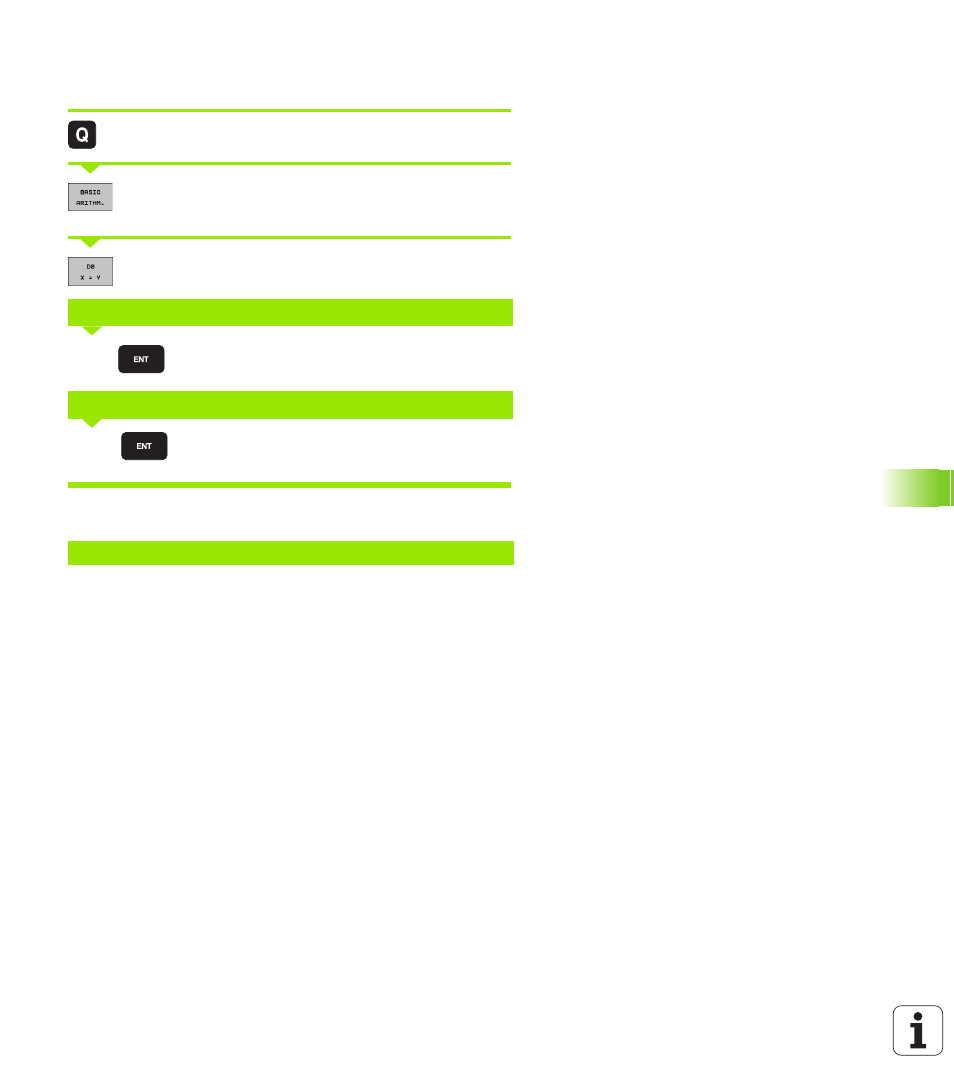
HEIDENHAIN iTNC 530
531
1
1
.3 Descr
ibing Cont
ours thr
ough Mathematical Oper
ations
Programming fundamental operations
Programming example 1:
Call the Q parameter functions by pressing the Q key.
To select the mathematical functions, press the
BASIC ARITHMETIC soft key.
To select the Q parameter function ASSIGN, press
the D0 X = Y soft key.
Enter the number of the Q parameter, e.g. 5.
Assign the value 10 to Q5.
Example: NC block
PARAMETER NO. FOR RESULT?
1ST VALUE OR PARAMETER?
N16 D00 P01 +10 *
5
10
Advertising