Cycle run, Please note while programming – HEIDENHAIN TNC 620 (81760x-01) Cycle programming User Manual
Page 187
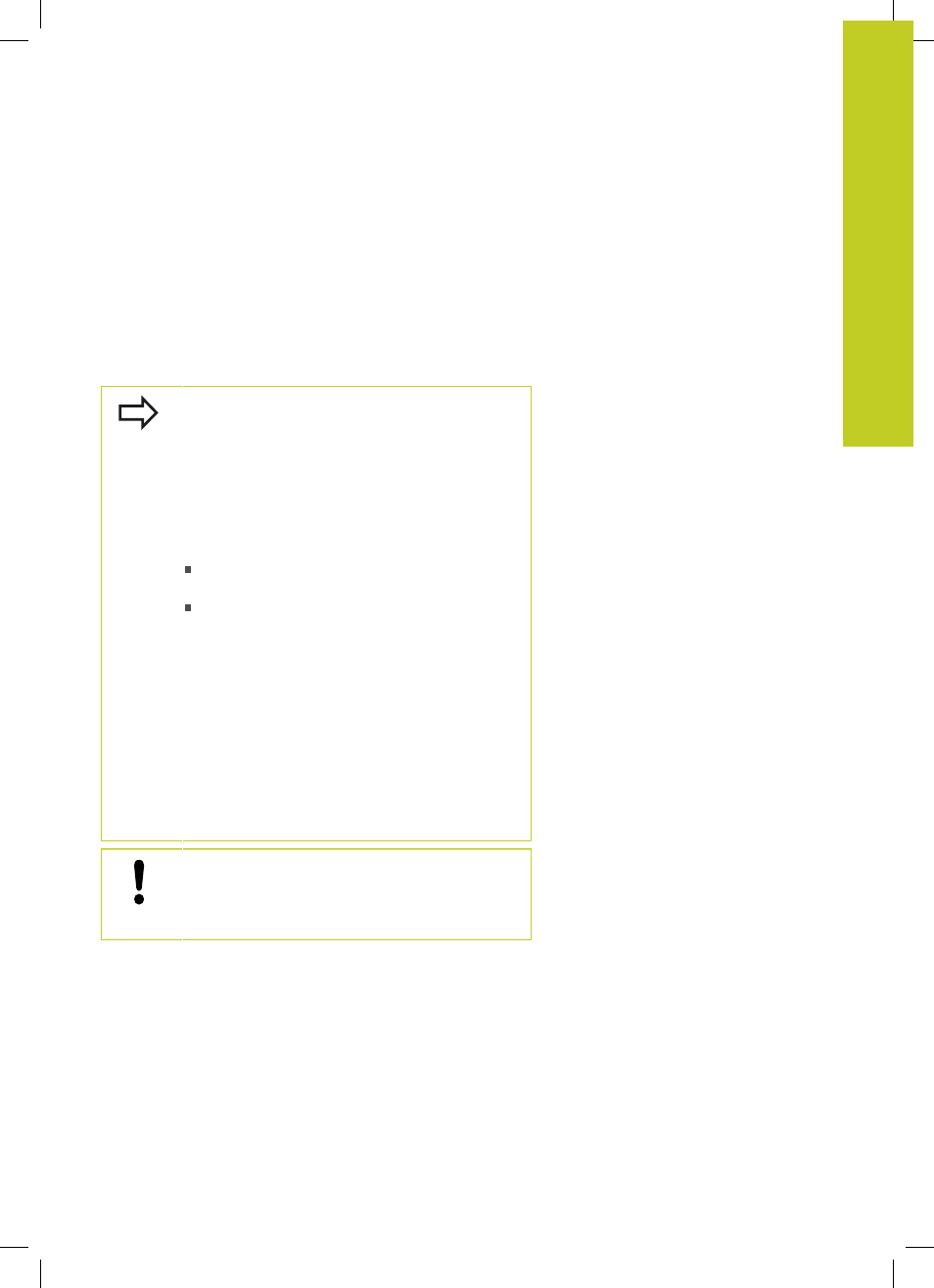
SIDE FINISHING (Cycle 24, DIN/ISO: G124, software option 19)
7.8
7
TNC 620 | User's Manual Cycle Programming | 3/2014
187
7.8
SIDE FINISHING (Cycle 24, DIN/ISO:
G124, software option 19)
Cycle run
The subcontours are approached and departed on a tangential arc.
Each subcontour is finished separately.
Please note while programming:
The sum of allowance for side (Q14) and the radius
of the finish mill must be smaller than the sum of
allowance for side (Q3, Cycle 20) and the radius of
the rough mill.
This calculation also holds if you run Cycle 24 without
having roughed out with Cycle 22; in this case, enter
"0" for the radius of the rough mill.
You can use Cycle 24 also for contour milling. Then
you must:
define the contour to be milled as a single island
(without pocket limit), and
enter the finishing allowance (Q3) in Cycle 20
to be greater than the sum of the finishing
allowance Q14 + radius of the tool being used.
The TNC automatically calculates the starting point
for finishing. The starting point depends on the
available space in the pocket and the allowance
programmed in Cycle 20.
The starting point calculated by the TNC also
depends on the machining sequence. If you select
the finishing cycle with the GOTO key and then start
the program, the starting point can be at a different
location from where it would be if you execute the
program in the defined sequence.
Danger of collision!
After executing an SL cycle you must program the
first traverse motion in the working plane with both
coordinate data, e.g.
L X+80 Y+0 R0 FMAX.