Menus, Toolbars – HEIDENHAIN IK 5294 User Manual
Page 29
Advertising
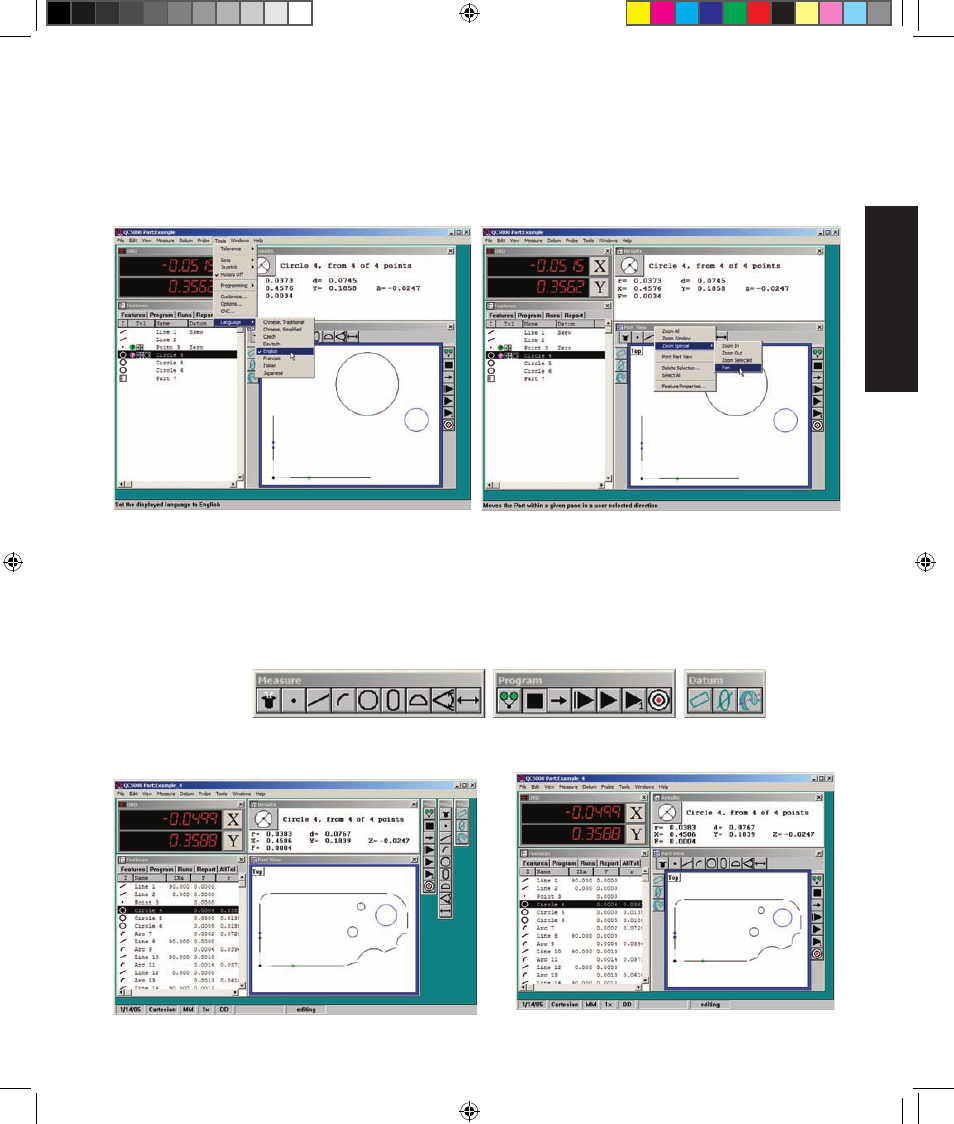
9
2
User Interface
Menus
Menus contain functions that control file operations, editing, measurements, displayed information and
overall system configuration and setup. Menus can be accessed by clicking on a menu item in the menubar,
or by right-clicking areas in the workspace.
Toolbars
Toolbars like the examples below contain icons that provide quick access to functions that are also pro-
vided by menus. Toolbars can be located nearly anywhere within the workspace, and can be docked to
most windows.
Menu accessed from the menubar
Menu accessed by right-clicking a window
Measure toolbar
Program toolbar
Datum toolbar
Separate toolbars
Toolbars docked to the Part View window
Introduction
2 User Interface OE.indd 5
5/9/2005 9:39:06 AM
Advertising
This manual is related to the following products: