Qc5200 series user’s guide – HEIDENHAIN IK 5294 User Manual
Page 50
Advertising
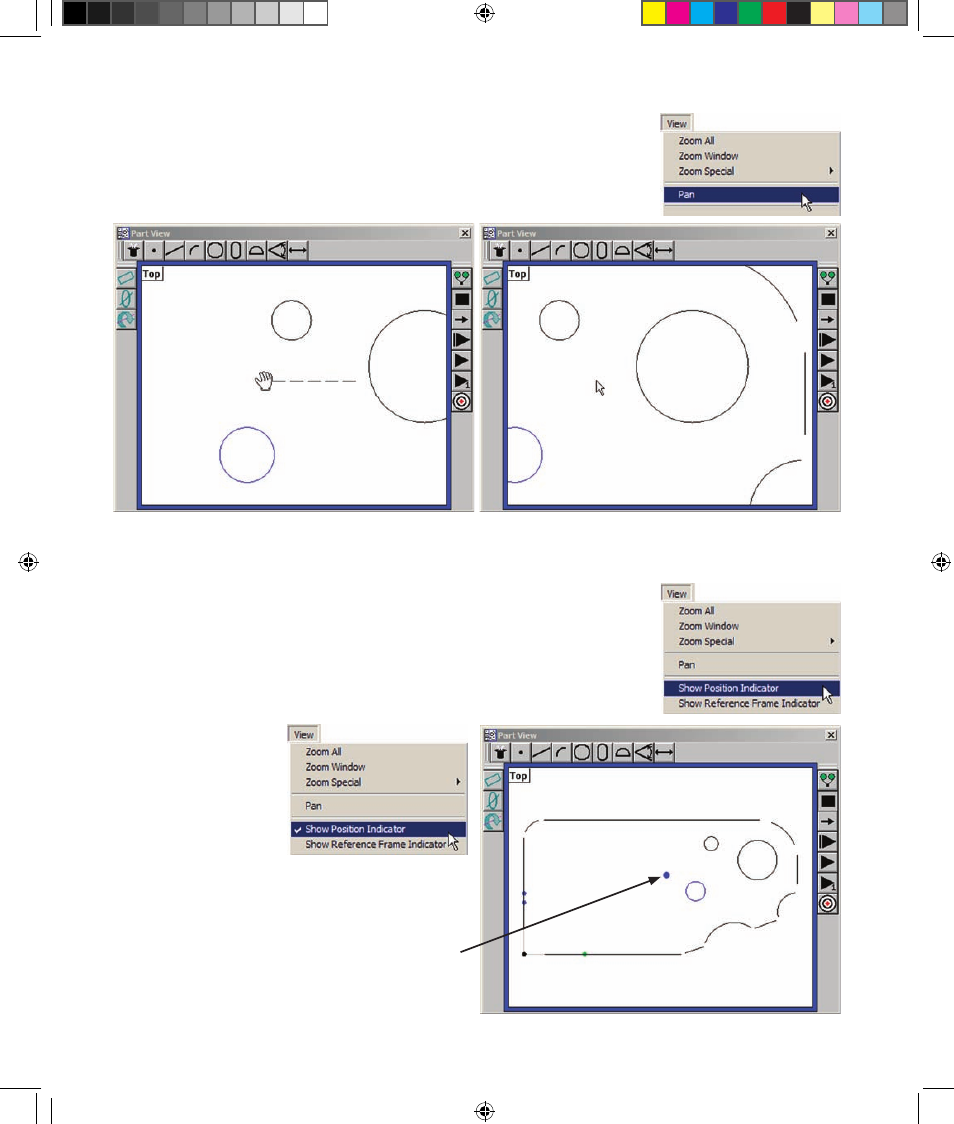
30
QC5200 Series User’s Guide
Pan
Click Pan to display the hand cursor. Click and drag the hand cursor in the
desired direction to reposition the image displayed in the Part View window.
Show position indicator
The position of the probe can be shown in the Part View window as a large dot
by checking the Show Position Indicator menu item. Clicking the menu item
toggles a check mark on and off.
Clicking Pan and then clicking and dragging the
hand cursor...
moves the contents of the Part View window
Toggling the Position
Indicator on...
displays the probe position as a dot in the Part View
window
Position indicator
2 User Interface OE.indd 26
5/9/2005 9:40:05 AM
Advertising
This manual is related to the following products: