Adding data to the runs template – HEIDENHAIN IK 5294 User Manual
Page 87
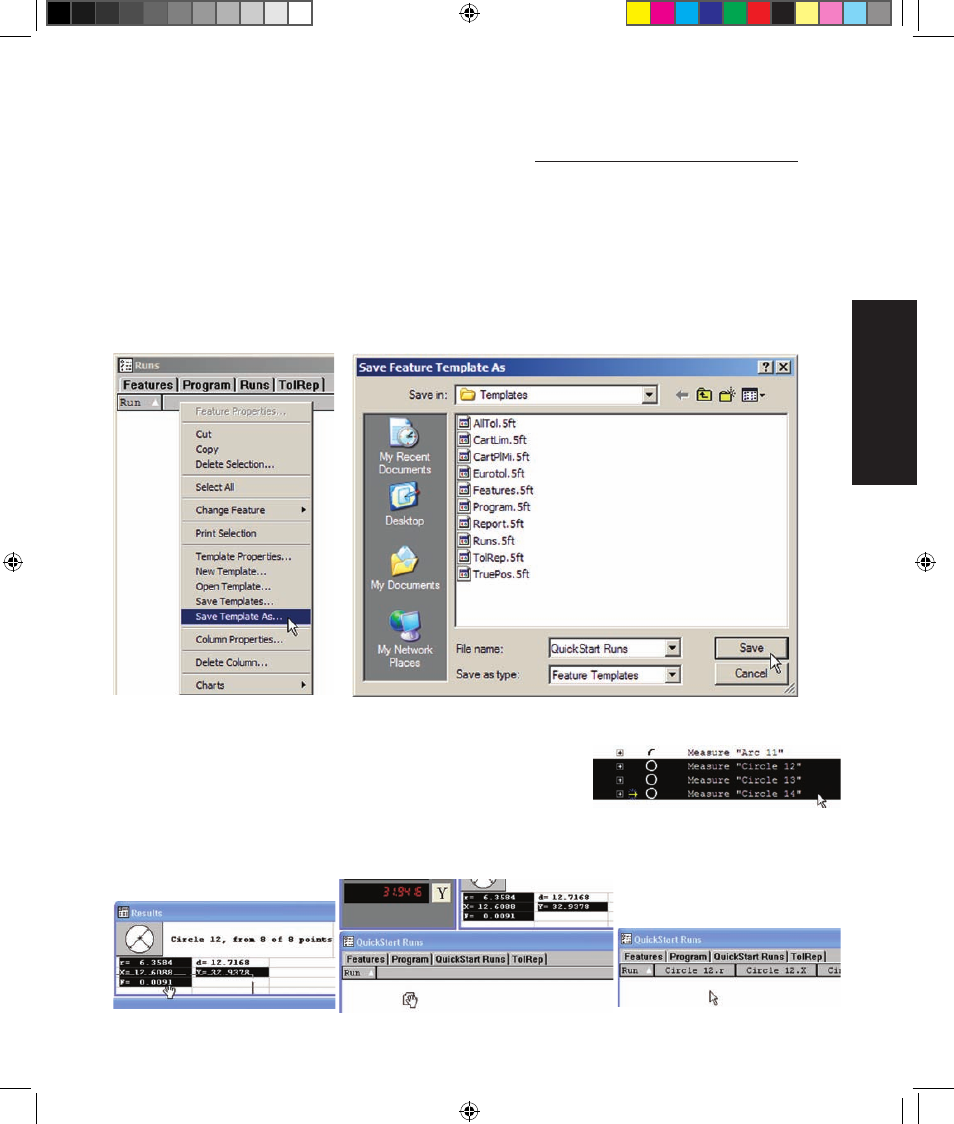
67
3
Quick Start
Demonstration
Adding data to the Runs template
A detailed description of the Runs template is provided by Chapter 7: Reporting and Templates. The
Runs template will be used to collect user-specified measurement result data in the Runs database. In this
example, measurement results for the three circles will be collected by the Runs template. The contents of
the Runs template will be exported later as a .csv file.
Each part should have a unique Runs template and associated database. The Runs template can be made
unique by saving it using a unique template name. Change the name of the default Runs template for the
current part. Select the Runs template as the active template, right-click the template, click Save Template
As, enter the new unique template name and Click Save.
The desired feature measurement results must be loaded into the
renamed Runs template. Select the Features or Program template
as the active template then select the desired features. Select the
renamed Runs template as the active template, select the desired
feature parameters in the Results window and drag and drop them from the Results window into the Runs
template.
Make the Runs template active and save it using a name unique to this part
Select the desired results...
then drag and drop them...
into the Runs template as columns
Select the desired features
Adding Data to the Runs Template
3 Quick start demo OE.indd 9
5/9/2005 9:43:19 AM