Specifying normal and fine velocities, Specifying the axis motion profile – HEIDENHAIN IK 5294 User Manual
Page 306
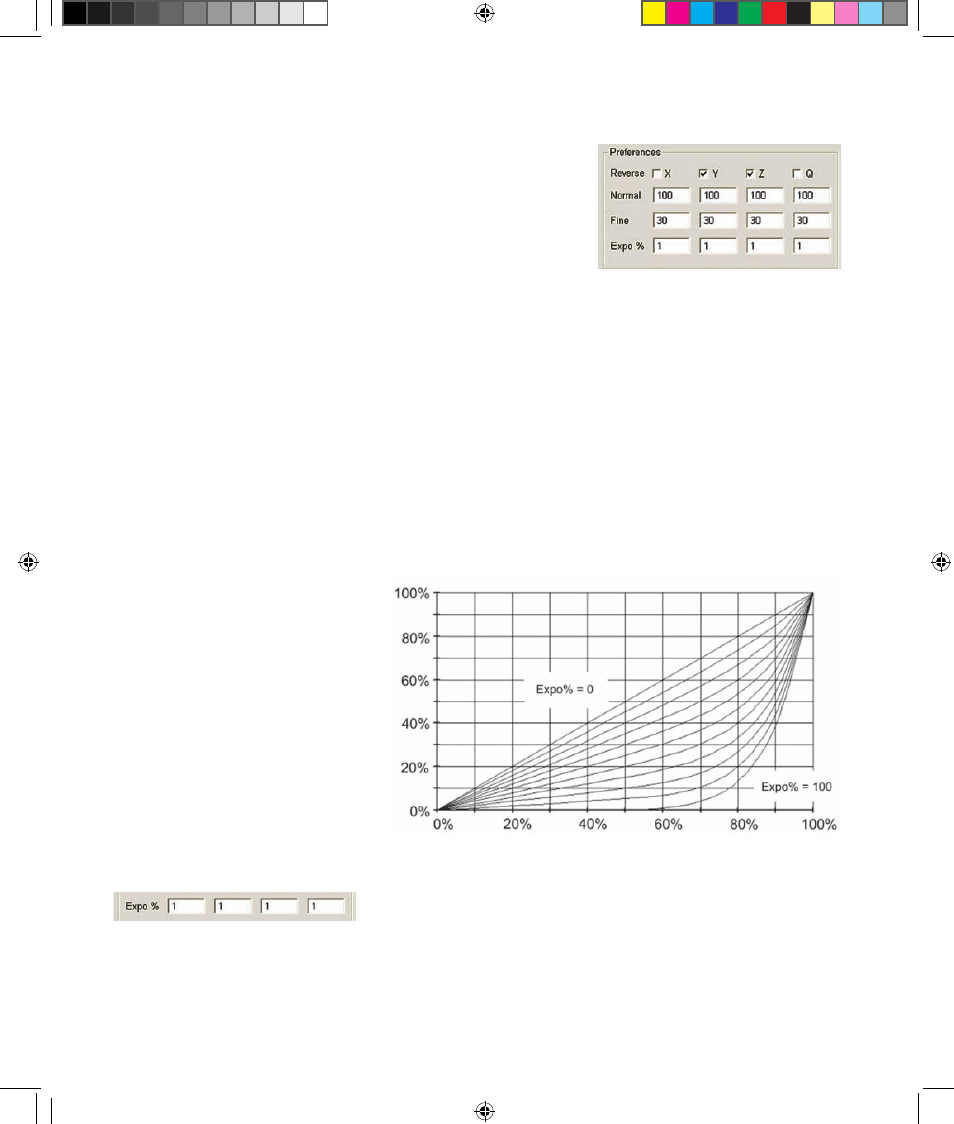
286
QC5200 Series User’s Guide
Specifying normal and fine velocities
Normal velocity is generally used to move between probed points.
Fine velocity is generally used to probe points. The normal and fine
velocities of each axis are expressed as percentages of the maximum
velocities specified in individual Tools/CNC/Axis set up screens.
Normal velocities are usually set as high as the manual joystick con-
trol of each axis will permit. The fine velocities are usually set to optimum probing velocities for probes
(approximately 5 mm per second).
Enter the desired percentages directly into the Normal and Fine data fields of each axis The default percent-
ages are 100% for normal velocities, and 30% for fine velocities.
Specifying the axis motion profile
The joystick control of axis motion can be linear, exponential or a mixture. Linear control causes the axis
velocity to increase in direct proportion to joystick displacement. Exponential control causes little or no
axis motion in response to early joystick displacements, but quickly increases the axis velocity toward the
extreme end of joystick displacement.
Exponential control is useful when
very small and precise motions
are required at low velocities. The
Expo % field is used to specify the
amount of exponential control for
each axis. This range can extend
from 0% (linear control) to 100%
(exponential control) as shown by
the graph below.
Enter the desired value into the
Expo % field for each axis. The
default values are 1% for each axis
and provides nearly linear response.
Joystick displacement
Axis velocity
10 Supervisor setup OE.indd 46
5/9/2005 10:04:46 AM