SMA SC 500CP-10-JP User Manual
Page 8
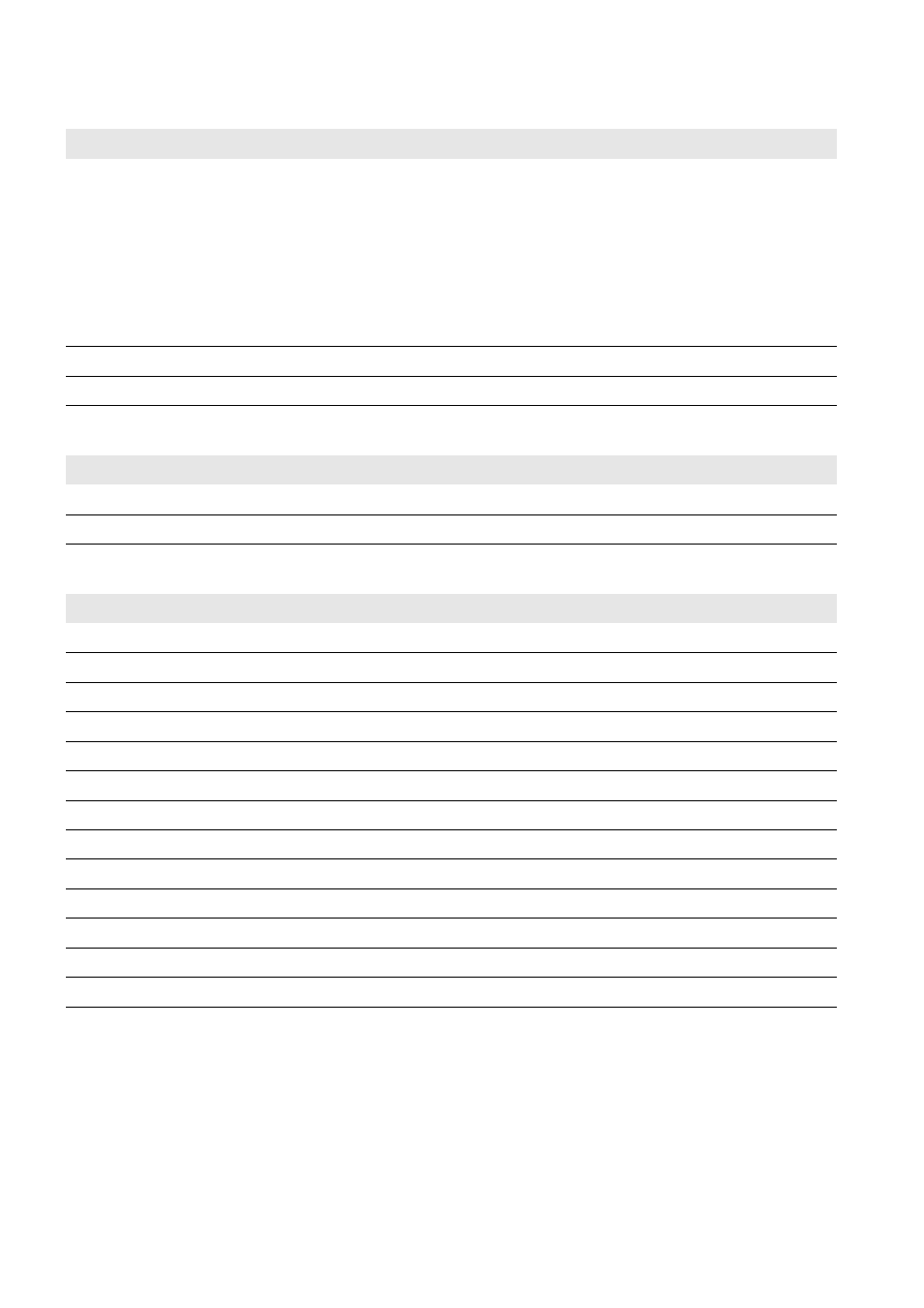
1 Information on this Document
SMA Solar Technology AG
8
SCCP-JP-BA-A4-en-12
User Manual
Typographies
Nomenclature
Abbreviations
Typography
Use
Example
Bold
• Display messages
• Elements on a user interface
• Parameters
• Terminals
• Slots
• Elements to be selected
• Elements to be entered
• Select the parameter
ExlTrfErrEna and set to Off.
• Select the tab Parameters.
>
• Connects several elements to be selected
• Select PV system > Detect.
[Button/Key]
• Button or key to be selected or pressed
• Select [Start detection].
Complete designation
Designation in this document
Sunny Central
Inverter
Sunny Central Communication Controller
SC-COM
Abbreviation
Designation
Explanation
AC
Alternating Current
–
DC
Direct Current
–
FRT
Fault Ride-Through
Dynamic grid support
GFDI
Ground-Fault Detection Interruption
–
IP
Internet Protocol
–
LED
Light-Emitting Diode
–
LVRT
Low-Voltage Ride-Through
Limited dynamic grid support
MPP
Maximum Power Point
–
MSL
Mean Sea Level
–
OF
Optical Fiber
–
PC
Personal Computer
–
PE
Protective Earth
Protective conductor
PV
Photovoltaics
–