Yaskawa PC NC User Manual
Page 103
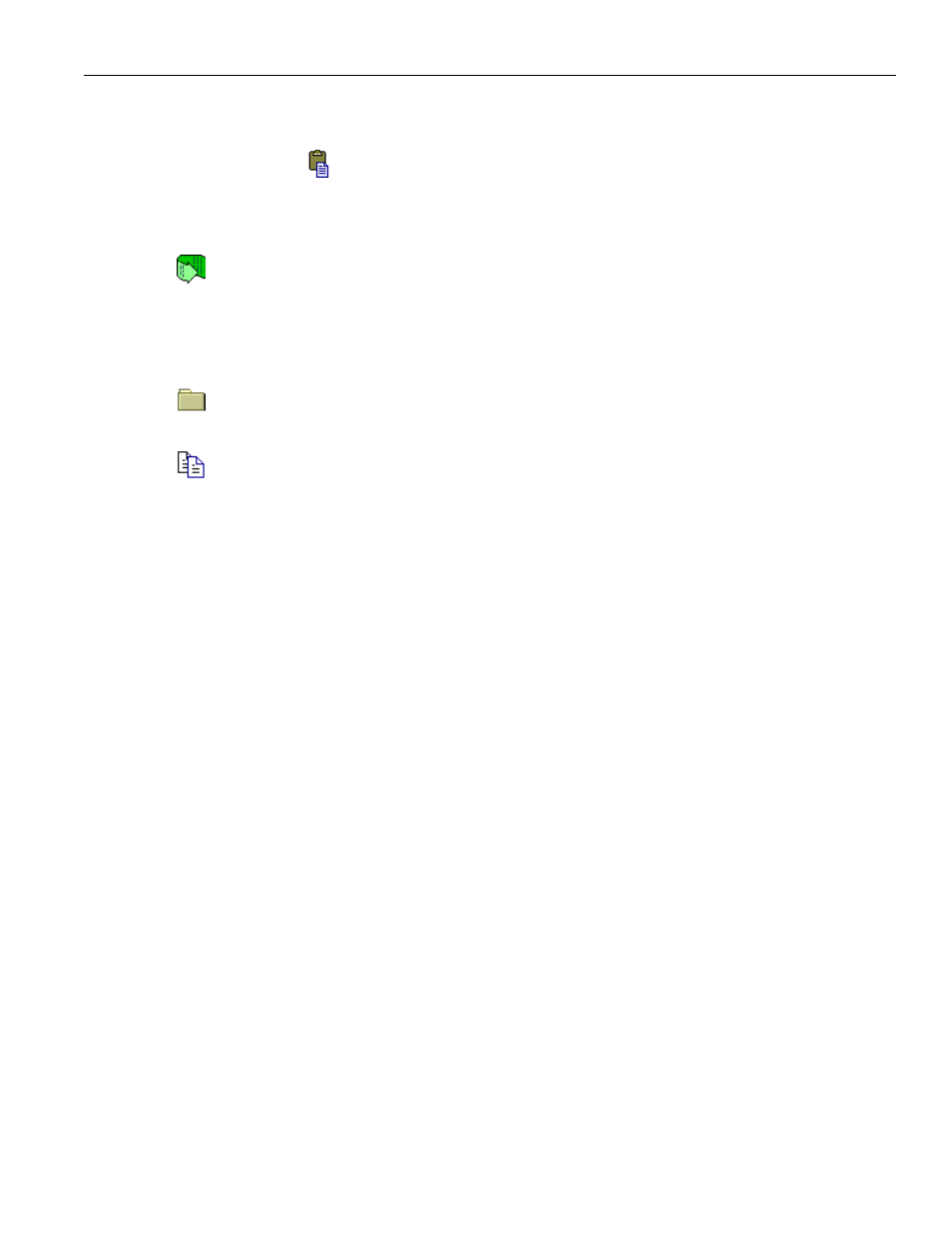
3 - 46
YASNAC PCNC Operating Manual
Chapter 3: HMI Process Operation
• Hit the Delete key once to delete the text, and again to remove the blank line remaining
after the text is deleted.
• Touch the screen to position the cursor at the new location for the line.
• Touch the Paste
button to place the line at the new position.
• Press the Return key to place the moved text on a line of its own.
The Run This button is similar in behavior to the Run This button on the Program:File
screen. Clicking on this will set the program under edit to be the current program, and any
unsaved modifications to the program will be saved automatically. The Run:Production
screen will then be shown. A warning dialog will be shown if this is clicked when the selected file
is on a removable or network drive. This button is disabled if the system is not in MEM mode.
The Close button removes the current file from the drop-down menu of files that can be
edited. Additionally, the file will no longer appear in the Program:List screen.
Copy This is used to make a copy of the contents of the current buffer, if enough disk
space is available. This will display the directory selection popup, shown in Figure 3.4.2.3
on page 47. The interface is a standard file browser, discussed in “File Browser” on
There are several parameters that control whether macro programs (programs in the 8000 and
9000 ranges) can be displayed or edited. These parameters are listed in Table 8. The effects of
combining these parameters are outlined in Table 9 and Table 10.