Finding the center of a part, 2 four (4) positions screen – Yaskawa PC NC User Manual
Page 115
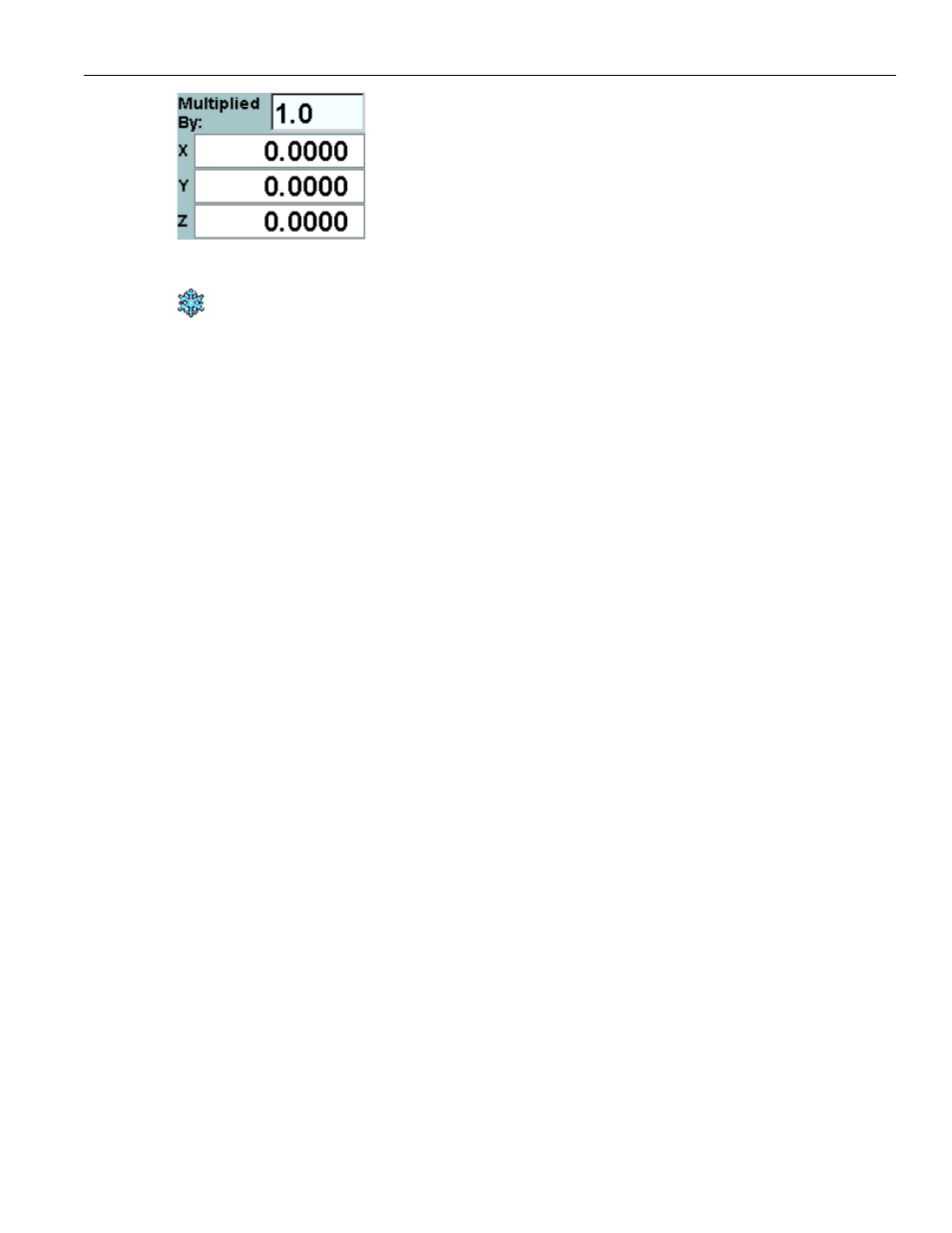
3 - 58
YASNAC PCNC Operating Manual
Chapter 3: HMI Process Operation
Between the Measure and Machine position displays is a calculated
coordinate display. Above the axis values is a Multiplied By field
that specifies whether the calculated coordinates are double, half, or
some other proportional value of the Measure frame.
The Freeze Result button is used to stop the value of the calculated coordinates from
changing. If the result is not frozen, the display will change whenever the Measure value
changes.
At the bottom of the screen is a table displaying workpiece coordinate systems and a correction
value. The P choice widget above the table is used to specify which P value is in effect for G54 to
G59. There can be 6, 54, or 162 sets of workshift coordinates, corresponding to maximum P val-
ues of 1, 9 and 27 respectively.
Note: Depending on the value of parameter 4012, bit 7, "J" may be displayed instead of "P".
The cells in the table are selectable and their values can be edited in place, unless edit lock is on.
The cells can also be set to one of the axis values of the current machine position. This is done
with the Set X to Machine X (Set Y to Machine Y, etc.) button to the right of the table. The label
on this button changes depending upon which axis, if any, is selected in the table. Set All Using
Machine changes the selected workpiece coordinate system to be the current machine position.
Finding the center of a part:
• First move the tool to one side of the part.
• Zero the desired coordinate (or all coordinates) of the Measure frame using the Zero Axis
or Zero All button.
• Move the machine to the other side of the part.
• Set the Multiplied By field to .5. At this point the calculated coordinates are half the value
of the Measure coordinates.
• Click on the Freeze Result button so that the calculated coordinates remain constant.
• Using the handwheel, move the machine until the Measure position display and the
calculated coordinate display are the same for the desired coordinate. The machine is now
at the center of the part for the desired axis.
• Once this is done, the X, Y, or Z can be set for a frame in the table at the bottom of the
screen by using the buttons to the right of the table. These buttons will replace the specified
coordinates for the highlighted frame with the machine position.
3.6.2 Four (4) Positions Screen
This screen shows position displays for the four major coordinate systems. For more information
on position displays, see “Position Display” on page 19. Workpiece and Measure are editable;
Distance to Go and Machine are for display purposes only. The Measure coordinates may be