iSys iTerra IJ875 User Manual
Page 31
Advertising
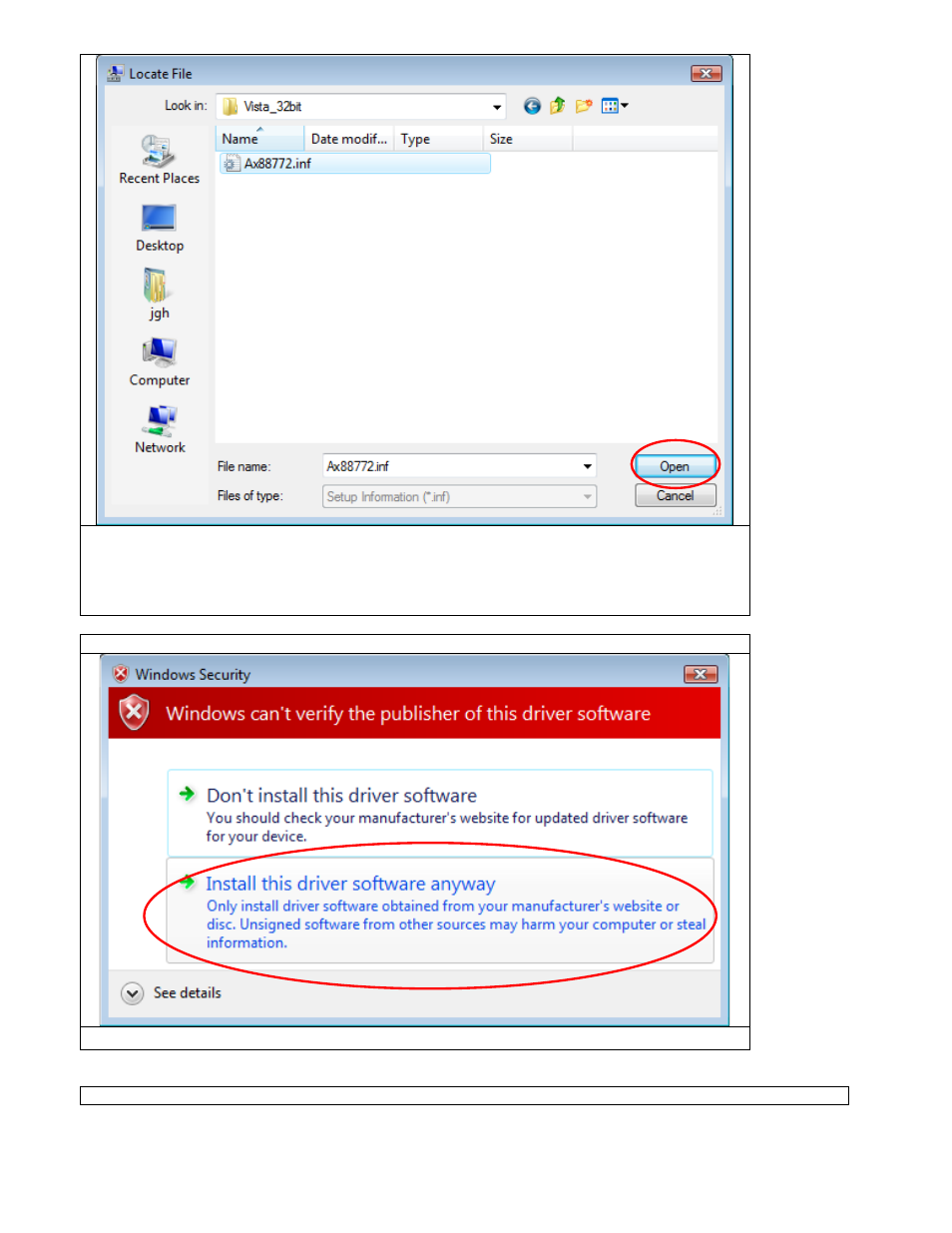
31
Navigate to the location of the driver to install. If installing the driver from the CD included with
the IJ875 printer, the location the USB to Ethernet drivers a located in the ‘iSys USB To
Ethernet Adapter Drivers’ folder. Note there a four folders for different Microsoft Windows
operating systems(Windows XP 32bit, XP 64bit, Vista 32bit and Vista 64bit). Navigate to the
correct operating system and select the *.inf file. Click Open
STEP 9
Click Install this driver software anyway
STEP 10
Advertising