iSys iTerra IJ875 User Manual
Page 6
Advertising
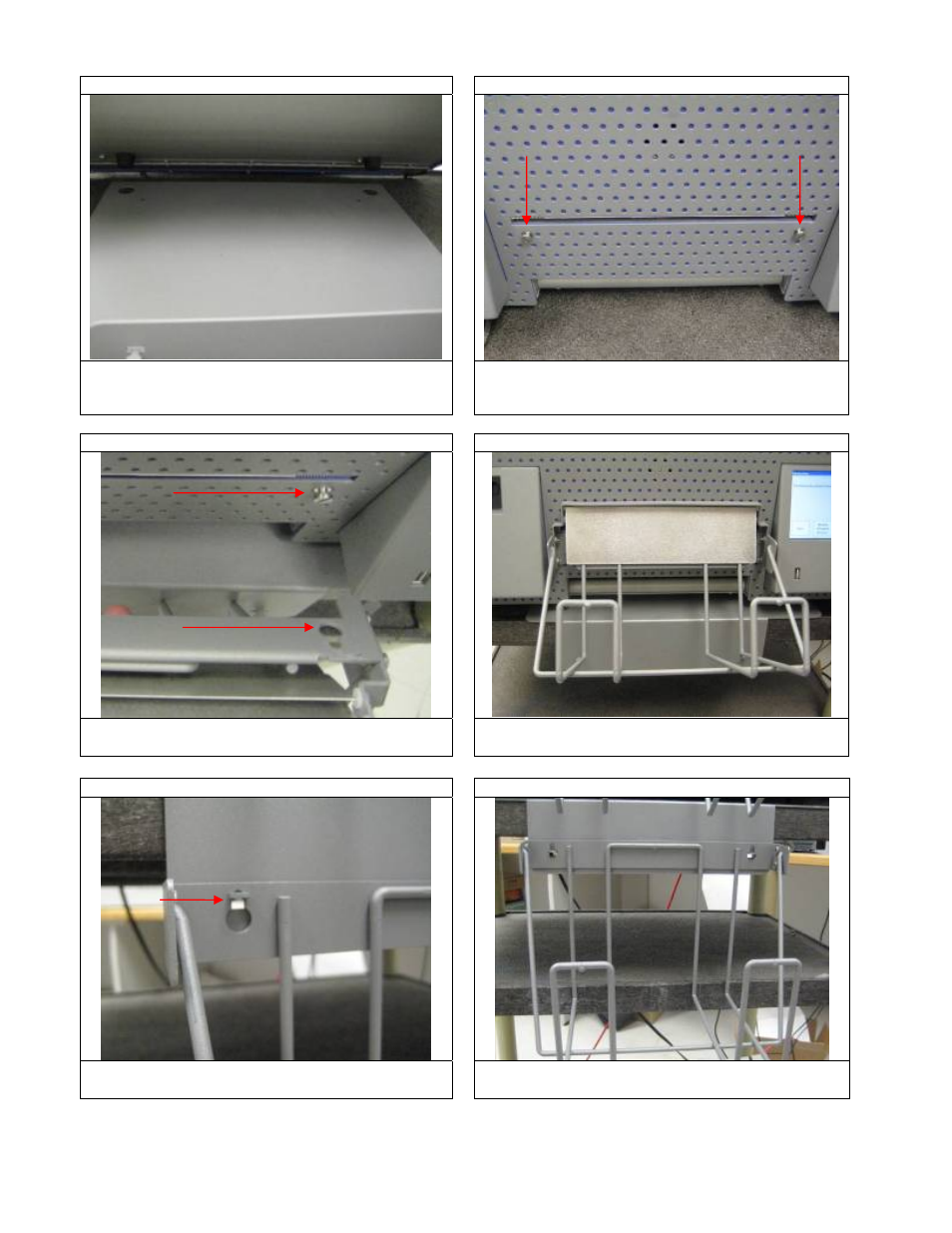
6
Assembling the Input & Output Baskets
STEP 1
STEP 2
Place the plate under the printer; the holes must
align with the back legs of the printer. *Note: the
plate must be parallel with the edge of the surface.
Locate the front output basket screws.
STEP 3
STEP 4
Align the holes on the output basket with the
screws.
The output basket should be attached to the front of
the printer as shown in the image above.
STEP 5
STEP 6
Align the input basket holes to the hooks on the
plate.
The input basket should be attached to the front of
the plate as shown in the image above.
Advertising