iSys iTerra IJ875 User Manual
Page 39
Advertising
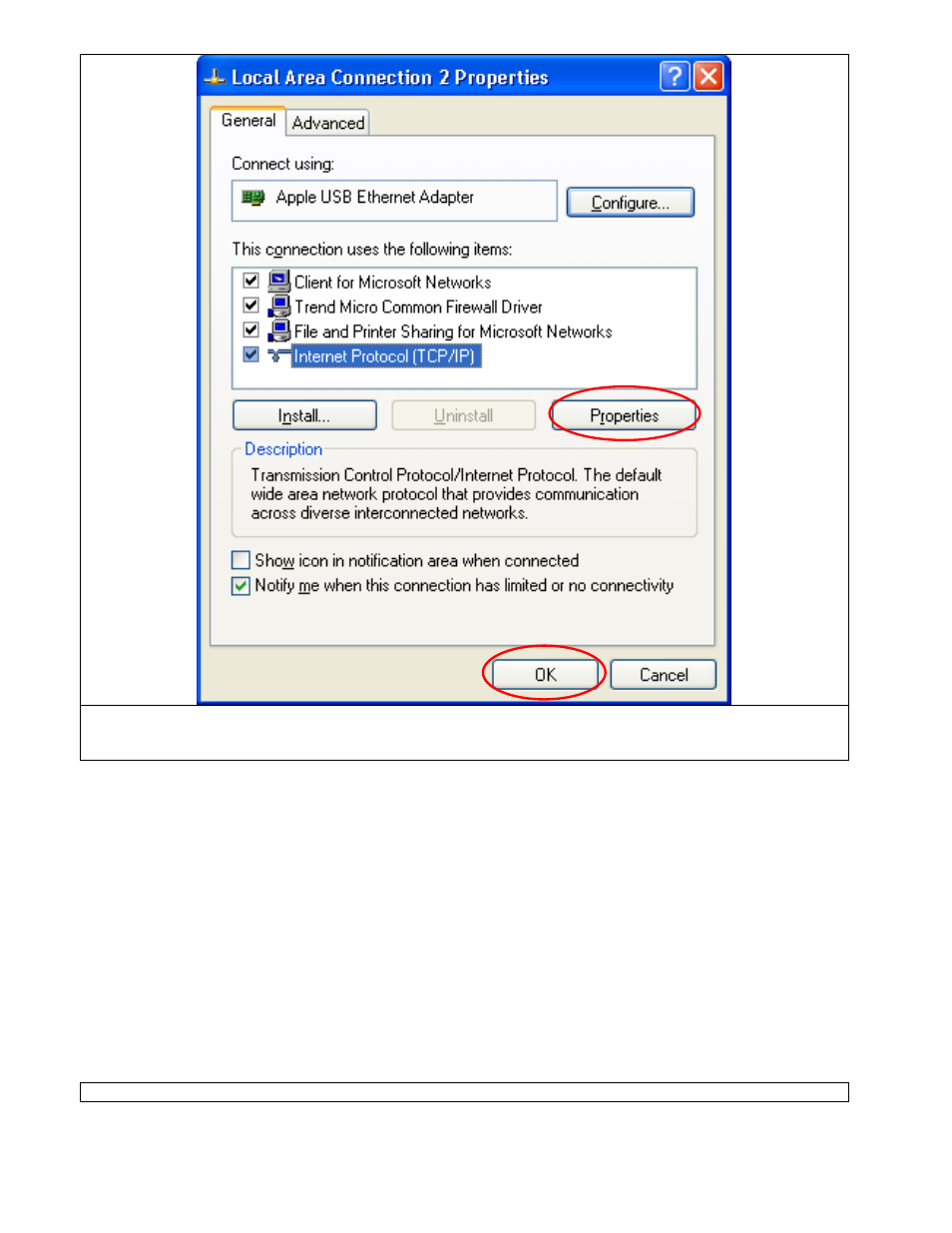
39
The USB Ethernet Adapter will be displayed as Local Area Connection, possibly with a number appended at
the end, (such as Local Area Connection 2 or Local Area Connection 3, etc).
h Right-click on the USB
Ethernet Adapter and choose properties.
h Select Internet Protocol (TCP/IP) and click on Properties.
STEP 4
Advertising