iSys iTerra IJ875 User Manual
Page 7
Advertising
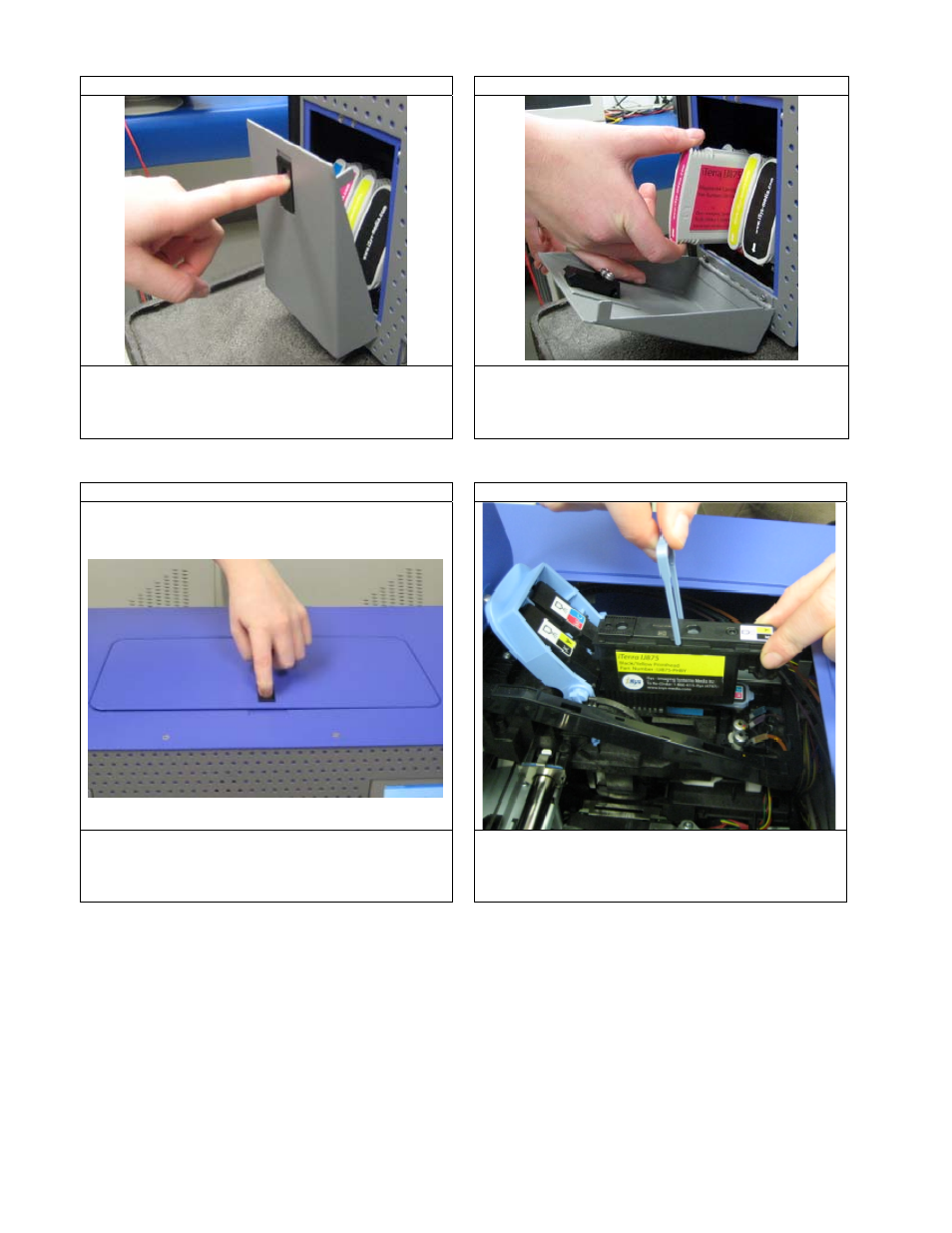
7
Installing the Toner Cartridges
STEP 1
STEP 2
Push the black latch down to open the toner door.
Match the color of the cartridge to the slot in the
printer. Insert the cartridge until it clicks into place.
As the ink cartridges are inserted, the front panel
will display the ink levels.
Installing the Printheads
STEP 1
STEP 2
Push the black latch down to open the hinged
printhead cover located at the top of the printer.
Lift the blue cover and press the printheads firmly
into their appropriate slots so they click into place,
returning the blue printhead handle to its lower
position.
Advertising