Setting up the ij875 with the usb ethernet adapter – iSys iTerra IJ875 User Manual
Page 38
Advertising
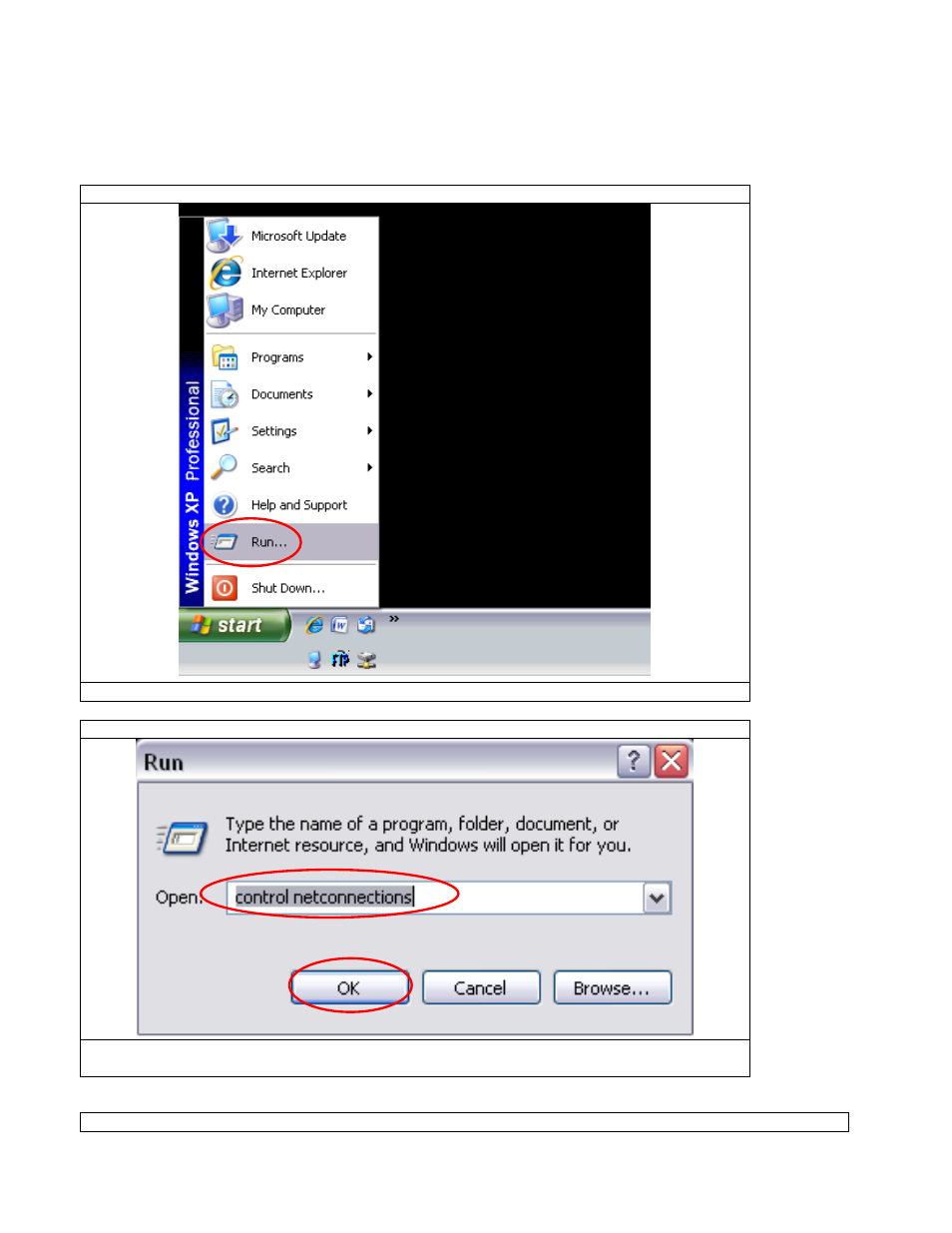
38
Setting up the IJ875 with the USB Ethernet Adapter
Two separate steps are required to set up the USB Ethernet Adapter
1. Setting up your computer
2. Setting up the IJ875
Setting up your computer
STEP 1
Open Network Connections. Click Start
h Click Run
STEP 2
Enter the command
h control netconnections into the text box h Select OK h This will
open the Network Connections window
STEP 3
Advertising